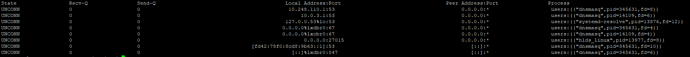After months where the containers were up and running without a problem, they all stopped working as of last night. Usually, a system reboot works and or restarting the entire LXD (snap version, running v4.15).
But even when they aren’t working. I can “start” them up just fine, but no IP address is being assigned:
Example container info:
architecture: x86_64
config:
image.architecture: x86_64
image.description: Ubuntu 18.04 LTS minimal (20200506)
image.os: ubuntu
image.release: bionic
volatile.base_image: 572979f0119c180392944f756f3aa6e402ae7c11ec3380fc2e465b2cc76e309d
volatile.eth0.host_name: vethe7b3dc8d
volatile.eth0.hwaddr: 00:16:3e:50:c3:f7
volatile.idmap.base: “0”
volatile.idmap.current: ‘[{“Isuid”:true,“Isgid”:false,“Hostid”:1000000,“Nsid”:0,“Maprange”:1000000000},{“Isuid”:false,“Isgid”:true,“Hostid”:1000000,“Nsid”:0,“Maprange”:1000000000}]’
volatile.idmap.next: ‘[{“Isuid”:true,“Isgid”:false,“Hostid”:1000000,“Nsid”:0,“Maprange”:1000000000},{“Isuid”:false,“Isgid”:true,“Hostid”:1000000,“Nsid”:0,“Maprange”:1000000000}]’
volatile.last_state.idmap: ‘[{“Isuid”:true,“Isgid”:false,“Hostid”:1000000,“Nsid”:0,“Maprange”:1000000000},{“Isuid”:false,“Isgid”:true,“Hostid”:1000000,“Nsid”:0,“Maprange”:1000000000}]’
volatile.last_state.power: RUNNING
volatile.uuid: b31837cd-d4b6-4024-b188-bd50eff94a6d
devices:
eth0:
name: eth0
network: lxdbr0
type: nic
root:
path: /
pool: znc
type: disk
znc:
connect: tcp:127.0.0.1:xxx
listen: tcp:0.0.0.0:xxx
type: proxy
lxdbr0 that is being used managed mode:
config:
ipv4.address: 10.248.110.1/24
ipv4.nat: “true”
ipv6.address: fd42:78f0:8cd8:9b63::1/64
ipv6.nat: “true”
raw.dnsmasq: |
auth-zone=lxd
dns-loop-detect
description: “”
name: lxdbr0
type: bridge
used_by:
- /1.0/instances/znc
managed: true
status: Created
locations:- none
Any idea what might be wrong? Tomp mentioned to check the log files, though I have no idea where the log file is located.
This isn’t the first time btw that containers just stopped working, happened a few times in the past few months. But as I mentioned above, restart usually fixed that. Not this time though.