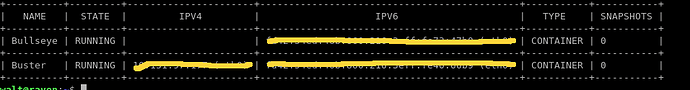Console copy and paste from the commands you stated. I’m not a networking pro, but I am capable of following instructions.
The output from <lxc config show Bullseye>:
architecture: x86_64
config:
image.architecture: amd64
image.description: Debian bullseye amd64 (20221119_05:25)
image.os: Debian
image.release: bullseye
image.serial: "20221119_05:25"
image.type: squashfs
image.variant: default
volatile.base_image: f3962cf44f3b105b919d56767bf7b913867c7d182c74d87f45ed9102c456e28e
volatile.cloud-init.instance-id: c92244fa-6c0a-42f8-beef-6ff8481f96c7
volatile.eth0.host_name: vethbd90ee9b
volatile.eth0.hwaddr: 00:16:3e:59:1a:7f
volatile.idmap.base: "0"
volatile.idmap.current: '[{"Isuid":true,"Isgid":false,"Hostid":1000000,"Nsid":0,"Maprange":1000000000},{"Isuid":false,"Isgid":true,"Hostid":1000000,"Nsid":0,"Maprange":1000000000}]'
volatile.idmap.next: '[{"Isuid":true,"Isgid":false,"Hostid":1000000,"Nsid":0,"Maprange":1000000000},{"Isuid":false,"Isgid":true,"Hostid":1000000,"Nsid":0,"Maprange":1000000000}]'
volatile.last_state.idmap: '[{"Isuid":true,"Isgid":false,"Hostid":1000000,"Nsid":0,"Maprange":1000000000},{"Isuid":false,"Isgid":true,"Hostid":1000000,"Nsid":0,"Maprange":1000000000}]'
volatile.last_state.power: RUNNING
volatile.uuid: 7ebfa9bd-206b-458a-a90b-d462eb6f7528
devices: {}
ephemeral: false
profiles:
- default
stateful: false
description: ""
The <ip a>:
1: lo: <LOOPBACK,UP,LOWER_UP> mtu 65536 qdisc noqueue state UNKNOWN group default qlen 1000
link/loopback 00:00:00:00:00:00 brd 00:00:00:00:00:00
inet 127.0.0.1/8 scope host lo
valid_lft forever preferred_lft forever
inet6 ::1/128 scope host
valid_lft forever preferred_lft forever
2: enp4s0: <NO-CARRIER,BROADCAST,MULTICAST,UP> mtu 1500 qdisc pfifo_fast state DOWN group default qlen 1000
link/ether d4:5d:64:d6:18:91 brd ff:ff:ff:ff:ff:ff
3: wlp1s0: <BROADCAST,MULTICAST,UP,LOWER_UP> mtu 1500 qdisc mq state UP group default qlen 1000
link/ether 98:48:27:21:48:61 brd ff:ff:ff:ff:ff:ff
inet 192.168.0.101/24 brd 192.168.0.255 scope global dynamic noprefixroute wlp1s0
valid_lft 585160sec preferred_lft 585160sec
inet6 fe80::9a48:27ff:fe21:4861/64 scope link noprefixroute
valid_lft forever preferred_lft forever
4: lxdbr0: <BROADCAST,MULTICAST,UP,LOWER_UP> mtu 1500 qdisc noqueue state UP group default qlen 1000
link/ether 00:16:3e:73:55:ed brd ff:ff:ff:ff:ff:ff
inet 10.131.97.1/24 scope global lxdbr0
valid_lft forever preferred_lft forever
inet6 fd42:54ed:46b:860::1/64 scope global
valid_lft forever preferred_lft forever
inet6 fe80::216:3eff:fe73:55ed/64 scope link
valid_lft forever preferred_lft forever
6: vethbd90ee9b@if5: <BROADCAST,MULTICAST,UP,LOWER_UP> mtu 1500 qdisc noqueue master lxdbr0 state UP group default qlen 1000
link/ether 3a:82:56:32:f7:01 brd ff:ff:ff:ff:ff:ff link-netnsid 0
8: veth3cf2db0c@if7: <BROADCAST,MULTICAST,UP,LOWER_UP> mtu 1500 qdisc noqueue master lxdbr0 state UP group default qlen 1000
link/ether de:09:8b:d5:cf:5a brd ff:ff:ff:ff:ff:ff link-netnsid 1
The <ip r>:
default via 192.168.0.1 dev wlp1s0 proto dhcp metric 600
10.131.97.0/24 dev lxdbr0 proto kernel scope link src 10.131.97.1
192.168.0.0/24 dev wlp1s0 proto kernel scope link src 192.168.0.101 metric 600