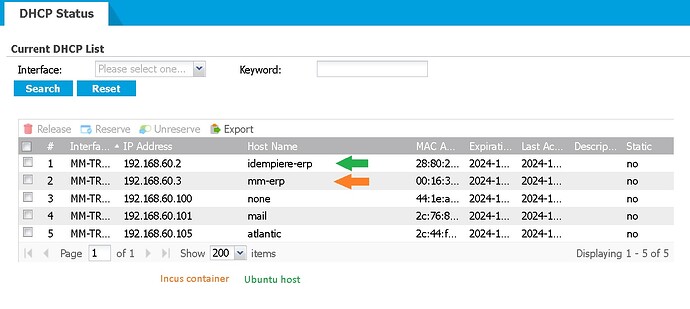Thanks for trying to help. Don’t mean to ambush the forum
Goal is to have the container get it’s ip address from the router.
Is that possible?
I would like to use the router firewall to allow access to the container. If that isn’t possible, I can tweak iptables in the container for access.
Here’s my /etc/netplan config.
network:
version: 2
renderer: NetworkManager
ethernets:
eno1:
dhcp4: no
bridges:
br0:
dhcp4: yes
interfaces:
- eno1
I feel like I’m getting close, but I need to assign/modify the “id” network, or create a new network, then assign it to the container.
current network assigned to container
bret@idempiere-erp:~$ incus network show id
config:
ipv4.address: 10.1.60.110/24
ipv4.nat: “true”
ipv6.address: fd42:5129:77c1:1dc0::1/64
ipv6.nat: “true”
description: “”
name: id
type: bridge
used_by:
- /1.0/instances/mm-erp
- /1.0/profiles/default
managed: true
status: Created
locations:
- none
project: default
bret@idempiere-erp:~$
current interfaces on server
bret@idempiere-erp:~$ ip a
1: lo: <LOOPBACK,UP,LOWER_UP> mtu 65536 qdisc noqueue state UNKNOWN group default qlen 1000
link/loopback 00:00:00:00:00:00 brd 00:00:00:00:00:00
inet 127.0.0.1/8 scope host lo
valid_lft forever preferred_lft forever
inet6 ::1/128 scope host
valid_lft forever preferred_lft forever
2: eno1: <BROADCAST,MULTICAST,UP,LOWER_UP> mtu 1500 qdisc mq master br0 state UP group default qlen 1000
link/ether 28:80:23:a7:1a:68 brd ff:ff:ff:ff:ff:ff
altname enp3s0f0
3: eno2: <NO-CARRIER,BROADCAST,MULTICAST,UP> mtu 1500 qdisc mq state DOWN group default qlen 1000
link/ether 28:80:23:a7:1a:69 brd ff:ff:ff:ff:ff:ff
altname enp3s0f1
4: eno3: <NO-CARRIER,BROADCAST,MULTICAST,UP> mtu 1500 qdisc mq state DOWN group default qlen 1000
link/ether 28:80:23:a7:1a:6a brd ff:ff:ff:ff:ff:ff
altname enp3s0f2
5: eno4: <NO-CARRIER,BROADCAST,MULTICAST,UP> mtu 1500 qdisc mq state DOWN group default qlen 1000
link/ether 28:80:23:a7:1a:6b brd ff:ff:ff:ff:ff:ff
altname enp3s0f3
6: lxcbr0: <NO-CARRIER,BROADCAST,MULTICAST,UP> mtu 1500 qdisc noqueue state DOWN group default qlen 1000
link/ether 00:16:3e:00:00:00 brd ff:ff:ff:ff:ff:ff
inet 10.0.3.1/24 brd 10.0.3.255 scope global lxcbr0
valid_lft forever preferred_lft forever
7: bret-network: <NO-CARRIER,BROADCAST,MULTICAST,UP> mtu 1500 qdisc noqueue state DOWN group default qlen 1000
link/ether 00:16:3e:85:03:da brd ff:ff:ff:ff:ff:ff
inet 10.231.70.1/24 scope global bret-network
valid_lft forever preferred_lft forever
inet6 fd42:e095:b6ec:edf4::1/64 scope global
valid_lft forever preferred_lft forever
8: id: <BROADCAST,MULTICAST,UP,LOWER_UP> mtu 1500 qdisc noqueue state UP group default qlen 1000
link/ether 00:16:3e:69:39:2e brd ff:ff:ff:ff:ff:ff
inet 10.1.60.110/24 scope global id
valid_lft forever preferred_lft forever
inet6 fd42:5129:77c1:1dc0::1/64 scope global
valid_lft forever preferred_lft forever
inet6 fe80::216:3eff:fe69:392e/64 scope link
valid_lft forever preferred_lft forever
9: incusbr0: <NO-CARRIER,BROADCAST,MULTICAST,UP> mtu 1500 qdisc noqueue state DOWN group default qlen 1000
link/ether 00:16:3e:d0:fd:66 brd ff:ff:ff:ff:ff:ff
inet 10.176.150.1/24 scope global incusbr0
valid_lft forever preferred_lft forever
inet6 fd42:1e8d:25e1:5d58::1/64 scope global
valid_lft forever preferred_lft forever
10: br0: <BROADCAST,MULTICAST,UP,LOWER_UP> mtu 1500 qdisc noqueue state UP group default qlen 1000
link/ether 28:80:23:a7:1a:68 brd ff:ff:ff:ff:ff:ff
inet 192.168.60.2/24 brd 192.168.60.255 scope global dynamic noprefixroute br0
valid_lft 165157sec preferred_lft 165157sec
inet6 fe80::2a80:23ff:fea7:1a68/64 scope link
valid_lft forever preferred_lft forever
12: veth51309bff@if11: <BROADCAST,MULTICAST,UP,LOWER_UP> mtu 1500 qdisc noqueue master id state UP group default qlen 1000
link/ether 6e:67:42:c8:51:25 brd ff:ff:ff:ff:ff:ff link-netnsid 0
Any suggestions welcome