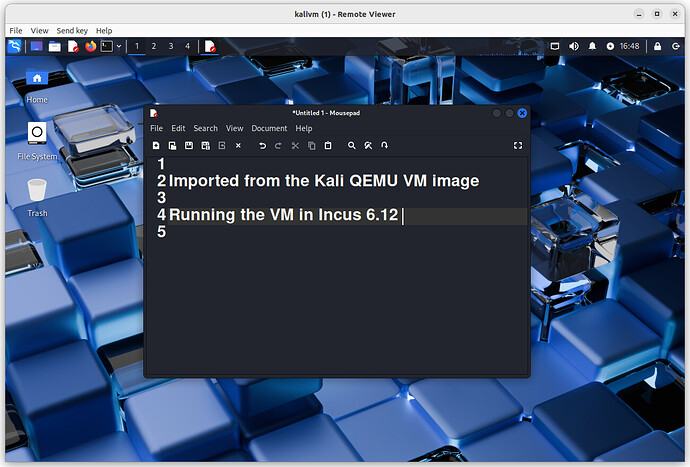Trying to get a kali desktop vm image working in incus. followed instructions to create the instance and it completes the migration, but after finishing the migration the instance never completes loading and is just hung. The Info for the instance is as follows:
Name: kalidt
Description:
Status: RUNNING
Type: virtual-machine
Architecture: x86_64
PID: 76182
Created: 2025/05/22 12:17 CDT
Last Used: 2025/05/23 06:03 CDT
Started: 2025/05/23 06:03 CDT
Resources:
Processes: -1
Disk usage:
root: 13.85GiB
Network usage:
eth0:
Type: broadcast
State: UP
Host interface: tap639b5043
MAC address: 10:66:6a:cb:2b:6a
MTU: 1500
Bytes received: 4.16kB
Bytes sent: 4.22kB
Packets received: 22
Packets sent: 21
IP addresses:
inet6: fd42:d70e:72e:3b78:1266:6aff:fecb:2b6a/64 (global)
inet6: fe80::1266:6aff:fecb:2b6a/64 (link)
Log:
the configuration for the instance looks like:
config:
volatile.cloud-init.instance-id: 5509c898-f38f-4ebf-9354-c14b34b6d26e
volatile.eth0.host_name: tap639b5043
volatile.eth0.hwaddr: 10:66:6a:cb:2b:6a
volatile.last_state.power: RUNNING
volatile.last_state.ready: “false”
volatile.uuid: 5c77de8e-d105-4609-9676-cc844661321a
volatile.uuid.generation: 5c77de8e-d105-4609-9676-cc844661321a
volatile.vm.definition: pc-q35-9.0
volatile.vsock_id: “1482958698”
devices:
root:
path: /
pool: data
type: disk
ephemeral: false
profiles:
- default
stateful: false
description: “”
and the default profile looks like:
config: {}
description: Default Incus profile
devices:
eth0:
name: eth0
network: incusbr0
type: nic
root:
path: /
pool: data
type: disk
name: default
used_by:
- /1.0/instances/kali
- /1.0/instances/UBjammy
- /1.0/instances/kalidt
project: default
±--------±--------±---------------------±------------------------------------------------±----------------±----------+
| NAME | STATE | IPV4 | IPV6 | TYPE | SNAPSHOTS |
±--------±--------±---------------------±------------------------------------------------±----------------±----------+
| UBjammy | RUNNING | 10.0.100.82 (enp5s0) | fd42:d70e:72e:3b78:1266:6aff:fe7b:a574 (enp5s0) | VIRTUAL-MACHINE | 0 |
±--------±--------±---------------------±------------------------------------------------±----------------±----------+
| kali | RUNNING | 10.0.100.124 (eth0) | fd42:d70e:72e:3b78:1266:6aff:fed5:6b27 (eth0) | CONTAINER | 0 |
| | | | fd42:7f6d:308e:ad3b:1266:6aff:fed5:6b27 (eth0) | | |
±--------±--------±---------------------±------------------------------------------------±----------------±----------+
| kalidt | RUNNING | | fd42:d70e:72e:3b78:1266:6aff:fecb:2b6a (eth0) | VIRTUAL-MACHINE | 0 |
±--------±--------±---------------------±------------------------------------------------±----------------±----------+
I noticed kalidt is not getting assigned an ipv4 address simialr to how other instances are.
What am I missing, and what could be the cause for the instance running but never reaching a state where it can be interacted with.