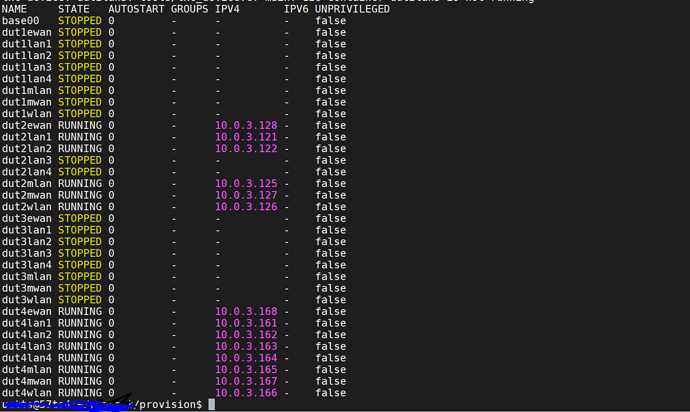I have created 30+ copies of a LXC container but for some reason i can not bring up more that 11 LXCs , is there any limitation i shoud be aware of ? Please see the attached log.
I can bring up any of the 11 LXCs from 30 created but the 12th one fail to come up.
Log
lxc-start dut4lan2 20220612230430.440 INFO lxccontainer - lxccontainer.c:do_lxcapi_start:997 - Set process title to [lxc monitor] /home/umtts/comcast/tsport dut4lan2
lxc-start dut4lan2 20220612230430.440 DEBUG lxccontainer - lxccontainer.c:wait_on_daemonized_start:858 - First child 14675 exited
lxc-start dut4lan2 20220612230430.441 INFO lsm - lsm/lsm.c:lsm_init_static:38 - Initialized LSM security driver AppArmor
lxc-start dut4lan2 20220612230430.441 INFO start - start.c:lxc_init:884 - Container “dut4lan2” is initialized
lxc-start dut4lan2 20220612230430.460 INFO cgfsng - cgroups/cgfsng.c:cgfsng_monitor_create:1029 - The monitor process uses “lxc.monitor.dut4lan2” as cgroup
lxc-start dut4lan2 20220612230430.460 DEBUG storage - storage/storage.c:get_storage_by_name:209 - Detected rootfs type “dir”
lxc-start dut4lan2 20220612230430.461 INFO cgfsng - cgroups/cgfsng.c:cgfsng_payload_create:1137 - The container process uses “lxc.payload.dut4lan2” as inner and “lxc.payload.dut4lan2” as limit cgroup
lxc-start dut4lan2 20220612230430.462 INFO start - start.c:lxc_spawn:1765 - Cloned CLONE_NEWNS
lxc-start dut4lan2 20220612230430.462 INFO start - start.c:lxc_spawn:1765 - Cloned CLONE_NEWPID
lxc-start dut4lan2 20220612230430.462 INFO start - start.c:lxc_spawn:1765 - Cloned CLONE_NEWUTS
lxc-start dut4lan2 20220612230430.463 INFO start - start.c:lxc_spawn:1765 - Cloned CLONE_NEWIPC
lxc-start dut4lan2 20220612230430.463 INFO start - start.c:lxc_spawn:1765 - Cloned CLONE_NEWNET
lxc-start dut4lan2 20220612230430.463 INFO start - start.c:lxc_spawn:1765 - Cloned CLONE_NEWCGROUP
lxc-start dut4lan2 20220612230430.463 DEBUG start - start.c:lxc_try_preserve_namespace:139 - Preserved mnt namespace via fd 19 and stashed path as mnt:/proc/14676/fd/19
lxc-start dut4lan2 20220612230430.463 DEBUG start - start.c:lxc_try_preserve_namespace:139 - Preserved pid namespace via fd 20 and stashed path as pid:/proc/14676/fd/20
lxc-start dut4lan2 20220612230430.463 DEBUG start - start.c:lxc_try_preserve_namespace:139 - Preserved uts namespace via fd 21 and stashed path as uts:/proc/14676/fd/21
lxc-start dut4lan2 20220612230430.463 DEBUG start - start.c:lxc_try_preserve_namespace:139 - Preserved ipc namespace via fd 22 and stashed path as ipc:/proc/14676/fd/22
lxc-start dut4lan2 20220612230430.463 DEBUG start - start.c:lxc_try_preserve_namespace:139 - Preserved net namespace via fd 23 and stashed path as net:/proc/14676/fd/23
lxc-start dut4lan2 20220612230430.463 DEBUG start - start.c:lxc_try_preserve_namespace:139 - Preserved cgroup namespace via fd 24 and stashed path as cgroup:/proc/14676/fd/24
lxc-start dut4lan2 20220612230430.463 WARN cgfsng - cgroups/cgfsng.c:cgfsng_setup_limits_legacy:2767 - Invalid argument - Ignoring legacy cgroup limits on pure cgroup2 system
lxc-start dut4lan2 20220612230430.473 INFO network - network.c:netdev_configure_server_veth:655 - Retrieved mtu 1500 from lxcbr0
lxc-start dut4lan2 20220612230430.474 INFO network - network.c:netdev_configure_server_veth:721 - Attached “vethP58LPO” to bridge “lxcbr0”
lxc-start dut4lan2 20220612230430.474 DEBUG network - network.c:netdev_configure_server_veth:852 - Instantiated veth tunnel “vethP58LPO <–> vethSAURd8”
lxc-start dut4lan2 20220612230430.475 DEBUG conf - conf.c:lxc_mount_rootfs:1436 - Mounted rootfs “/home/umtts/comcast/tsport/dut4lan2/rootfs” onto “/usr/lib/x86_64-linux-gnu/lxc” with options “(null)”
lxc-start dut4lan2 20220612230430.475 INFO conf - conf.c:setup_utsname:875 - Set hostname to “dut4lan2”
lxc-start dut4lan2 20220612230430.504 DEBUG network - network.c:setup_hw_addr:3821 - Mac address “00:16:3e:bb:f0:d5” on “eth0” has been setup
lxc-start dut4lan2 20220612230430.504 DEBUG network - network.c:lxc_network_setup_in_child_namespaces_common:3962 - Network device “eth0” has been setup
lxc-start dut4lan2 20220612230430.504 INFO network - network.c:lxc_setup_network_in_child_namespaces:4019 - Finished setting up network devices with caller assigned names
lxc-start dut4lan2 20220612230430.504 INFO conf - conf.c:mount_autodev:1219 - Preparing “/dev”
lxc-start dut4lan2 20220612230430.504 INFO conf - conf.c:mount_autodev:1280 - Prepared “/dev”
lxc-start dut4lan2 20220612230430.505 DEBUG conf - conf.c:mount_entry:2479 - Mounted “proc” on “/usr/lib/x86_64-linux-gnu/lxc/proc” with filesystem type “proc”
lxc-start dut4lan2 20220612230430.505 DEBUG conf - conf.c:mount_entry:2479 - Mounted “sysfs” on “/usr/lib/x86_64-linux-gnu/lxc/sys” with filesystem type “sysfs”
lxc-start dut4lan2 20220612230430.505 DEBUG conf - conf.c:mount_entry:2416 - Remounting “/sys/fs/fuse/connections” on “/usr/lib/x86_64-linux-gnu/lxc/sys/fs/fuse/connections” to respect bind or remount options
lxc-start dut4lan2 20220612230430.505 DEBUG conf - conf.c:mount_entry:2435 - Flags for “/sys/fs/fuse/connections” were 4110, required extra flags are 14
lxc-start dut4lan2 20220612230430.505 DEBUG conf - conf.c:mount_entry:2479 - Mounted “/sys/fs/fuse/connections” on “/usr/lib/x86_64-linux-gnu/lxc/sys/fs/fuse/connections” with filesystem type “none”
lxc-start dut4lan2 20220612230430.505 DEBUG conf - conf.c:mount_entry:2416 - Remounting “/sys/kernel/debug” on “/usr/lib/x86_64-linux-gnu/lxc/sys/kernel/debug” to respect bind or remount options
lxc-start dut4lan2 20220612230430.505 DEBUG conf - conf.c:mount_entry:2435 - Flags for “/sys/kernel/debug” were 4110, required extra flags are 14
lxc-start dut4lan2 20220612230430.505 DEBUG conf - conf.c:mount_entry:2479 - Mounted “/sys/kernel/debug” on “/usr/lib/x86_64-linux-gnu/lxc/sys/kernel/debug” with filesystem type “none”
lxc-start dut4lan2 20220612230430.505 DEBUG conf - conf.c:mount_entry:2416 - Remounting “/sys/kernel/security” on “/usr/lib/x86_64-linux-gnu/lxc/sys/kernel/security” to respect bind or remount options
lxc-start dut4lan2 20220612230430.505 DEBUG conf - conf.c:mount_entry:2435 - Flags for “/sys/kernel/security” were 4110, required extra flags are 14
lxc-start dut4lan2 20220612230430.505 DEBUG conf - conf.c:mount_entry:2479 - Mounted “/sys/kernel/security” on “/usr/lib/x86_64-linux-gnu/lxc/sys/kernel/security” with filesystem type “none”
lxc-start dut4lan2 20220612230430.505 DEBUG conf - conf.c:mount_entry:2416 - Remounting “/sys/fs/pstore” on “/usr/lib/x86_64-linux-gnu/lxc/sys/fs/pstore” to respect bind or remount options
lxc-start dut4lan2 20220612230430.505 DEBUG conf - conf.c:mount_entry:2435 - Flags for “/sys/fs/pstore” were 4110, required extra flags are 14
lxc-start dut4lan2 20220612230430.505 DEBUG conf - conf.c:mount_entry:2479 - Mounted “/sys/fs/pstore” on “/usr/lib/x86_64-linux-gnu/lxc/sys/fs/pstore” with filesystem type “none”
lxc-start dut4lan2 20220612230430.505 INFO conf - conf.c:lxc_fill_autodev:1317 - Populating “/dev”
lxc-start dut4lan2 20220612230430.505 DEBUG conf - conf.c:lxc_fill_autodev:1326 - Created device node “full”
lxc-start dut4lan2 20220612230430.505 DEBUG conf - conf.c:lxc_fill_autodev:1326 - Created device node “null”
lxc-start dut4lan2 20220612230430.505 DEBUG conf - conf.c:lxc_fill_autodev:1326 - Created device node “random”
lxc-start dut4lan2 20220612230430.505 DEBUG conf - conf.c:lxc_fill_autodev:1326 - Created device node “tty”
lxc-start dut4lan2 20220612230430.505 DEBUG conf - conf.c:lxc_fill_autodev:1326 - Created device node “urandom”
lxc-start dut4lan2 20220612230430.505 DEBUG conf - conf.c:lxc_fill_autodev:1326 - Created device node “zero”
lxc-start dut4lan2 20220612230430.505 INFO conf - conf.c:lxc_fill_autodev:1405 - Populated “/dev”
lxc-start dut4lan2 20220612230430.505 INFO conf - conf.c:lxc_transient_proc:3775 - Caller’s PID is 1; /proc/self points to 1
lxc-start dut4lan2 20220612230430.506 DEBUG conf - conf.c:lxc_setup_devpts_child:1751 - Attached detached devpts mount 22 to 20/pts
lxc-start dut4lan2 20220612230430.506 DEBUG conf - conf.c:lxc_setup_devpts_child:1837 - Created “/dev/ptmx” file as bind mount target
lxc-start dut4lan2 20220612230430.506 DEBUG conf - conf.c:lxc_setup_devpts_child:1844 - Bind mounted “/dev/pts/ptmx” to “/dev/ptmx”
lxc-start dut4lan2 20220612230430.506 DEBUG conf - conf.c:lxc_allocate_ttys:1104 - Created tty with ptx fd 24 and pty fd 25 and index 1
lxc-start dut4lan2 20220612230430.506 DEBUG conf - conf.c:lxc_allocate_ttys:1104 - Created tty with ptx fd 26 and pty fd 27 and index 2
lxc-start dut4lan2 20220612230430.506 DEBUG conf - conf.c:lxc_allocate_ttys:1104 - Created tty with ptx fd 28 and pty fd 29 and index 3
lxc-start dut4lan2 20220612230430.506 DEBUG conf - conf.c:lxc_allocate_ttys:1104 - Created tty with ptx fd 30 and pty fd 31 and index 4
lxc-start dut4lan2 20220612230430.506 INFO conf - conf.c:lxc_allocate_ttys:1109 - Finished creating 4 tty devices
lxc-start dut4lan2 20220612230430.506 DEBUG conf - conf.c:lxc_setup_ttys:1028 - Bind mounted “pts/1” onto “/dev/lxc/tty1”
lxc-start dut4lan2 20220612230430.506 DEBUG conf - conf.c:lxc_setup_ttys:1028 - Bind mounted “pts/2” onto “/dev/lxc/tty2”
lxc-start dut4lan2 20220612230430.506 DEBUG conf - conf.c:lxc_setup_ttys:1028 - Bind mounted “pts/3” onto “/dev/lxc/tty3”
lxc-start dut4lan2 20220612230430.506 DEBUG conf - conf.c:lxc_setup_ttys:1028 - Bind mounted “pts/4” onto “/dev/lxc/tty4”
lxc-start dut4lan2 20220612230430.506 INFO conf - conf.c:lxc_setup_ttys:1072 - Finished setting up 4 /dev/tty device(s)
lxc-start dut4lan2 20220612230430.507 INFO conf - conf.c:setup_personality:1917 - Set personality to “0lx0”
lxc-start dut4lan2 20220612230430.507 DEBUG conf - conf.c:capabilities_deny:3200 - Dropped sys_module (16) capability
lxc-start dut4lan2 20220612230430.507 DEBUG conf - conf.c:capabilities_deny:3200 - Dropped mac_admin (33) capability
lxc-start dut4lan2 20220612230430.507 DEBUG conf - conf.c:capabilities_deny:3200 - Dropped mac_override (32) capability
lxc-start dut4lan2 20220612230430.507 DEBUG conf - conf.c:capabilities_deny:3200 - Dropped sys_time (25) capability
lxc-start dut4lan2 20220612230430.507 DEBUG conf - conf.c:capabilities_deny:3203 - Capabilities have been setup
lxc-start dut4lan2 20220612230430.507 NOTICE conf - conf.c:lxc_setup:4469 - The container “dut4lan2” is set up
lxc-start dut4lan2 20220612230430.507 INFO apparmor - lsm/apparmor.c:apparmor_process_label_set_at:1186 - Set AppArmor label to “unconfined”
lxc-start dut4lan2 20220612230430.507 INFO apparmor - lsm/apparmor.c:apparmor_process_label_set:1231 - Changed AppArmor profile to unconfined
lxc-start dut4lan2 20220612230430.507 WARN cgfsng - cgroups/cgfsng.c:cgfsng_setup_limits_legacy:2767 - Invalid argument - Ignoring legacy cgroup limits on pure cgroup2 system
lxc-start dut4lan2 20220612230430.507 DEBUG terminal - terminal.c:lxc_terminal_peer_default:695 - No such device - The process does not have a controlling terminal
lxc-start dut4lan2 20220612230430.508 NOTICE utils - utils.c:lxc_drop_groups:1368 - Dropped supplimentary groups
lxc-start dut4lan2 20220612230430.508 NOTICE start - start.c:start:2161 - Exec’ing “/sbin/init”
lxc-start dut4lan2 20220612230430.508 NOTICE start - start.c:post_start:2172 - Started “/sbin/init” with pid “14677”
lxc-start dut4lan2 20220612230430.516 DEBUG start - start.c:signal_handler:467 - Container init process 14677 exited
lxc-start dut4lan2 20220612230430.516 INFO error - error.c:lxc_error_set_and_log:31 - Child <14677> ended on error (255)
lxc-start dut4lan2 20220612230430.587 INFO network - network.c:lxc_delete_network_priv:3680 - Removed interface “vethP58LPO” from “lxcbr0”
lxc-start dut4lan2 20220612230430.587 DEBUG network - network.c:lxc_delete_network:4173 - Deleted network devices