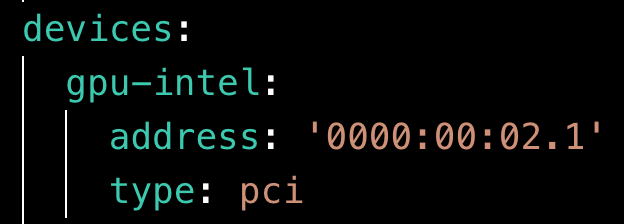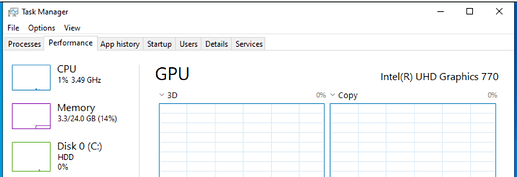Host: Ubuntu server 22.04
GPU: i915, Intel Corporation AlderLake-S GT1
I already enable sr-iov of graphic card on host. I have 8 VGA, check by lspci | grep 00:02, and output:
00:02.0 VGA compatible controller: Intel Corporation AlderLake-S GT1 (rev 0c)
00:02.1 VGA compatible controller: Intel Corporation AlderLake-S GT1 (rev 0c)
00:02.2 VGA compatible controller: Intel Corporation AlderLake-S GT1 (rev 0c)
00:02.3 VGA compatible controller: Intel Corporation AlderLake-S GT1 (rev 0c)
00:02.4 VGA compatible controller: Intel Corporation AlderLake-S GT1 (rev 0c)
00:02.5 VGA compatible controller: Intel Corporation AlderLake-S GT1 (rev 0c)
00:02.6 VGA compatible controller: Intel Corporation AlderLake-S GT1 (rev 0c)
00:02.7 VGA compatible controller: Intel Corporation AlderLake-S GT1 (rev 0c)
Below is my GPU resource by sudo incus info --resources:
GPU:
NUMA node: 0
Vendor: Intel Corporation (8086)
Product: AlderLake-S GT1 (4680)
PCI address: 0000:00:02.0
Driver: i915 (6.5.0-26-generic)
DRM:
ID: 0
Card: card0 (226:0)
Control: controlD64 (226:0)
Render: renderD128 (226:128)
SR-IOV information:
Current number of VFs: 7
Maximum number of VFs: 7
VFs: 7
- NUMA node: 0
Vendor: Intel Corporation (8086)
Product: AlderLake-S GT1 (4680)
PCI address: 0000:00:02.1
Driver: i915 (6.5.0-26-generic)
DRM:
ID: 1
Card: card1 (226:1)
Render: renderD129 (226:129)
- NUMA node: 0
Vendor: Intel Corporation (8086)
Product: AlderLake-S GT1 (4680)
PCI address: 0000:00:02.2
Driver: i915 (6.5.0-26-generic)
DRM:
ID: 2
Card: card2 (226:2)
Render: renderD130 (226:130)
- NUMA node: 0
Vendor: Intel Corporation (8086)
Product: AlderLake-S GT1 (4680)
PCI address: 0000:00:02.3
Driver: i915 (6.5.0-26-generic)
DRM:
ID: 3
Card: card3 (226:3)
Render: renderD131 (226:131)
- NUMA node: 0
Vendor: Intel Corporation (8086)
Product: AlderLake-S GT1 (4680)
PCI address: 0000:00:02.4
Driver: i915 (6.5.0-26-generic)
DRM:
ID: 4
Card: card4 (226:4)
Render: renderD132 (226:132)
- NUMA node: 0
Vendor: Intel Corporation (8086)
Product: AlderLake-S GT1 (4680)
PCI address: 0000:00:02.5
Driver: i915 (6.5.0-26-generic)
DRM:
ID: 5
Card: card5 (226:5)
Render: renderD133 (226:133)
- NUMA node: 0
Vendor: Intel Corporation (8086)
Product: AlderLake-S GT1 (4680)
PCI address: 0000:00:02.6
Driver: i915 (6.5.0-26-generic)
DRM:
ID: 6
Card: card6 (226:6)
Render: renderD134 (226:134)
- NUMA node: 0
Vendor: Intel Corporation (8086)
Product: AlderLake-S GT1 (4680)
PCI address: 0000:00:02.7
Driver: i915 (6.5.0-26-generic)
DRM:
ID: 7
Card: card7 (226:7)
Render: renderD135 (226:135)
And then I created a Windows 11 virtual machine.
But when I tried to add VGA 00:02.1 to the Windows 11 VM. I got error.
If I add gpu with this command:
sudo incus config device add Win11VM gpu gpu gputype=sriov pci=0000:00:02.1
incus start Win11VM --console=vga
and get
Error: Failed to start device "gpu": Couldn't find a matching GPU with available VFs
If I add gpu with this command:
sudo incus config device add Win11VM gpu pci address=0000:00:02.1
incus start Win11VM --console=vga
VM can start, but show up:
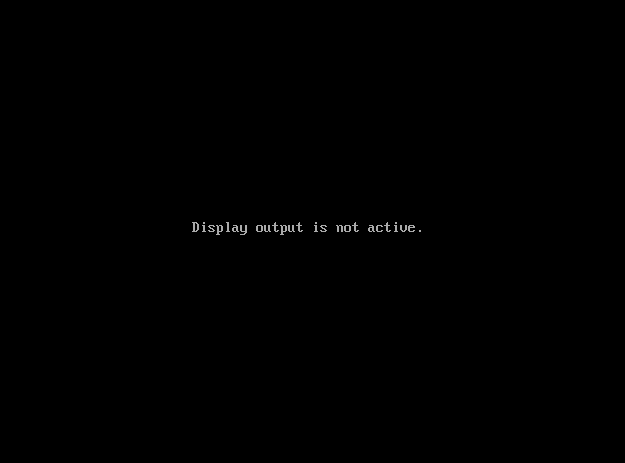
Still not work. Any suggestion to achieve to add VGA to VM?
Thank you for your help. ![]()