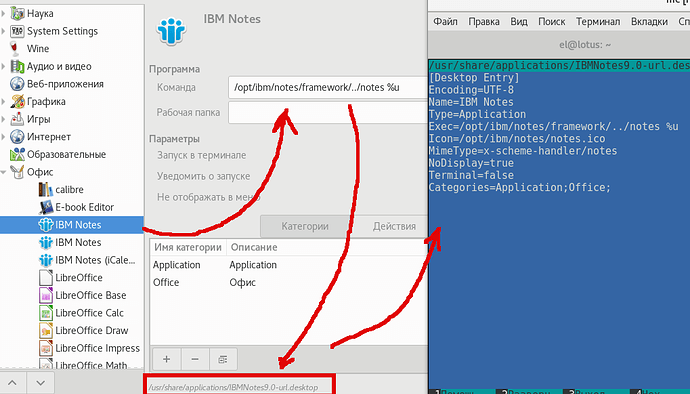Good afternoon friends!
I actively use ibm notes social edition 9 on my desktop, but after updating Debian 9 to the latest release, it turned out that some of the obsolete packages are no longer in use and are excluded from the release. Therefore, the idea came up to install debian 9 in the lxc container and run ibm notes 9 inside it.
- sudo lxc-create -t download -n lotus – -d debian -r stretch -a i386
config:
lxc.include = /usr/share/lxc/config/common.conf
lxc.arch = linux32
Container specific configuration
lxc.start.auto = 1
lxc.rootfs.path = dir:/var/lib/lxc/lotus9/rootfs
lxc.uts.name = lotus9
Network configuration
lxc.net.0.hwaddr = 00:16:3e:b2:fb:38
lxc.net.0.type = veth
lxc.net.0.link = lxcbr0
lxc.net.0.flags = up
2.Connected to the container and added the program:
apt install openssh-server x11-apps xauth libcanberra-gtk-module
3.Added the programs necessary to install Lotus:
apt-get install libbonobo2-0
libbonoboui2-0
libgconf2-4
libgnome-desktop-3-12
libgnomeui-0
libjpeg62-turbo
libcups2
libpangoxft-1.0-0
libpangox-1.0-0
4. dpkg -i ibm-notes-9.0.1-nodeb-i586.deb
5.Added a user account in the container.
/usr/sbin/useradd -c “User " -m -d /home/user -s /bin/bash user
6. logout
7.I enter the container as user
ssh -X user@10.0.3.3
8. xclock
9. run:
/opt/ibm/notes/framework/…/notes %u -V licenseAccepted=“true” -Xms64m -Xmx64m
10. rpclancher.log:
#########
CWPNL0030I: rcplauncher main arguments=”/opt/ibm/notes/framework/rcp/rcplauncher, -nl, en_US, -config, notes, -data, /home/user/ibm/notes/data/workspace, -NPARAMS, /restart, /rcp_old_pid, 36, /authenticate, 19, /V, licenseAccepted=true, /Xms64m, /Xmx64m, -RPARAMS, -vmargs, "
CWPNL0303I: lock file captured @ 20190802_112006_631
CWPNL0090E: Existing platform lock file found - checking validity.
CWPNL0304I: We are main process
CWPNL0021I: VM specified is “/opt/ibm/notes/framework/…/jvm/bin”
CWPNL0077I: loading jvm.properties at “/opt/ibm/notes/framework/rcp/deploy/jvm.properties”
CWPNL0132I: ===== Begin Launch Parameters =====
/opt/ibm/notes/framework/rcp/eclipse/plugins/com.ibm.rcp.base_9.0.1.20131002-1404/linux/x86/notes2
–launcher.suppressErrors
-application
com.ibm.rcp.lapinvoker.LapInvokerApplication
-initialCompleteFlag
config.initial.complete
-noSplash
-data
/home/user/ibm/notes/data/workspace
-configuration
/home/user/ibm/notes/data/workspace/.config
-plugincustomization
/opt/ibm/notes/framework/rcp/plugin_customization.ini
-vm
/opt/ibm/notes/framework/…/jvm/bin
-startup
/opt/ibm/notes/framework/rcp/eclipse/plugins/com.ibm.rcp.base_9.0.1.20131002-1404/launcher.jar
-vmargs
-Djava.security.policy=/opt/ibm/notes/framework/…/java.policy
-Dorg.eclipse.swt.fixCitrix=false
-Dosgi.framework.extensions=com.ibm.rcp.core.logger.frameworkhook,com.ibm.rds,com.ibm.cds
-Xscmx42m
-Xshareclasses:name=xpdplat_%g.jvm,controlDir=/home/user/ibm/notes/data/workspace/.config/org.eclipse.osgi,groupAccess,keep,singleJVM,nonfatal
-Xgcpolicy:gencon
-Xjit:noResumableTrapHandler
-Xmaxt0.6
-Xmca8k
-Xminf0.1
-Xmn7m
-Xms48m
-Xmx256m
-Xnolinenumbers
-Xverify:none
-Xquickstart
-Xscmaxaot12m
-Xtrace:none
-Xzero
-Dcom.ibm.tools.attach.enable=no
-Drcp.home=/opt/ibm/notes/framework
-Drcp.data=/home/user/ibm/notes/data/workspace
-Dosgi.splashPath=platform:/base/…/…/shared/eclipse/plugins/com.ibm.notes.branding,platform:/base/…/…/shared/eclipse/plugins/com.ibm.notes.branding.nl1,platform:/base/…/…/shared/eclipse/plugins/com.ibm.notes.branding.nl2,platform:/base/…/…/shared/eclipse/plugins/com.ibm.notes.branding.nl3
-Dcom.ibm.rcp.install.id=1564554616
-Drcp.install.config=multiuser
-Declipse.registry.nulltoken=true
-Dautopd.logfile.generations=3
-Dorg.apache.xerces.xni.parser.XMLParserConfiguration=org.apache.xerces.parsers.XIncludeAwareParserConfiguration
-Dosgi.nl.user=true
-Dautopd.instance.area=/home/user/ibm/notes/data/workspace/autopd
-Dorg.eclipse.swt.browser.XULRunnerPath=/opt/ibm/notes/framework/rcp/eclipse/plugins/com.ibm.rcp.xulrunner.runtime.linux.x86_9.0.1.20131002-1404/xulrunner
-Djava.util.logging.config.class=com.ibm.rcp.core.internal.logger.boot.LoggerConfig
-Dcom.ibm.pvc.webcontainer.port=0
-Dderby.stream.error.file=/home/user/ibm/notes/data/workspace/logs/derby.log
-Djava.security.properties=file:/opt/ibm/notes/framework/rcp/eclipse/plugins/com.ibm.rcp.base_9.0.1.20131002-1404/rcp.security.properties
-Djava.protocol.handler.pkgs=com.ibm.net.ssl.www.protocol
-Dosgi.hook.configurators.exclude=org.eclipse.core.runtime.internal.adaptor.EclipseLogHook
-Drcp.osgi.install.area=/opt/ibm/notes/framework/rcp/eclipse
-Xbootclasspath/a:/opt/ibm/notes/framework/rcp/eclipse/plugins/com.ibm.rcp.base_9.0.1.20131002-1404/rcpbootcp.jar:
CWPNL0133I: ===== End Launch Parameters =====
CWPNL0306I: lock file released @ 20190802_112006_634
#########
Installation does not complete.
It is possible that access via ssh -X is redundant, but I did not find another way.
Please tell me how to simplify the installation and add debugging. Is it possible to install a similar application in a container?