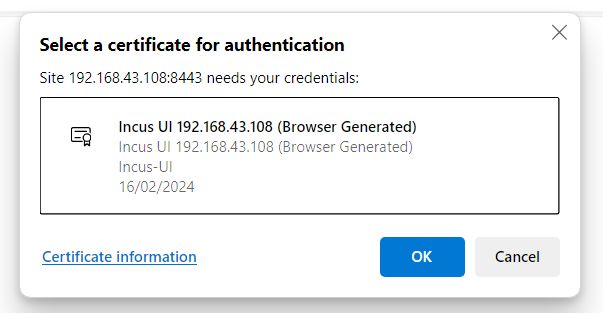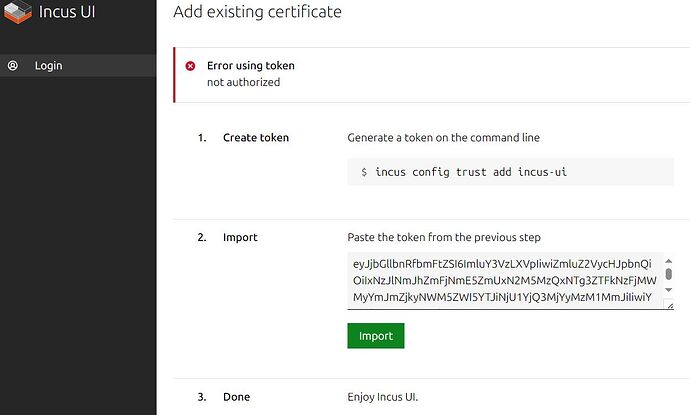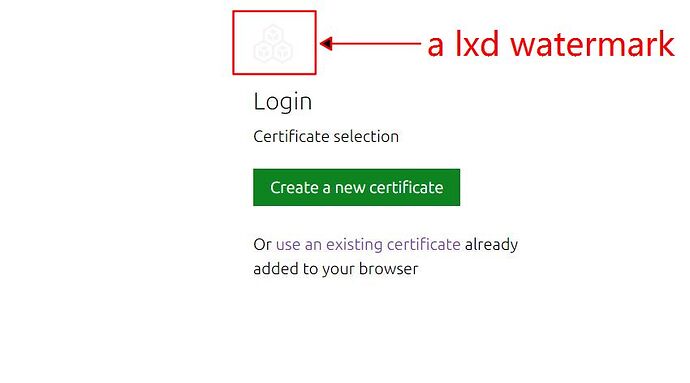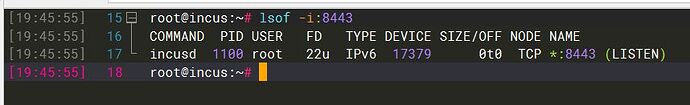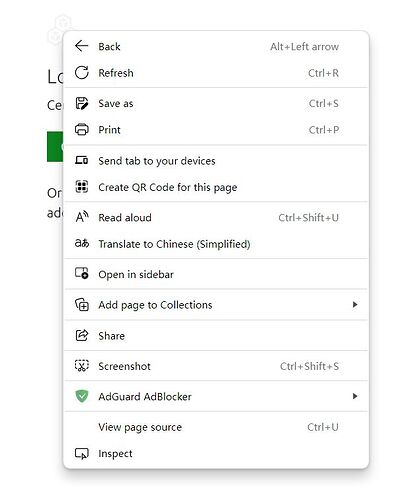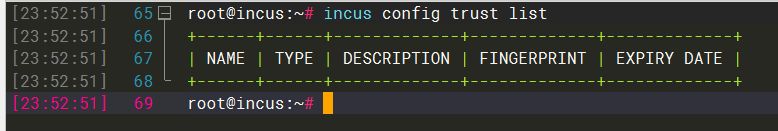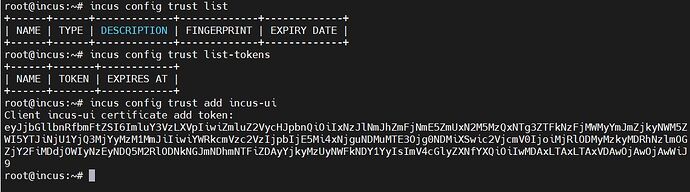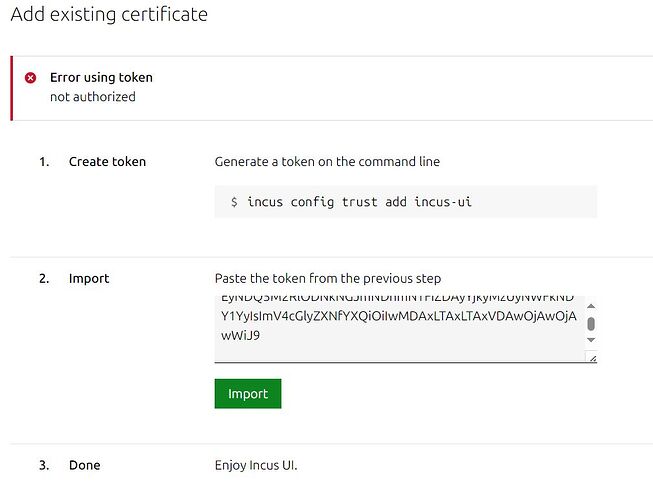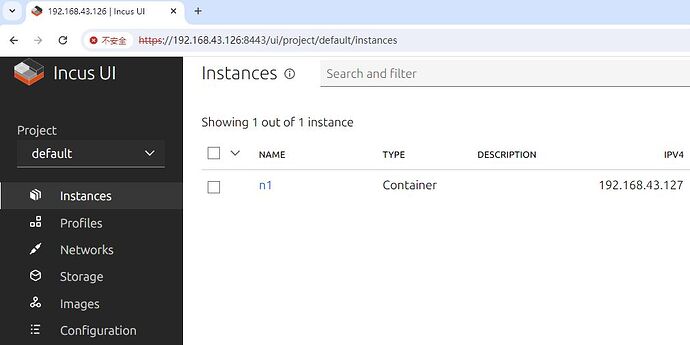Why can’t I login to incus-ui? before it was normal to login to lxd-ui using the same method.
Also, found an lxd watermark.
Appreciate any help!
Hi!
Tell us a bit about the background.
There is a server at IP address 192.168.43.108. It used to be running LXD with the Web UI, then this was migrated to Incus. Did you complete the migration successfully? If LXD is still running, it could be serving old pages.
Run the following to check which process is behind port 8443 on the server at 192.168.43.180.
sudo lsof -i:8443
simos, thanks for the reply.
incus is a new install, lxd was tested before and no longer exists, and the ip address is completely different.
The files for the Web UI are located in /opt/incus/ui/.
Specifically, the logo is /opt/incus/ui/assets/img/incus-logo.svg.
If you right-click on the old logo, what URL do you get?
Thanks for the mention of the watermark. I need to update the UI to version 0.6 so will look at getting rid of that at the same time!
For the error you’re getting, this is odd, it sounds like your web browser has the certificate loaded and so should be exposing it to the server, yet for some reason, that’s not happening.
Can you confirm that your browser’s certificate is visible in incus config trust list?
Okay, so the UI never managed to use that trust token to add itself to the trust store then.
Is the token you used listed in incus config trust list-tokens?
The token list is also empty, I changed the ip address again and redid it once and still can’t login.