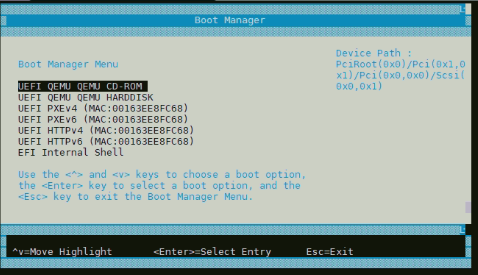root@lxd1:~# lxc start win10 --console
To detach from the console, press: +a q
BdsDxe: loading Boot0001 "UEFI QEMU QEMU CD-ROM " from PciRoot(0x0)/Pci(0x1,0x1)/Pci(0x0,0x0)/Scsi(0x0,0x1)
BdsDxe: starting Boot0001 "UEFI QEMU QEMU CD-ROM " from PciRoot(0x0)/Pci(0x1,0x1)/Pci(0x0,0x0)/Scsi(0x0,0x1)
Press any key to boot from CD or DVD…
BdsDxe: failed to start Boot0001 "UEFI QEMU QEMU CD-ROM " from PciRoot(0x0)/Pci(0x1,0x1)/Pci(0x0,0x0)/Scsi(0x0,0x1): Time out
BdsDxe: failed to load Boot0002 "UEFI QEMU QEMU HARDDISK " from PciRoot(0x0)/Pci(0x1,0x1)/Pci(0x0,0x0)/Scsi(0x1,0x1): Not Found
Start PXE over IPv4.
PXE-E16: No valid offer received.
BdsDxe: failed to load Boot0003 “UEFI PXEv4 (MAC:00163EE8FC68)” from PciRoot(0x0)/Pci(0x1,0x4)/Pci(0x0,0x0)/MAC(00163EE8FC68,0x1)/IPv4(0.0.0.0,0x0,DHCP,0.0.0.0,0.0.0.0,0.0.0.0): Not Found
Start PXE over IPv6.
PXE-E16: No valid offer received.
BdsDxe: failed to load Boot0004 “UEFI PXEv6 (MAC:00163EE8FC68)” from PciRoot(0x0)/Pci(0x1,0x4)/Pci(0x0,0x0)/MAC(00163EE8FC68,0x1)/IPv6(0000:0000:0000:0000:0000:0000:0000:0000,0x0,Static,0000:0000:0000:0000:0000:0000:0000:0000,0x40,0000:0000:0000:0000:0000:0000:0000:0000): Not Found
Start HTTP Boot over IPv4…
Error: Could not retrieve NBP file size from HTTP server.
Error: Server response timeout.
BdsDxe: failed to load Boot0005 “UEFI HTTPv4 (MAC:00163EE8FC68)” from PciRoot(0x0)/Pci(0x1,0x4)/Pci(0x0,0x0)/MAC(00163EE8FC68,0x1)/IPv4(0.0.0.0,0x0,DHCP,0.0.0.0,0.0.0.0,0.0.0.0)/Uri(): Not Found
Start HTTP Boot over IPv6.
Error: Could not retrieve NBP file size from HTTP server.
Error: Unexpected network error.
BdsDxe: failed to load Boot0006 “UEFI HTTPv6 (MAC:00163EE8FC68)” from PciRoot(0x0)/Pci(0x1,0x4)/Pci(0x0,0x0)/MAC(00163EE8FC68,0x1)/IPv6(0000:0000:0000:0000:0000:0000:0000:0000,0x0,Static,0000:0000:0000:0000:0000:0000:0000:0000,0x40,0000:0000:0000:0000:0000:0000:0000:0000)/Uri(): Not Found
BdsDxe: loading Boot0007 “EFI Internal Shell” from Fv(7CB8BDC9-F8EB-4F34-AAEA-3EE4AF6516A1)/FvFile(7C04A583-9E3E-4F1C-AD65-E05268D0B4D1)
BdsDxe: starting Boot0007 “EFI Internal Shell” from Fv(7CB8BDC9-F8EB-4F34-AAEA-3EE4AF6516A1)/FvFile(7C04A583-9E3E-4F1C-AD65-E05268D0B4D1)
UEFI Interactive Shell v2.2
EDK II
UEFI v2.70 (EDK II, 0x00010000)
Mapping table
FS0: Alias(s):CD0a1b:;BLK2:
PciRoot(0x0)/Pci(0x1,0x1)/Pci(0x0,0x0)/Scsi(0x0,0x1)/CDROM(0x1)
FS1: Alias(s):F0a1:;BLK3:
PciRoot(0x0)/Pci(0x1,0x1)/Pci(0x0,0x0)/Scsi(0x0,0x1)/VenMedia(C5BD4D42-1A76-4996-8956-73CDA326CD0A)
BLK0: Alias(s):
PciRoot(0x0)/Pci(0x1,0x1)/Pci(0x0,0x0)/Scsi(0x0,0x1)
BLK1: Alias(s):
PciRoot(0x0)/Pci(0x1,0x1)/Pci(0x0,0x0)/Scsi(0x0,0x1)/CDROM(0x0)
BLK4: Alias(s):
PciRoot(0x0)/Pci(0x1,0x1)/Pci(0x0,0x0)/Scsi(0x1,0x1)
Press ESC in 1 seconds to skip startup.nsh or any other key to continue.
Shell>