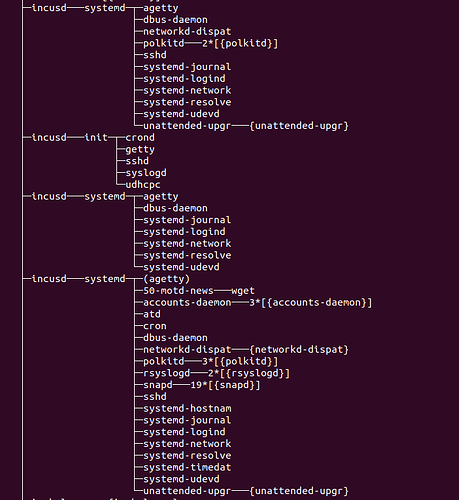I try to setup container to run CAPT drivers for Cannon printer based on this instructions on my Raspberry Pi 3B
- I have setup Network Bridge
- Setup shared UID and GID and
user.max_user_namespaces=15000 - I have create container with Ubuntu Bionic amd64
- Update it config to this:
lxc.include = /usr/share/lxc/config/common.conf
lxc.include = /usr/share/lxc/config/userns.conf
lxc.arch = linux64
# Container specific configuration
lxc.apparmor.profile = generated
lxc.apparmor.allow_nesting = 1
lxc.idmap = u 0 100000 65536
lxc.idmap = g 0 100000 65536
lxc.rootfs.path = dir:/var/lib/lxc/canon/rootfs
lxc.uts.name = canon
# Network configuration
lxc.net.0.type = veth
lxc.net.0.link = lxcbr0
lxc.net.0.flags = up
When I start container under root I have this error:
$lxc-start -n canon
lxc-start: canon: ../src/lxc/lxccontainer.c: wait_on_daemonized_start: 878 Received container state "ABORTING" instead of "RUNNING"
lxc-start: canon: ../src/lxc/tools/lxc_start.c: main: 306 The container failed to start
lxc-start: canon: ../src/lxc/tools/lxc_start.c: main: 309 To get more details, run the container in foreground mode
lxc-start: canon: ../src/lxc/tools/lxc_start.c: main: 311 Additional information can be obtained by setting the --logfile and --logpriority options
When I start in foreground mode:
$lxc-start -F -n canon
lxc-start: canon: ../src/lxc/sync.c: sync_wait: 34 An error occurred in another process (expected sequence number 7)
lxc-start: canon: ../src/lxc/start.c: __lxc_start: 2107 Failed to spawn container "canon"
lxc-start: canon: ../src/lxc/tools/lxc_start.c: main: 306 The container failed to start
lxc-start: canon: ../src/lxc/tools/lxc_start.c: main: 311 Additional information can be obtained by setting the --logfile and --logpriority options
Additional info:
$lxc-checkconfig
LXC version 5.0.2
Kernel configuration not found at /proc/config.gz; searching...
Kernel configuration found at /boot/config-6.1.0-rpi7-rpi-v7
--- Namespaces ---
Namespaces: enabled
Utsname namespace: enabled
Ipc namespace: enabled
Pid namespace: enabled
User namespace: enabled
Network namespace: enabled
--- Control groups ---
Cgroups: enabled
Cgroup namespace: enabled
Cgroup v1 mount points:
Cgroup v2 mount points:
- /sys/fs/cgroup
Cgroup device: enabled
Cgroup sched: enabled
Cgroup cpu account: enabled
Cgroup memory controller: enabled
Cgroup cpuset: enabled
--- Misc ---
Veth pair device: enabled, loaded
Macvlan: enabled, not loaded
Vlan: enabled, not loaded
Bridges: enabled, loaded
Advanced netfilter: enabled, loaded
CONFIG_IP_NF_TARGET_MASQUERADE: enabled, not loaded
CONFIG_IP6_NF_TARGET_MASQUERADE: enabled, not loaded
CONFIG_NETFILTER_XT_TARGET_CHECKSUM: enabled, not loaded
CONFIG_NETFILTER_XT_MATCH_COMMENT: enabled, not loaded
FUSE (for use with lxcfs): enabled, loaded
--- Checkpoint/Restore ---
checkpoint restore: missing
CONFIG_FHANDLE: enabled
CONFIG_EVENTFD: enabled
CONFIG_EPOLL: enabled
CONFIG_UNIX_DIAG: missing
CONFIG_INET_DIAG: enabled
CONFIG_PACKET_DIAG: missing
CONFIG_NETLINK_DIAG: missing
File capabilities: enabled
Note : Before booting a new kernel, you can check its configuration
usage : CONFIG=/path/to/config /usr/bin/lxc-checkconfig
Could someone help what is the issue here? Maybe it is even impossible to run amd64 and 32bit libs on ARM arch?