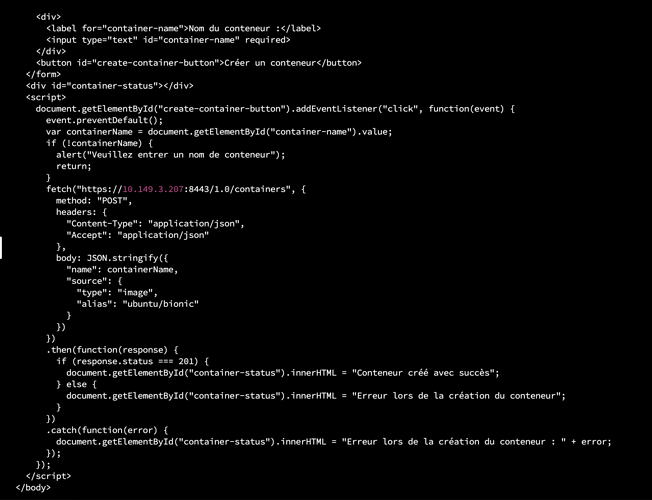Hello guy i’m a student and new user of LXD
I want to manipulate my LXD container from a website with Rest API
I want to know to do it step by step
don’t forget i’m new user and i want to start to zero from heroe with your help
Have you tried reading up on any of the client libraries listed at https://linuxcontainers.org/lxd/rest-api/ ? The Python one, at least, has examples of how to use it to communicate with the REST API.
Have you made any decision about what programming language you’re going to use to do it? Are you planning to build a whole library for a particular language, or do you just want to use an existing library?
Hello Cricalix
I just want to use an existing library
and test a simple function like web i click on a button create i create a container buy using API
Hi @BabaNdiaye, you can use that page for external information.
Regards.
https://ubuntu.com/blog/directly-interacting-with-the-lxd-api
Hi!
I think I understand what you mean
I also started with this
Try These Great Solutions
https://github.com/turtle0x1/LxdMosaic (LxdMosaic)
https://github.com/AdaptiveScale/lxdui (LXDUI)
https://lxdware.com (LXDWARE)
Regards.
i have this html code
form { display: flex; flex-direction: column; align-items: center; padding: 20px; } label, input, button { width: 100%; margin-bottom: 10px; padding: 10px; font-size: 16px; } label { text-align: left; } input { border: 1px solid gray; border-radius: 5px; } button { background-color: blue; color: white; border: none; border-radius: 5px; cursor: pointer; } #container-status { margin-top: 20px; text-align: center; font-size: 18px; }from my website i have a button “creer” for create a new LXD container. But i always have this error for lxd server
serverLXC lxd.daemon[41917]: 2023/02/02 23:24:44 http: TLS handshake error from 10.149.185.37:60863: read tcp 10.149.3.207:8443->10.149.185.37:60863: read: connection reset by peer
10.149.185.37 my IP address PC
10.149.3.209 my webserver IP
10.149.3.207 my LXD server