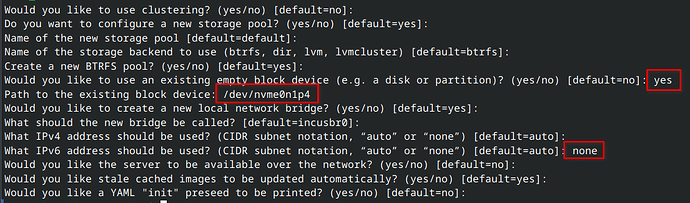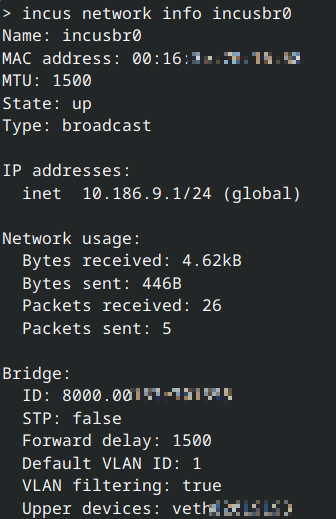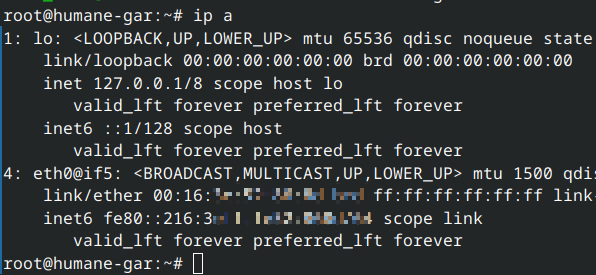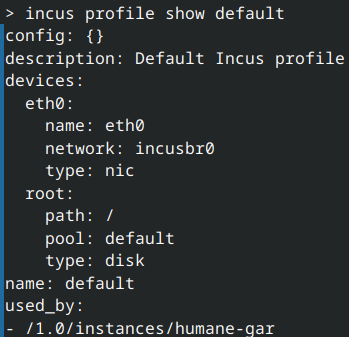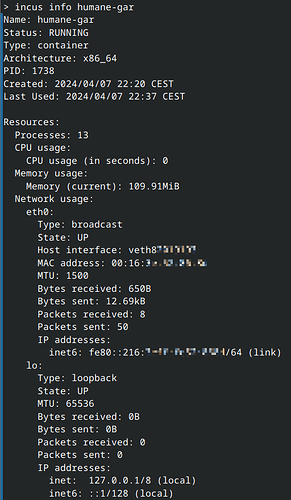We’re right now evaluating incus on Fedora 40 (KDE Beta). I’ve followed the instructions for and from the COPR. Afterwards I’ve proceeded like I can remember it from LXC:
The incusbr0 exists and the listed IP address is pingable:
But when I look into the container (which was a simple incus launch images:ubuntu/22.04) I see no IPv4 address:
This also didn’t change after a full host system restart.
Am I forgetting something or is there any difference in the Networking? The system environment is vastly different, before we used the LXD snap in Ubuntu 22.04 and now this is Fedora 40 incus via COPR.
PS:
- When I run dhclient inside of the container it never gets a DHCP reply.
- The incus version is 0.7
- dnsmasq is in fact running as a process
dnsmasq --keep-in-foreground --strict-order --bind-interfaces --except-interface=lo --pid-file= --no-ping --interface=incusbr0 --dhcp-rapid-commit --no-negcache --quiet-dhcp --quiet-dhcp6 --quiet-ra --listen-address=10.186.9.1 --dhcp-no-override --dhcp-authoritative --dhcp-leasefile=/var/lib/incus/networks/incusbr0/dnsmasq.leases --dhcp-hostsfile=/var/lib/incus/networks/incusbr0/dnsmasq.hosts --dhcp-range 10.186.9.2,10.186.9.254,1h -s incus --interface-name _gateway.incus,incusbr0 -S /incus/ --conf-file=/var/lib/incus/networks/incusbr0/dnsmasq.raw -u nobody -g incus
This is the default profile:
And this is the container config: