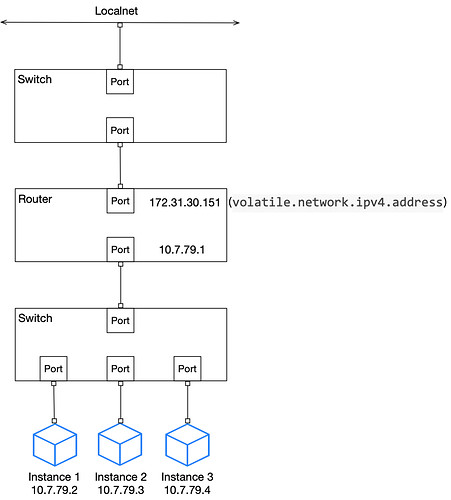my ovn network (which name is net-PfxB5iyvs2) use physical network (which name is UPLINK) as a parent network, and containers (cont-lp8vzw3x05 & cont-UsxxJT3V87) are connecting to ovn network net-PfxB5iyvs2.
i can ping by ip from container cont-lp8vzw3x05 to container cont-UsxxJT3V87.
but i can’t ping by ip from container cont-lp8vzw3x05 to ip 8.8.8.8.
this is UPLINK:
root@lxdserver1:~# lxc network show UPLINK
config:
dns.nameservers: 8.8.8.8
ipv4.gateway: 172.31.30.1/24
ipv4.ovn.ranges: 172.31.30.148-172.31.30.158
volatile.last_state.created: "false"
description: ""
name: UPLINK
type: physical
used_by:
- /1.0/networks/net-PfxB5iyvs2
managed: true
status: Created
locations:
- lxdserver1
- lxdserver2
- lxdserver3
this is net-PfxB5iyvs2
root@lxdserver1:~# lxc network show net-PfxB5iyvs2
config:
bridge.mtu: "1442"
ipv4.address: 10.208.226.1/24
ipv4.nat: "true"
ipv6.address: fd42:5f60:f26c:14b1::1/64
ipv6.nat: "true"
network: UPLINK
volatile.network.ipv4.address: 172.31.30.148
description: ""
name: net-PfxB5iyvs2
type: ovn
used_by:
- /1.0/instances/cont-UsxxJT3V87
- /1.0/instances/cont-lp8vzw3x05
managed: true
status: Created
locations:
- lxdserver2
- lxdserver3
- lxdserver1
these are all my instances:
root@lxdserver1:~# lxc ls
+-----------------+---------+-----------------------+-------------------------------------------------+-----------------+-----------+------------+
| NAME | STATE | IPV4 | IPV6 | TYPE | SNAPSHOTS | LOCATION |
+-----------------+---------+-----------------------+-------------------------------------------------+-----------------+-----------+------------+
| cont-UsxxJT3V87 | RUNNING | 10.208.226.3 (eth0) | fd42:5f60:f26c:14b1:216:3eff:fe25:b797 (eth0) | CONTAINER | 0 | lxdserver1 |
+-----------------+---------+-----------------------+-------------------------------------------------+-----------------+-----------+------------+
| cont-lp8vzw3x05 | RUNNING | 10.208.226.2 (eth0) | fd42:5f60:f26c:14b1:216:3eff:fe80:ff78 (eth0) | CONTAINER | 0 | lxdserver1 |
+-----------------+---------+-----------------------+-------------------------------------------------+-----------------+-----------+------------+
| cont-zbvKpXAE04 | RUNNING | 10.224.16.2 (eth0) | fd42:8489:65e2:537f:216:3eff:fea0:d481 (eth0) | CONTAINER | 0 | lxdserver2 |
+-----------------+---------+-----------------------+-------------------------------------------------+-----------------+-----------+------------+
| vm-hwzMovi9m5 | RUNNING | 10.224.16.20 (enp5s0) | fd42:8489:65e2:537f:216:3eff:fe44:b948 (enp5s0) | VIRTUAL-MACHINE | 0 | lxdserver3 |
+-----------------+---------+-----------------------+-------------------------------------------------+-----------------+-----------+------------+
ping result:
root@lxdserver1:~# lxc exec cont-lp8vzw3x05 bash
[root@cont-lp8vzw3x05 ~]# ping 10.208.226.3
PING 10.208.226.3 (10.208.226.3) 56(84) bytes of data.
64 bytes from 10.208.226.3: icmp_seq=1 ttl=64 time=1.51 ms
64 bytes from 10.208.226.3: icmp_seq=2 ttl=64 time=0.079 ms
64 bytes from 10.208.226.3: icmp_seq=3 ttl=64 time=0.071 ms
^C
--- 10.208.226.3 ping statistics ---
3 packets transmitted, 3 received, 0% packet loss, time 2008ms
rtt min/avg/max/mdev = 0.071/0.555/1.517/0.680 ms
[root@cont-lp8vzw3x05 ~]# ping 8.8.8.8
PING 8.8.8.8 (8.8.8.8) 56(84) bytes of data.
ip a from host
root@lxdserver1:~# ip a
1: lo: <LOOPBACK,UP,LOWER_UP> mtu 65536 qdisc noqueue state UNKNOWN group default qlen 1000
link/loopback 00:00:00:00:00:00 brd 00:00:00:00:00:00
inet 127.0.0.1/8 scope host lo
valid_lft forever preferred_lft forever
inet6 ::1/128 scope host
valid_lft forever preferred_lft forever
2: enp11s0f0: <BROADCAST,MULTICAST,UP,LOWER_UP> mtu 1500 qdisc mq state UP group default qlen 1000
link/ether 00:07:3e:9c:72:77 brd ff:ff:ff:ff:ff:ff
inet 172.31.30.129/24 brd 172.31.30.255 scope global enp11s0f0
valid_lft forever preferred_lft forever
inet6 fe80::207:3eff:fe9c:7277/64 scope link
valid_lft forever preferred_lft forever
3: enp11s0f1: <BROADCAST,MULTICAST,UP,LOWER_UP> mtu 1500 qdisc mq master ovs-system state UP group default qlen 1000
link/ether 00:07:3e:9c:72:78 brd ff:ff:ff:ff:ff:ff
4: enp6s0f0: <NO-CARRIER,BROADCAST,MULTICAST,UP> mtu 1500 qdisc mq state DOWN group default qlen 1000
link/ether f8:f2:1e:91:27:14 brd ff:ff:ff:ff:ff:ff
5: enp6s0f1: <NO-CARRIER,BROADCAST,MULTICAST,UP> mtu 1500 qdisc mq state DOWN group default qlen 1000
link/ether f8:f2:1e:91:27:15 brd ff:ff:ff:ff:ff:ff
6: ovs-system: <BROADCAST,MULTICAST> mtu 1500 qdisc noop state DOWN group default qlen 1000
link/ether 12:1f:06:8c:6e:18 brd ff:ff:ff:ff:ff:ff
7: genev_sys_6081: <BROADCAST,MULTICAST,UP,LOWER_UP> mtu 65000 qdisc noqueue master ovs-system state UNKNOWN group default qlen 1000
link/ether da:ac:92:d0:f9:01 brd ff:ff:ff:ff:ff:ff
inet6 fe80::2c0b:baff:fef3:3fc8/64 scope link
valid_lft forever preferred_lft forever
8: br-int: <BROADCAST,MULTICAST> mtu 1442 qdisc noop state DOWN group default qlen 1000
link/ether 9a:6e:dc:ba:bd:96 brd ff:ff:ff:ff:ff:ff
10: lxdbr0: <NO-CARRIER,BROADCAST,MULTICAST,UP> mtu 1500 qdisc noqueue state DOWN group default qlen 1000
link/ether 00:16:3e:e2:a4:41 brd ff:ff:ff:ff:ff:ff
inet 10.224.16.1/24 scope global lxdbr0
valid_lft forever preferred_lft forever
inet6 fd42:8489:65e2:537f::1/64 scope global
valid_lft forever preferred_lft forever
inet6 fe80::216:3eff:fee2:a441/64 scope link
valid_lft forever preferred_lft forever
40: lxdovn2: <BROADCAST,MULTICAST> mtu 1500 qdisc noop state DOWN group default qlen 1000
link/ether 00:07:3e:9c:72:78 brd ff:ff:ff:ff:ff:ff
48: veth1eac7213@if47: <BROADCAST,MULTICAST,UP,LOWER_UP> mtu 1442 qdisc noqueue master ovs-system state UP group default qlen 1000
link/ether d2:6c:6c:6b:a7:dd brd ff:ff:ff:ff:ff:ff link-netnsid 0
50: veth53019074@if49: <BROADCAST,MULTICAST,UP,LOWER_UP> mtu 1442 qdisc noqueue master ovs-system state UP group default qlen 1000
link/ether 46:fc:8e:07:89:9a brd ff:ff:ff:ff:ff:ff link-netnsid 2
ip r from host
root@lxdserver1:~# ip r
default via 172.31.30.1 dev enp11s0f0 proto static
10.224.16.0/24 dev lxdbr0 proto kernel scope link src 10.224.16.1 linkdown
172.31.30.0/24 dev enp11s0f0 proto kernel scope link src 172.31.30.129
ip a from container cont-lp8vzw3x05
root@lxdserver1:~# lxc exec cont-lp8vzw3x05 bash
[root@cont-lp8vzw3x05 ~]# ip a
1: lo: <LOOPBACK,UP,LOWER_UP> mtu 65536 qdisc noqueue state UNKNOWN group default qlen 1000
link/loopback 00:00:00:00:00:00 brd 00:00:00:00:00:00
inet 127.0.0.1/8 scope host lo
valid_lft forever preferred_lft forever
inet6 ::1/128 scope host
valid_lft forever preferred_lft forever
47: eth0@if48: <BROADCAST,MULTICAST,UP,LOWER_UP> mtu 1442 qdisc noqueue state UP group default qlen 1000
link/ether 00:16:3e:80:ff:78 brd ff:ff:ff:ff:ff:ff link-netnsid 0
inet 10.208.226.2/24 brd 10.208.226.255 scope global dynamic eth0
valid_lft 2181sec preferred_lft 2181sec
inet6 fd42:5f60:f26c:14b1:216:3eff:fe80:ff78/64 scope global mngtmpaddr dynamic
valid_lft forever preferred_lft forever
inet6 fe80::216:3eff:fe80:ff78/64 scope link
valid_lft forever preferred_lft forever
ip r from container cont-lp8vzw3x05
[root@cont-lp8vzw3x05 ~]# ip r
default via 10.208.226.1 dev eth0
10.208.226.0/24 dev eth0 proto kernel scope link src 10.208.226.2
169.254.0.0/16 dev eth0 scope link metric 1047
I can’t connect to the external network through the ovn network.
If my instance is connected to lxdbr0, it can access the external network.
What is wrong with my ovn network configuration?