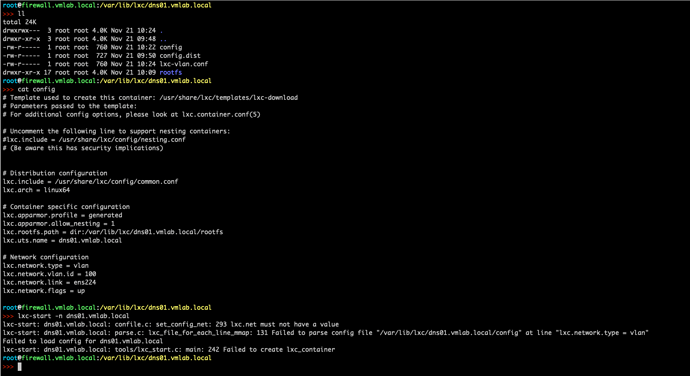Actual settings from the host
root@firewall.vmlab.local:~
>>> ip a
1: lo: <LOOPBACK,UP,LOWER_UP> mtu 65536 qdisc noqueue state UNKNOWN group default qlen 1000
link/loopback 00:00:00:00:00:00 brd 00:00:00:00:00:00
inet 127.0.0.1/8 scope host lo
valid_lft forever preferred_lft forever
inet6 ::1/128 scope host
valid_lft forever preferred_lft forever
2: ens192: <BROADCAST,MULTICAST,UP,LOWER_UP> mtu 1500 qdisc mq state UP group default qlen 1000
link/ether 00:0c:29:48:c2:9a brd ff:ff:ff:ff:ff:ff
altname enp11s0
inet 10.255.255.251/24 brd 10.255.255.255 scope global ens192
valid_lft forever preferred_lft forever
inet 10.255.255.252/24 brd 10.255.255.255 scope global secondary ens192
valid_lft forever preferred_lft forever
inet6 fe80::20c:29ff:fe48:c29a/64 scope link
valid_lft forever preferred_lft forever
3: ens224: <BROADCAST,MULTICAST,UP,LOWER_UP> mtu 1500 qdisc mq state UP group default qlen 1000
link/ether 00:0c:29:48:c2:a4 brd ff:ff:ff:ff:ff:ff
altname enp19s0
inet6 fe80::20c:29ff:fe48:c2a4/64 scope link
valid_lft forever preferred_lft forever
4: vlan100@ens224: <BROADCAST,MULTICAST,UP,LOWER_UP> mtu 1500 qdisc noqueue state UP group default qlen 1000
link/ether 00:0c:29:48:c2:a4 brd ff:ff:ff:ff:ff:ff
inet 10.100.1.1/24 brd 10.100.1.255 scope global vlan100
valid_lft forever preferred_lft forever
inet6 fe80::20c:29ff:fe48:c2a4/64 scope link
valid_lft forever preferred_lft forever
5: vlan101@ens224: <BROADCAST,MULTICAST,UP,LOWER_UP> mtu 1500 qdisc noqueue state UP group default qlen 1000
link/ether 00:0c:29:48:c2:a4 brd ff:ff:ff:ff:ff:ff
inet 10.101.1.1/24 brd 10.101.1.255 scope global vlan101
valid_lft forever preferred_lft forever
inet6 fe80::20c:29ff:fe48:c2a4/64 scope link
valid_lft forever preferred_lft forever
6: vlan102@ens224: <BROADCAST,MULTICAST,UP,LOWER_UP> mtu 1500 qdisc noqueue state UP group default qlen 1000
link/ether 00:0c:29:48:c2:a4 brd ff:ff:ff:ff:ff:ff
inet 10.102.1.1/24 brd 10.102.1.255 scope global vlan102
valid_lft forever preferred_lft forever
inet6 fe80::20c:29ff:fe48:c2a4/64 scope link
valid_lft forever preferred_lft forever
7: vlan103@ens224: <BROADCAST,MULTICAST,UP,LOWER_UP> mtu 1500 qdisc noqueue state UP group default qlen 1000
link/ether 00:0c:29:48:c2:a4 brd ff:ff:ff:ff:ff:ff
inet 10.103.1.1/24 brd 10.103.1.255 scope global vlan103
valid_lft forever preferred_lft forever
inet6 fe80::20c:29ff:fe48:c2a4/64 scope link
valid_lft forever preferred_lft forever
>>> ip r
default via 10.255.255.1 dev ens192 onlink
10.100.1.0/24 dev vlan100 proto kernel scope link src 10.100.1.1
10.101.1.0/24 dev vlan101 proto kernel scope link src 10.101.1.1
10.102.1.0/24 dev vlan102 proto kernel scope link src 10.102.1.1
10.103.1.0/24 dev vlan103 proto kernel scope link src 10.103.1.1
10.255.255.0/24 dev ens192 proto kernel scope link src 10.255.255.251
root@firewall.vmlab.local:~
>>>
My actual LXC container settings on the host
root@firewall.vmlab.local:~
>>> cat /var/lib/lxc/dns01.vmlab.local/config
# Template used to create this container: /usr/share/lxc/templates/lxc-download
# Parameters passed to the template:
# For additional config options, please look at lxc.container.conf(5)
# Uncomment the following line to support nesting containers:
#lxc.include = /usr/share/lxc/config/nesting.conf
# (Be aware this has security implications)
# Distribution configuration
lxc.include = /usr/share/lxc/config/common.conf
lxc.arch = linux64
# Container specific configuration
lxc.apparmor.profile = generated
lxc.apparmor.allow_nesting = 1
lxc.rootfs.path = dir:/var/lib/lxc/dns01.vmlab.local/rootfs
lxc.uts.name = dns01.vmlab.local
# Network configuration
lxc.net.0.type = macvlan
lxc.net.0.flags = up
lxc.net.0.link = vlan100
lxc.net.0.ipv4.address = 10.100.1.51/24
lxc.net.0.ipv4.gateway = 10.100.1.1
Actual network settings inside LXC container
root@dns01:~# ip a
1: lo: <LOOPBACK,UP,LOWER_UP> mtu 65536 qdisc noqueue state UNKNOWN group default qlen 1000
link/loopback 00:00:00:00:00:00 brd 00:00:00:00:00:00
inet 127.0.0.1/8 scope host lo
valid_lft forever preferred_lft forever
inet6 ::1/128 scope host
valid_lft forever preferred_lft forever
8: eth0@if4: <BROADCAST,MULTICAST,UP,LOWER_UP> mtu 1500 qdisc noqueue state UP group default qlen 1000
link/ether 12:13:2c:68:01:5d brd ff:ff:ff:ff:ff:ff link-netnsid 0
inet 10.100.1.51/24 brd 10.100.1.255 scope global eth0
valid_lft forever preferred_lft forever
inet6 fe80::1013:2cff:fe68:15d/64 scope link
valid_lft forever preferred_lft forever
root@dns01:~#
root@dns01:~# ping -c 3 10.100.1.1
PING 10.100.1.1 (10.100.1.1) 56(84) bytes of data.
From 10.100.1.51 icmp_seq=1 Destination Host Unreachable
From 10.100.1.51 icmp_seq=2 Destination Host Unreachable
From 10.100.1.51 icmp_seq=3 Destination Host Unreachable
--- 10.100.1.1 ping statistics ---
3 packets transmitted, 0 received, +3 errors, 100% packet loss, time 48ms
pipe 3
root@dns01:~# ping -c 3 8.8.8.8
PING 8.8.8.8 (8.8.8.8) 56(84) bytes of data.
From 10.100.1.51 icmp_seq=1 Destination Host Unreachable
From 10.100.1.51 icmp_seq=2 Destination Host Unreachable
From 10.100.1.51 icmp_seq=3 Destination Host Unreachable
--- 8.8.8.8 ping statistics ---
3 packets transmitted, 0 received, +3 errors, 100% packet loss, time 55ms
pipe 3
root@dns01:~#
The network is still not available 
Regards,
Petr Kallen