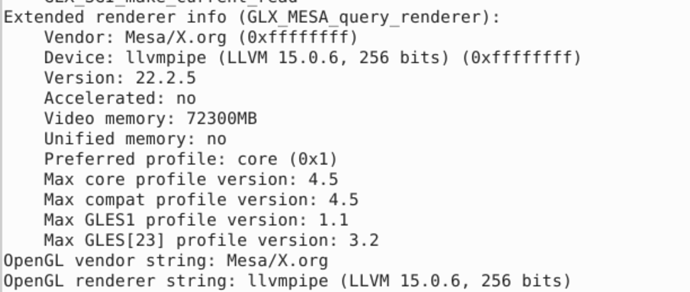So, I know that maybe some members have some insight into what id like to do and maybe im doing it the wrong way completely… but i figured id ask.
I have LXD setup in an educational environment and it works wonderfully.
What i’ve done is created a container and within that container i have installed xfce4 as the desktop gui.
I have a Apache guacamole container handling RDP connections to the container using xrdp.
Now this setup works fine, but i have about 30 students that i am managing and our Dell Poweredge r730 cluster seems to be taking a hit (which is to be expected).
The part that is bothering me is the gui and its lag when it comes to the graphics rendering in Guacamole…
We have an Nvidia A4000 in each of our physical hosts and i would like to (if possible) use them so that graphics rendering for the containers happens from the NVidia GPU and not the Aspeed hardware that comes with the dell poweredge servers.
I have tried following Simos’s guides on running accellerated x11 apps (so the x11 app being xfce4) inside the containers from this guide (https://blog.simos.info/running-x11-software-in-lxd-containers/) and even this guide (https://blog.simos.info/running-steam-in-a-lxd-system-container/) , which essentially ive adapted to trying to get xfce4 running on the gpu and have failed at it multiple times.
I know that the idea is to share a gpu to a VM (which is easier) but for purposes of just making it happen i think id like to try and make it work with containers and not VM’s.
I have followed Simos’s guide and can verify that i am not able to use graphics acceleration because if i run glxinfo as attached in the pic below , shows that im using LLVM pipe and no gpu accelleration…
I have also tried setting up an xserver on my main host and then possibly connecting to that xserver from the container to use it as a renderer but that didnt work either. I did this by setting up a dummy display on my host and connecting to it, it just ended up becoming confusing and still didnt get the gpu accelleration that i wanted.
I just want to have containers that render its desktop gui using the host Nvidia GPU (that way we dont have lagging and screen tearing in Apache Guacamole, to the best of its ability).
How would you guys suggest i go about this ?