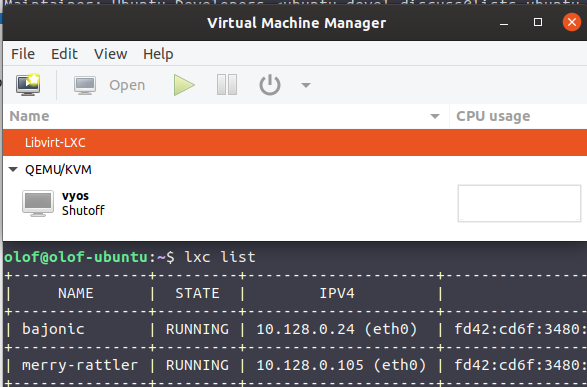How can I manage lxd containers through virtual machine manager ?
I installed virt-manager, and I added a connection “libvirt-lxc” and entered no username or hostname since its my local machine. It then seem to be connected, it read stats from my local machine. But I cannot see any of my local containers I have created. I have put my user (olof) into group lxd and libvirt.
Am I missing some path to the containers in the virtual machine manager setup?
I can use both virsh and lxc commands without need for root.
I am running ubuntu 19.10
lxd 3.23 installed via snap