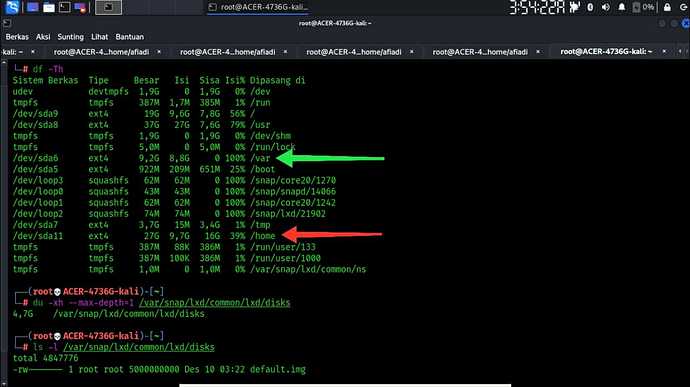Hai All,
I’ve installed lxd and lxc in Kali linux as host os in baremetal. Suddenly I can’t update my kali linux system because my /var partition which is default location for storage pool or where lxd save file *.img is grow up and I’ve got zero in my var parititon.
The question is how to move or change default location pool image in my system in /var/snap/lxd/common/lxd/disks and file name default.img save in disks directory to my home direktory, look my SS below, I want to move from green arrow to red arrow point to my home partition, how? I can’t find relevan tutorial relevan for my question on the internet.
If lxc i can use option -p to point root directory for my lxc container example lxc-ls -P /home/lxc/ -f, how do this in lxd?
Thank You in Advance
Best regards,
Afiad