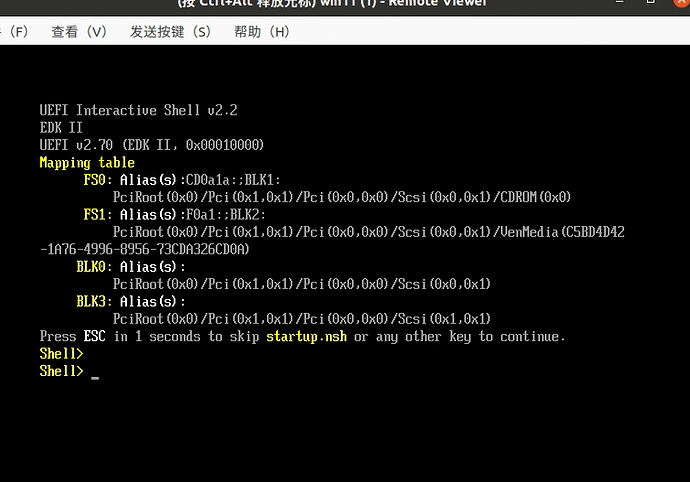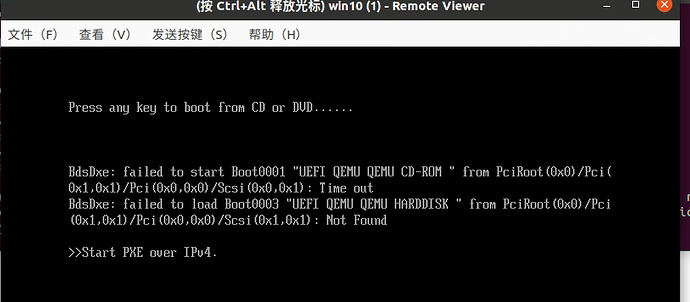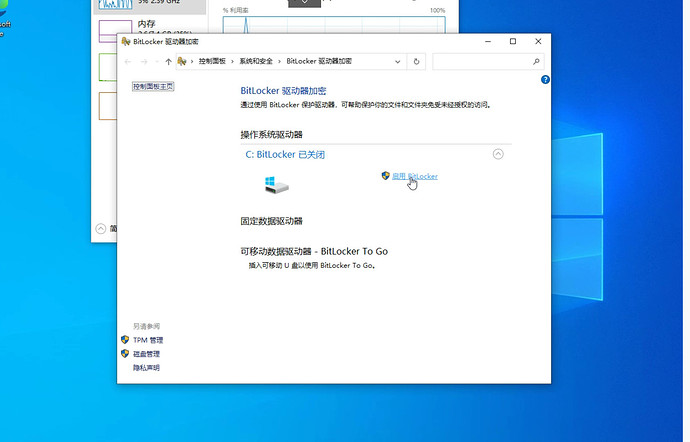i’v got error,Error: Invalid devices: Device validation failed for “vtpm”: Failed to validate config: Invalid device option “path”,how can i resolve it?
If that happens when you’re adding a tpm device, then don’t pass the path= part of it as it’s no longer necessary (never worked) for virtual machines.
If it’s already in an instance’s config, use lxc config edit NAME and remove the path: /dev/tpm0 or similar line from it.
thank you!! i deleted the “pass=” and it worked.But when i use “lxc console win11 --type=vga”,the Viewer doesn’t show the win11 installation interface.Is it my mistake to use “lxc config device add win11 install disk source=/home/xx/Downloads/win11.lxd.iso boot.priority=10” before “add win11 vtpm tpm”?
Looks like you didn’t press a key in time and so the firmware went on to other thing.
Hitting Enter when you see the “Press any key to boot …” message usually does the trick.