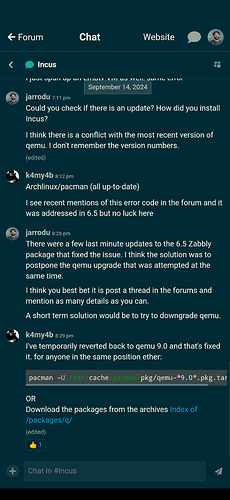@stgraber After upgrading to Incus 6.5, my incus VM’s (Only in an incus Cluster, incus standalone server VM’s are fine) I am seeing the following:
scott@vmscloud-incus:~$ incus list
+--------------+---------+------+------+-----------------+-----------+----------------+
| NAME | STATE | IPV4 | IPV6 | TYPE | SNAPSHOTS | LOCATION |
+--------------+---------+------+------+-----------------+-----------+----------------+
| Desktop-2404 | STOPPED | | | VIRTUAL-MACHINE | 0 | vmscloud-incus |
+--------------+---------+------+------+-----------------+-----------+----------------+
scott@vmscloud-incus:~$ incus start Desktop-2404
Error: Failed setting up device via monitor: Failed adding block device for disk device "root": Failed adding block device: Failed to find file descriptor with matching flags=0x4002
Incus VM appears fine:
scott@vmscloud-incus:~$ incus info --show-log Desktop-2404
Name: Desktop-2404
Status: STOPPED
Type: virtual-machine
Architecture: x86_64
Location: vmscloud-incus
Created: 2024/05/06 20:51 UTC
Last Used: 2024/08/23 13:39 UTC
Backups:
+------------------------------------+----------------------+------------+---------------+-------------------+
| NAME | TAKEN AT | EXPIRES AT | INSTANCE ONLY | OPTIMIZED STORAGE |
+------------------------------------+----------------------+------------+---------------+-------------------+
| Desktop-2404-20240710044158.tar.gz | 2024/07/10 04:41 UTC | | NO | NO |
+------------------------------------+----------------------+------------+---------------+-------------------+
Log:
I also get the error trying to create a new Incus VM in the cluster:
scott@vmscloud-incus:~$ incus launch images:ubuntu/24.04 Test --vm
Launching Test
Error: Failed instance creation: Failed setting up device via monitor: Failed adding block device for disk device "root": Failed adding block device: Failed to find file descriptor with matching flags=0x4002
All my incus 6.5 standalone nodes are not having the error. Only the cluster members are seeing the issue.
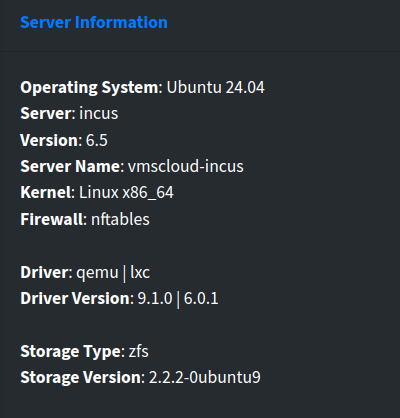
scott@vmscloud-incus:~$ incus storage volume list default
+-----------------+------------------------------------------------------------------+-------------+--------------+---------+----------------+
| TYPE | NAME | DESCRIPTION | CONTENT-TYPE | USED BY | LOCATION |
+-----------------+------------------------------------------------------------------+-------------+--------------+---------+----------------+
| image | 8e9500e6b23d3c9b9dbae32429f37317c73dbeae247aee53c6a2e55413260461 | | filesystem | 1 | vmsfog-incus |
+-----------------+------------------------------------------------------------------+-------------+--------------+---------+----------------+
| image | a3c24e392238c81c942194a92f515edfb99ebd166dfac10d3166d9f0084bc63b | | filesystem | 1 | incus-member |
+-----------------+------------------------------------------------------------------+-------------+--------------+---------+----------------+
| image | a249ceb0ce903d6e1dcb6cf109288b1066c48c36b79f0263b14f60279edde2b6 | | block | 1 | vmsfog-incus |
+-----------------+------------------------------------------------------------------+-------------+--------------+---------+----------------+
| virtual-machine | Desktop-2404 | | block | 1 | vmscloud-incus |
+-----------------+------------------------------------------------------------------+-------------+--------------+---------+----------------+
scott@vmscloud-incus:~$ incus cluster list
+----------------+---------------------------+-----------------+--------------+----------------+-------------+--------+-------------------+
| NAME | URL | ROLES | ARCHITECTURE | FAILURE DOMAIN | DESCRIPTION | STATUS | MESSAGE |
+----------------+---------------------------+-----------------+--------------+----------------+-------------+--------+-------------------+
| incus-member | https://incus-member:8443 | database | x86_64 | default | | ONLINE | Fully operational |
+----------------+---------------------------+-----------------+--------------+----------------+-------------+--------+-------------------+
| vmscloud-incus | https://172.16.1.219:8443 | database-leader | x86_64 | default | | ONLINE | Fully operational |
| | | database | | | | | |
+----------------+---------------------------+-----------------+--------------+----------------+-------------+--------+-------------------+
| vmsfog-incus | https://vmsfog-incus:8443 | database | x86_64 | default | | ONLINE | Fully operational |
+----------------+---------------------------+-----------------+--------------+----------------+-------------+--------+-------------------+