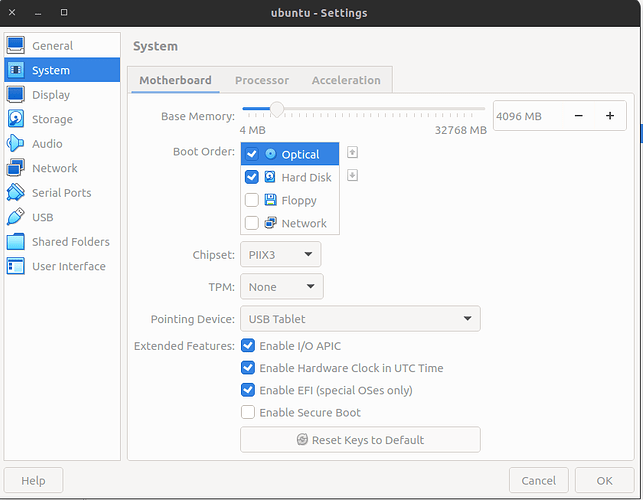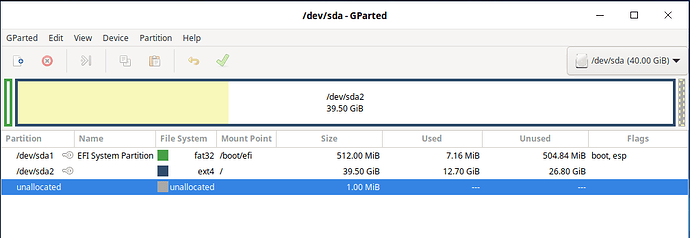@stgraber I upgraded to incus 6.6 and decided to try to use incus-migrate to migrate a VM. My test case was to start with an Ubuntu 24.04 instance from Virtualbox. I began by converting the Virtualbox VDI image to a VMDK with the following command:
VBoxManage clonemedium disk "/home/scott/VirtualBox VMs/Linux/ubuntu/ubuntu.vdi" /home/scott/Desktop/working/converted.vmdk --format VMDK
I ran incus-migrate on the resulting VMDK disk image. My migrated VM was an EFI booting Ubuntu 24.04 image without secureboot.
Incus-migrate completed without error.
sudo incus-migrate
The local Incus server is the target [default=yes]:
Would you like to create a container (1) or virtual-machine (2)?: 2
Name of the new instance: converted
Please provide the path to a disk, partition, or raw image file: converted.vmdk
Does the VM support UEFI booting? [default=yes]: yes
Does the VM support UEFI Secure Boot? [default=yes]: no
Instance to be created:
Name: converted
Project: default
Type: virtual-machine
Source: converted.vmdk
Config:
security.secureboot: "false"
Additional overrides can be applied at this stage:
1) Begin the migration with the above configuration
2) Override profile list
3) Set additional configuration options
4) Change instance storage pool or volume size
5) Change instance network
Please pick one of the options above [default=1]: 1
Instance converted successfully created
When I started the incus VM, the console did not appear to be accessing the converted hard drive image that had been imported. Instead:
incus console --show-log converted
Showed a log indicating that the incus VM was trying to boot PXE because the drive image failed to boot
BdsDxe: failed to load Boot0001 "UEFI QEMU QEMU HARDDISK " from PciRoot(0x0)/Pci(0x1,0x1)/Pci(0x0,0x0)/Scsi(0x0,0x1): Nd
>>Start PXE over IPv4.
incus info converted
Name: converted
Status: RUNNING
Type: virtual-machine
Architecture: x86_64
PID: 51009
Created: 2024/10/06 02:26 UTC
Last Used: 2024/10/06 02:48 UTC
Started: 2024/10/06 02:48 UTC
Resources:
Processes: -1
Disk usage:
root: 4.21GiB
Network usage:
eth0:
Type: broadcast
State: UP
Host interface: tap81521676
MAC address: 00:16:3e:2d:99:31
MTU: 1500
Bytes received: 2.54kB
Bytes sent: 2.99kB
Packets received: 14
Packets sent: 17
IP addresses:
inet6: fd42:39bd:404f:45b1:216:3eff:fe2d:9931/64 (global)
inet6: fe80::216:3eff:fe2d:9931/64 (link)
Any ideas on what I might be doing wrong?