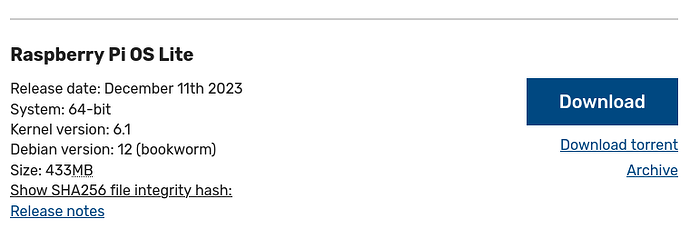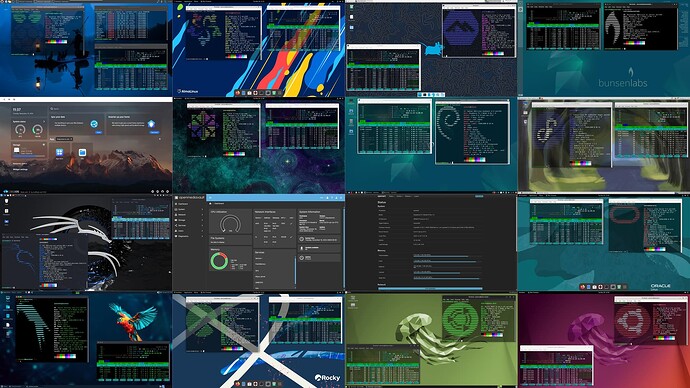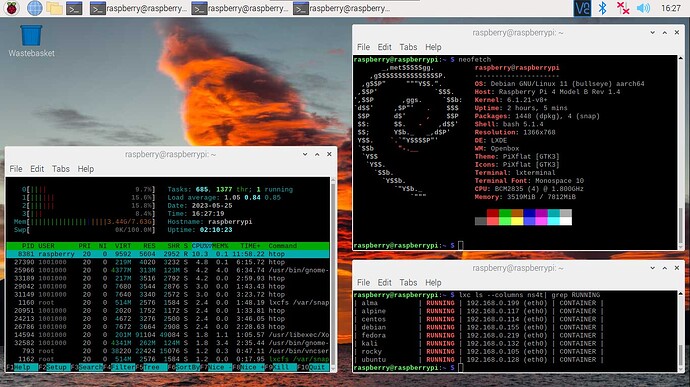Just wondering if there is or will be any support for incus on Raspberry pi OS (aarch64)?
Yes there is. It runs really well on a raspberry pi 5. I have one board at the moment, I plan on getting more.
Just install the deb packages from Zabbly. ![]()
I gave it a go earlier today but the install failed…
dpkg-deb: error: archive ‘/tmp/apt-dpkg-install-dYxxms/10-incus-client_0.5.1-202402142347-ubuntu22.04_arm64.deb’ uses unknown compression for member ‘control.tar.zst’, giving up
Out of interest what is your apt sources file config?
If you are running raspberry pi OS, then you will want to use the debian bookwom packages.
jarrodu@incus:~ $ cat /etc/apt/sources.list
deb http://deb.debian.org/debian bookworm main contrib non-free non-free-firmware
deb http://deb.debian.org/debian-security/ bookworm-security main contrib non-free non-free-firmware
deb http://deb.debian.org/debian bookworm-updates main contrib non-free non-free-firmware
# Uncomment deb-src lines below then 'apt-get update' to enable 'apt-get source'
#deb-src http://deb.debian.org/debian bookworm main contrib non-free non-free-firmware
#deb-src http://deb.debian.org/debian-security/ bookworm-security main contrib non-free non-free-firmware
#deb-src http://deb.debian.org/debian bookworm-updates main contrib non-free non-free-firmware
jarrodu@incus:~ $ cat /etc/apt/sources.list.d/zabbly-incus-stable.sources
Enabled: yes
Types: deb
URIs: https://pkgs.zabbly.com/incus/stable
Suites: bookworm
Components: main
Architectures: arm64
Signed-By: /etc/apt/keyrings/zabbly.asc
That gets be past my previous problem but now I get an error from systemctl…during the install about libel.so.3
Feb 16 12:44:33 hel systemd[1]: Starting Incus - Startup check…
Feb 16 12:44:33 hel incus-startup[204717]: incusd: error while loading shared libraries: libssl.so.3: cannot open shared object fi>
Feb 16 12:44:33 hel systemd[1]: incus-startup.service: Main process exited, code=exited, status=127/n/a
Feb 16 12:44:33 hel systemd[1]: incus-startup.service: Failed with result ‘exit-code’.
Feb 16 12:44:33 hel systemd[1]: Failed to start Incus - Startup check.
I created symlinks to the libssl3 now I get…
Feb 16 15:30:27 hel incus-startup[215882]: incusd: /lib/aarch64-linux-gnu/libc.so.6: version GLIBC_2.34' not found (required by i> Feb 16 15:30:27 hel incus-startup[215882]: incusd: /lib/aarch64-linux-gnu/libc.so.6: version GLIBC_2.36’ not found (required by />
Feb 16 15:30:27 hel incus-startup[215882]: incusd: /lib/aarch64-linux-gnu/libc.so.6: version GLIBC_2.32' not found (required by /> Feb 16 15:30:27 hel incus-startup[215882]: incusd: /lib/aarch64-linux-gnu/libc.so.6: version GLIBC_2.33’ not found (required by />
Feb 16 15:30:27 hel incus-startup[215882]: incusd: /lib/aarch64-linux-gnu/libc.so.6: version GLIBC_2.34' not found (required by /> Feb 16 15:30:27 hel incus-startup[215882]: incusd: /lib/aarch64-linux-gnu/libcrypto.so.3: version OPENSSL_3.0.0’ not found (requi>
Feb 16 15:30:27 hel incus-startup[215882]: incusd: /lib/aarch64-linux-gnu/libc.so.6: version `GLIBC_2.34’ not found (required by />
I think I would start over with a fresh raspberry pi os image. Something is wrong with your system.
Luckily, this is a very simple and quick thing to do.
Its because I’m running bullseye… Not bookworm…
PRETTY_NAME=“Debian GNU/Linux 11 (bullseye)”
NAME=“Debian GNU/Linux”
VERSION_ID=“11”
VERSION=“11 (bullseye)”
VERSION_CODENAME=bullseye
ID=debian
HOME_URL=“https://www.debian.org/”
SUPPORT_URL=“Debian -- User Support”
BUG_REPORT_URL=“https://bugs.debian.org/”
incus doesn’t appear to exist in the repo for bullseye…
root@hel:/lib/aarch64-linux-gnu# apt install incus
Reading package lists… Done
Building dependency tree… Done
Reading state information… Done
Package incus is not available
I’ve tried the install process on two RPIOS boxes same result…
Enabled: yes
Types: deb
URIs: Index of /incus/stable/
Suites: bullseye
Components: main
Architectures: arm64
Signed-By: /etc/apt/keyrings/zabbly.asc
This is the image I am using for my Raspberry Pi 5.
If you are using a Raspberry Pi 5, this is the one I would recommend. I run my system headless, but I am sure the desktop version would work too.
This is my home server and it’s running several key services including email, home automation and media services. Its not feasible for me to erase it and start again.
I see. I think there is still hope. Are you running the 64 bit or 32 bit version of bullseye?
I just checked the Zabbly sources again. It looks like the bullseye packages are not built for arm64. I don’t know why.
@stgraber do you have any thoughts here?
I am running 64 bit (aarch64) bullseye…
From what I recall, we couldn’t get a stable build environment for arm64 on Bullseye so had to turn it off.
Actually we initially didn’t produce packages for Bullseye at all due to the issue, but then noticed that amd64 was fine so turned that one back on.
Its not an major issue as my home server isn’t very dynamic so I can hold off on upgrading it for a few years… Just stops me playing with incus at home.
I’m running 16 Linux distributions simultaneously on my Raspberry Pi. It’s just running the normal Raspberry Pi OS.
But your RPI OS isn’t bullseye I’m guessing ![]()