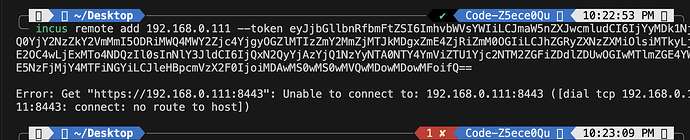Hello Everyone,
I was previously running incus in my homelab server (it is actually just a PC) for a while. The server had only one HDD but now I upgraded it to 1 ssd and 3 more HHDs. I wipe the everything and made a clean install of Rocky Linux. I reinstalled incus and setup the server according to the the documentation.
`[root@localhost ~]# incus version
Client version: 6.8
Server version: 6.8
[root@localhost ~]#
`
The host is reachable from my work station as shown below:
`╰─ ping 192.168.0.111 ─╯
PING 192.168.0.111 (192.168.0.111): 56 data bytes
64 bytes from 192.168.0.111: icmp_seq=0 ttl=64 time=7.031 ms
64 bytes from 192.168.0.111: icmp_seq=1 ttl=64 time=5.407 ms
^C
— 192.168.0.111 ping statistics —
2 packets transmitted, 2 packets received, 0.0% packet loss
round-trip min/avg/max/stddev = 5.407/6.219/7.031/0.812 ms`
`╰─ curl -k https://192.168.0.111:8443 ─╯
{“type”:“sync”,“status”:“Success”,“status_code”:200,“operation”:“”,“error_code”:0,“error”:“”,“metadata”:[“/1.0”]}`
But I am always getting the same error message as shown below.
Incus remote setup: Error: Get "https://192.168.0.111:8443": Unable to connect to: 192.168.0.111:8443 ([dial tcp 192.168.0.111:8443: connect: no route to host])
Now I don’t know where to look at to solve this problem. I can ssh into the host and work via the ssh connection but since I had it working in my previous setup and not now is bothering me a little bit.
Is it possible that the previous setup on my workstation is conflicting with the new setup I am trying to do? The current incus host has the same ip address as before. I deleted the incus remote server entry that was in the remote list of the workstation before trying to add the refreshed server.
I went over the other post but I did not see anybody with similar issue. ChatGPT did not help me much either.
Thank you all