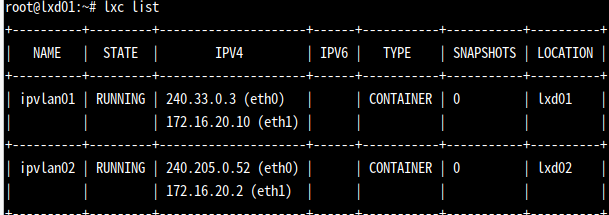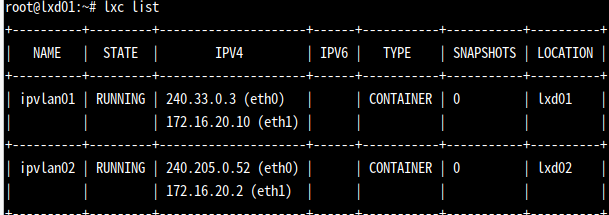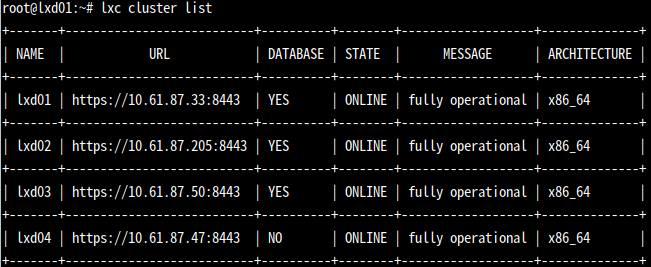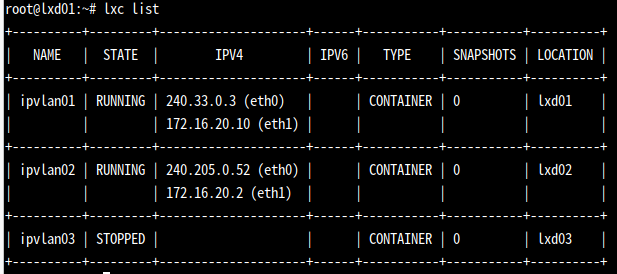lbg74
May 17, 2020, 12:37pm
1
How do I configure routing for 20.2 and 20.10 in two containers to communicate?
In the picture above, eth1 is ipvlan (l3s).
Thank you.
tomp
May 18, 2020, 12:38pm
2
Please can you show output for both containers of lxc config show <container> --expanded. Its usually best to do this as a starting point for all instance base queries.
lbg74
May 18, 2020, 1:15pm
3
Dear @tomp
Fisrt, Thank you for your reply about my question.
I tried to configure the routing table with reference to the URL below, but communication between the two containers failed.
URL: https://gist.github.com/nerdalert/f493d475d9ad36e194d6
Please provide guidelines and i will give you feedback after testing.
I started several containers on one node and assigned ipvlan (mode l3s) to each container, so I checked that communication between each ipvlan works well.
My test env is below.
notebook (ubuntu 20.04 / lxd & lxc : 4.1) - vm(4EA, ubuntu20.04) - container(centos)
notebook
lxd vm cluster (4EA)
lxc config show ipvlan01 --expanded
default
lxc config show ipvlan02 --expanded
default
I am always grateful for your help.
– LBG –
tomp
May 18, 2020, 6:03pm
4
I dont think ipvlan over a fan network will work. What is the need for the eth1 nic?
lbg74
May 18, 2020, 9:02pm
5
For example, to assign the same IP band for each system purpose. – Development system / Production system
One of the biggest objectives for testing ipvlan routing between hosts is to flexibly implement for various customer requirements.^^