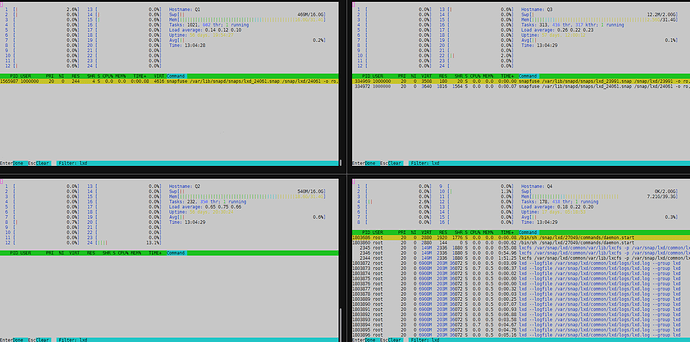I am using Incus and very happy mostly, except always seem to hang. I believe the problem is server Q4. It still shows schema 70 in spite of Apt upgrade.
incus admin sql global “SELECT * FROM nodes”
±—±-----±------------±-----------------±-------±---------------±------------------------------------±------±-----±------------------+
| id | name | description | address | schema | api_extensions | heartbeat | state | arch | failure_domain_id |
±—±-----±------------±-----------------±-------±---------------±------------------------------------±------±-----±------------------+
| 1 | Q4 | | 84.17.40.21:8443 | 70 | 373 | 2024-02-26T12:19:21.442499691-05:00 | 0 | 2 |
|
| 2 | Q3 | | 84.17.40.20:8443 | 71 | 379 | 2024-02-26T13:06:41.235853855-05:00 | 0 | 2 |
|
| 3 | Q2 | | 84.17.40.19:8443 | 71 | 379 | 2024-02-26T13:06:40.622927441-05:00 | 0 | 2 |
|
| 4 | Q1 | | 84.17.40.18:8443 | 71 | 379 | 2024-02-26T13:06:45.174821566-05:00 | 0 | 2 |
|
±—±-----±------------±-----------------±-------±---------------±------------------------------------±------±-----±------------------+
Interestingly it still has many parts of LXD still in htop .
What is the best way to clear this out, may be just delete it in Snap?