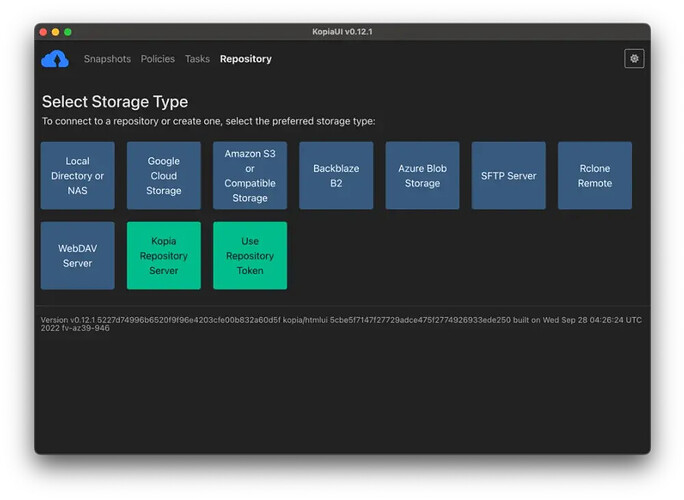Hello,
I use Kopia to back up my important files to a Hetzner storage box in Europe for 3.5€.
What should I back up for Incus, considering I use custom volumes?
Following this guide, do I just need to tarball the /var/lib/incus directory and send it to my storage box? If that’s it, it’s magic!![]()
folder size
my containers
root@incus:~# incus list
+--------------------------+---------+-------------------+----------------------------------------------+-----------+-----------+
| NAME | STATE | IPV4 | IPV6 | TYPE | SNAPSHOTS |
+--------------------------+---------+-------------------+----------------------------------------------+-----------+-----------+
| adguardhome | RUNNING | 10.0.0.12 (eth0) | fd42:f836:2ae:e691:216:3eff:fee6:87a2 (eth0) | CONTAINER | 0 |
+--------------------------+---------+-------------------+----------------------------------------------+-----------+-----------+
| caddy | RUNNING | 10.0.0.31 (eth0) | fd42:f836:2ae:e691:216:3eff:febe:ec5a (eth0) | CONTAINER | 0 |
+--------------------------+---------+-------------------+----------------------------------------------+-----------+-----------+
| dns-technitium-authority | RUNNING | 10.0.0.17 (eth0) | fd42:f836:2ae:e691:216:3eff:fe5d:6c84 (eth0) | CONTAINER | 0 |
+--------------------------+---------+-------------------+----------------------------------------------+-----------+-----------+
| dns-technitium-recursive | RUNNING | 10.0.0.15 (eth0) | fd42:f836:2ae:e691:216:3eff:fead:c571 (eth0) | CONTAINER | 0 |
+--------------------------+---------+-------------------+----------------------------------------------+-----------+-----------+
| filebrowser | RUNNING | 10.0.0.147 (eth0) | fd42:f836:2ae:e691:216:3eff:fe95:fc79 (eth0) | CONTAINER | 0 |
+--------------------------+---------+-------------------+----------------------------------------------+-----------+-----------+
| filebrowser-local | RUNNING | 10.0.0.148 (eth0) | fd42:f836:2ae:e691:216:3eff:fe30:803b (eth0) | CONTAINER | 0 |
+--------------------------+---------+-------------------+----------------------------------------------+-----------+-----------+
| goaccess | RUNNING | 10.0.0.178 (eth0) | fd42:f836:2ae:e691:216:3eff:fe49:4005 (eth0) | CONTAINER | 0 |
+--------------------------+---------+-------------------+----------------------------------------------+-----------+-----------+
| jump2-ssh | RUNNING | 10.0.0.54 (eth0) | fd42:f836:2ae:e691:216:3eff:fe34:56d4 (eth0) | CONTAINER | 0 |
+--------------------------+---------+-------------------+----------------------------------------------+-----------+-----------+
| mkdocs | RUNNING | 10.0.0.14 (eth0) | fd42:f836:2ae:e691:216:3eff:fe3f:c170 (eth0) | CONTAINER | 0 |
+--------------------------+---------+-------------------+----------------------------------------------+-----------+-----------+
| myspeed | RUNNING | 10.0.0.13 (eth0) | fd42:f836:2ae:e691:216:3eff:fec4:fab6 (eth0) | CONTAINER | 0 |
+--------------------------+---------+-------------------+----------------------------------------------+-----------+-----------+
| nextjs | RUNNING | 10.0.0.170 (eth0) | fd42:f836:2ae:e691:216:3eff:fe2b:8c74 (eth0) | CONTAINER | 0 |
+--------------------------+---------+-------------------+----------------------------------------------+-----------+-----------+
| pagefind | STOPPED | | | CONTAINER | 0 |
+--------------------------+---------+-------------------+----------------------------------------------+-----------+-----------+
| prestashop | RUNNING | 10.0.0.248 (eth0) | fd42:f836:2ae:e691:216:3eff:fe31:cbcf (eth0) | CONTAINER | 0 |
+--------------------------+---------+-------------------+----------------------------------------------+-----------+-----------+
| sftp-publii | RUNNING | 10.0.0.77 (eth0) | fd42:f836:2ae:e691:216:3eff:fedb:7292 (eth0) | CONTAINER | 0 |
+--------------------------+---------+-------------------+----------------------------------------------+-----------+-----------+
my storages
root@incus:~# incus storage volume list tank
+-----------+--------------------------+-------------+--------------+---------+
| TYPE | NAME | DESCRIPTION | CONTENT-TYPE | USED BY |
+-----------+--------------------------+-------------+--------------+---------+
| container | adguardhome | | filesystem | 1 |
+-----------+--------------------------+-------------+--------------+---------+
| container | caddy | | filesystem | 1 |
+-----------+--------------------------+-------------+--------------+---------+
| container | dns-technitium-authority | | filesystem | 1 |
+-----------+--------------------------+-------------+--------------+---------+
| container | dns-technitium-recursive | | filesystem | 1 |
+-----------+--------------------------+-------------+--------------+---------+
| container | filebrowser | | filesystem | 1 |
+-----------+--------------------------+-------------+--------------+---------+
| container | filebrowser-local | | filesystem | 1 |
+-----------+--------------------------+-------------+--------------+---------+
| container | goaccess | | filesystem | 1 |
+-----------+--------------------------+-------------+--------------+---------+
| container | jump2-ssh | | filesystem | 1 |
+-----------+--------------------------+-------------+--------------+---------+
| container | mkdocs | | filesystem | 1 |
+-----------+--------------------------+-------------+--------------+---------+
| container | myspeed | | filesystem | 1 |
+-----------+--------------------------+-------------+--------------+---------+
| container | nextjs | | filesystem | 1 |
+-----------+--------------------------+-------------+--------------+---------+
| container | pagefind | | filesystem | 1 |
+-----------+--------------------------+-------------+--------------+---------+
| container | prestashop | | filesystem | 1 |
+-----------+--------------------------+-------------+--------------+---------+
| container | sftp-publii | | filesystem | 1 |
+-----------+--------------------------+-------------+--------------+---------+
| custom | filebrowser | | filesystem | 3 |
+-----------+--------------------------+-------------+--------------+---------+
| custom | publii | | filesystem | 3 |
+-----------+--------------------------+-------------+--------------+---------+
| custom | sftpbox | | filesystem | 0 |
+-----------+--------------------------+-------------+--------------+---------+
| custom | webdata | | filesystem | 3 |
+-----------+--------------------------+-------------+--------------+---------+