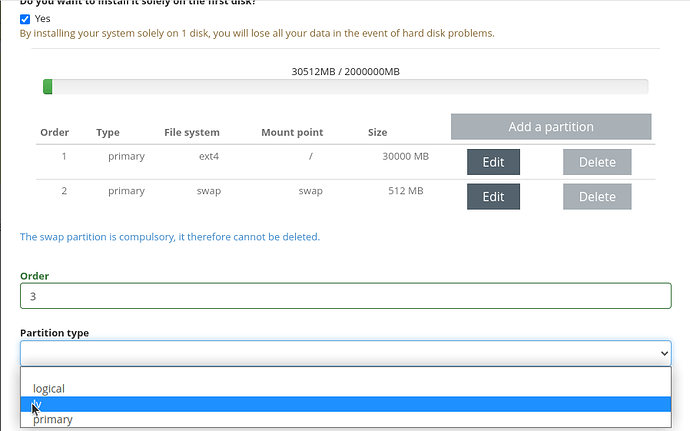ben
August 27, 2022, 3:40pm
1
I’m trying to use the whole of 4 disks for lvm storage but I’m in quite a pickle (totally new to me)
lxc storage create default lvm source=/dev/vg/all lvm.vg.force_reuse=true
Error: Failed to run: pvcreate /dev/vg/all: Failed to clear hint file.
wipefs -a /dev/vg/all
getting nervous …
umount /dev/vg/all
lsof /home and a bunch of googling showed me that I needed to login as root instead
umount /dev/vg/all
wipefs --all --force /dev/vg/all
lxc storage create default lvm source=/dev/vg/all lvm.vg.force_reuse=true
I’m not doing this right am I?
lsblk
NAME MAJ:MIN RM SIZE RO TYPE MOUNTPOINT
loop0 7:0 0 62M 1 loop /snap/core20/1593
loop1 7:1 0 62M 1 loop /snap/core20/1611
loop2 7:2 0 102.4M 1 loop /snap/lxd/23270
loop3 7:3 0 47M 1 loop /snap/snapd/16292
sda 8:0 0 1.8T 0 disk
├─sda1 8:1 0 511M 0 part /boot/efi
├─sda2 8:2 0 29.3G 0 part /
├─sda3 8:3 0 512M 0 part [SWAP]
├─sda4 8:4 0 1.8T 0 part
│ └─vg-all 253:0 0 7.3T 0 lvm /home
└─sda5 8:5 0 2M 0 part
sdb 8:16 0 1.8T 0 disk
└─vg-all 253:0 0 7.3T 0 lvm /home
sdc 8:32 0 1.8T 0 disk
└─vg-all 253:0 0 7.3T 0 lvm /home
sdd 8:48 0 1.8T 0 disk
└─vg-all 253:0 0 7.3T 0 lvm /home
ben
August 27, 2022, 4:04pm
2
partprobe -s /dev/vg/all
don’t think nuking that is a good idea …
ben
August 27, 2022, 4:16pm
3
How I initially set up the lv
reinstall on soyoustart
choose: Ubuntu Server 20.04 LTS “Focal Fossa” (64bits) [x] Custom installation = true
[x] Do you want to install it solely on the first disk? = true
edit primary partition to 30000MB (30GB) for the host system, ram & extra messing about space
add another partition:
order = 3
partition type = lv
file system = ext4
mount point = /home
size = [x] Use the remaining space = true
then just let the installation happen …
lsblk
--- Logical volume ---
LV Path /dev/vg/all
LV Name all
VG Name vg
LV UUID z1CGuq-U8vZ-r5hz-oaFW-pZEv-d8oo-rKkWAU
LV Write Access read/write
LV Creation host, time rescue-install-ca, 2022-08-25 17:44:52 +0000
LV Status available
# open 1
LV Size <7.25 TiB
Current LE 1899971
Segments 4
Allocation inherit
Read ahead sectors auto
- currently set to 256
Block device 253:0
lsblk
NAME MAJ:MIN RM SIZE RO TYPE MOUNTPOINT
loop0 7:0 0 62M 1 loop /snap/core20/1593
loop1 7:1 0 67.8M 1 loop /snap/lxd/22753
loop2 7:2 0 47M 1 loop /snap/snapd/16292
loop3 7:3 0 62M 1 loop /snap/core20/1611
sda 8:0 0 1.8T 0 disk
├─sda1 8:1 0 511M 0 part /boot/efi
├─sda2 8:2 0 29.3G 0 part /
├─sda3 8:3 0 512M 0 part [SWAP]
├─sda4 8:4 0 1.8T 0 part
│ └─vg-all 253:0 0 7.3T 0 lvm /home
└─sda5 8:5 0 2M 0 part
sdb 8:16 0 1.8T 0 disk
└─vg-all 253:0 0 7.3T 0 lvm /home
sdc 8:32 0 1.8T 0 disk
└─vg-all 253:0 0 7.3T 0 lvm /home
sdd 8:48 0 1.8T 0 disk
└─vg-all 253:0 0 7.3T 0 lvm /home
df -h
Filesystem Size Used Avail Use% Mounted on
udev 32G 0 32G 0% /dev
tmpfs 6.3G 1.6M 6.3G 1% /run
/dev/sda2 29G 2.3G 25G 9% /
tmpfs 32G 0 32G 0% /dev/shm
tmpfs 5.0M 0 5.0M 0% /run/lock
tmpfs 32G 0 32G 0% /sys/fs/cgroup
/dev/mapper/vg-all 1.8T 52K 1.7T 1% /home
/dev/loop0 62M 62M 0 100% /snap/core20/1593
/dev/loop1 68M 68M 0 100% /snap/lxd/22753
/dev/loop2 47M 47M 0 100% /snap/snapd/16292
/dev/sda1 511M 5.3M 506M 2% /boot/efi
tmpfs 6.3G 0 6.3G 0% /run/user/1000
/dev/loop3 62M 62M 0 100% /snap/core20/1611
Correct for LXD to use as a giant LVM pool?
tomp
August 27, 2022, 5:22pm
4
You create the volume group manually using what ever configuration you choose and once done tell LXD to use it using:
lxc storage create mypool lvm source=<volume group name>
tomp
August 27, 2022, 5:23pm
5
You should not create any logical volumes on it, just leave it as an empty volume group for LXD to consume.
ben
August 27, 2022, 5:25pm
6
lxc storage create default lvm source=/dev/vg/all lvm.vg.force_reuse=true
ben
August 27, 2022, 5:30pm
7
so I should not expand it first?
just let it consume the lv
then after can I do:
wipefs --all --force /dev/sdb
wipefs --all --force /dev/sdc
wipefs --all --force /dev/sdd
pvcreate /dev/sdb /dev/sdc /dev/sdd
vgextend vg /dev/sdb /dev/sdc /dev/sdd
lvextend -l +100%FREE /dev/vg/all
to gain the space on the other disks?
tomp
August 27, 2022, 6:01pm
8
There should be no lvs at all, only an empty VG.
ben
August 27, 2022, 6:13pm
10
In my host when I add a partition just pick primary instead of lv or logical? this is probably why I’m confused
tomp
August 27, 2022, 9:43pm
11
I am not familiar with the control panel you are using there.
But if you are setting up a custom volume group spanning several disks then I would normally do the following:
Create a primary partition on each drive.
Mark that partition as a LVM physical volume using pvcreate.
Create an LVM volume group using vgcreate that includes the PVs I just created.
Instruct LXD to use said volume group using the command I mentioned above.
1 Like
tomp
August 27, 2022, 9:57pm
12
I had a quick search for “LVM for beginners” (as you said this was a new subject for you) and it suggested this:
You basically only need steps 1 and 2 from this guide and then create the storage pool ontop.
In the LVM tab on this page Linux Containers - LXD - Has been moved to Canonical there is an example of how to instruct LXD to use an existing custom volume group:
Use the existing LVM volume group called my-pool for pool2:lxc storage create pool2 lvm source=my-pool
1 Like