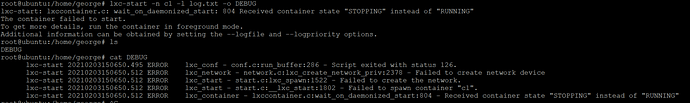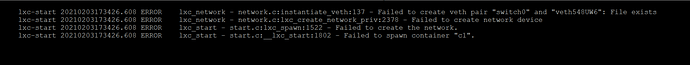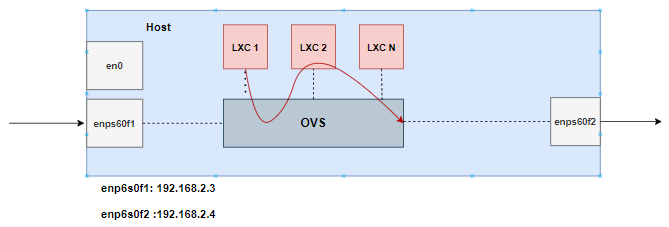p4pe
February 3, 2021, 3:28pm
1
Hello everyone, I’m a newbie whith LXC and I’m starting to “play” with them.
For my scenario I want to have the Openvswitch instead of the Linuxbridge, I found this topic in stackoverflow https://stackoverflow.com/questions/34021070/lxc-with-open-vswitch .
Following the steps, I change the config file of my container (named: c1), but now I can not start the container.
The config file (/var/lib/lxc/c1):
# Template used to create this container: /usr/share/lxc/templates/lxc-ubuntu
# Parameters passed to the template:
# Template script checksum (SHA-1): c2e4e142c5a5b7d033c25e2207bd4c500368e0b7
# For additional config options, please look at lxc.container.conf(5)
# Uncomment the following line to support nesting containers:
#lxc.include = /usr/share/lxc/config/nesting.conf
# (Be aware this has security implications)
# Common configuration
lxc.include = /usr/share/lxc/config/ubuntu.common.conf
# Container specific configuration
lxc.rootfs = /var/lib/lxc/c1/rootfs
lxc.rootfs.backend = dir
lxc.utsname = c1
lxc.arch = amd64
# Network configuration
lxc.network.type = veth
#lxc.network.link = lxcbr0
lxc.network.flags = up
lxc.network.hwaddr = 00:16:3e:c0:f3:ad
lxc.network.script.up = /etc/lxc/ifup # Interface up configuration
lxc.network.script.down = /etc/lxc/ifdown # Interface down configuration
lxc.network.veth.pair = lxc0
#lxc.network.hwaddr = 00:16:3e:15:b3:62
lxc.network.ipv4 = 192.168.100.10
The default.conf file (/etc/lxc)
lxc.network.type = veth
lxc.network.link = mybrdige
lxc.network.flags = up
lxc.network.hwaddr = 00:16:3e:xx:xx:xx
I’m kindly asking you for some input
Thank you
stgraber
February 3, 2021, 3:36pm
2
Log output suggests your script may be the problem?
p4pe
February 3, 2021, 4:03pm
4
Maybe yes, but which script?
I have these two scripts.
#!/bin/bash
BRIDGE=switch0
ovs-vsctl --may-exist add-br $BRIDGE
ovs-vsctl --if-exists del-port $BRIDGE $5
ovs-vsctl --may-exist add-port $BRIDGE $5
# cat /etc/lxc/ifdown
#!/bin/bash
ovsBr=switch0
ovs-vsctl --if-exists del-port ${ovsBr} $5
p4pe
February 3, 2021, 5:39pm
5
@stgraber I change lxc.network.link = switch0 which is the name of my ovsbridge (both ins default.conf and config file of c1.
And now I have this errors!
stgraber
February 3, 2021, 5:48pm
6
What version of LXC is that?
stgraber
February 3, 2021, 6:43pm
8
Any chance you can use something a bit more modern?
4.0.x has proper openvswitch support, I have no idea if 2.0 even had any openvswitch support.
stgraber
February 3, 2021, 6:44pm
9
2.0.11 is what you’d get through apt on Ubuntu 16.04 LTS, that’s still supported but only for major security issues at this point. 4.0 as is shipped with 20.04 LTS should give you a much better experience.
p4pe
February 3, 2021, 6:50pm
10
So, your suggestion is to have a fresh install with Ubuntu 20.04 if Im right.
stgraber
February 3, 2021, 7:15pm
11
That’d certainly be best. Ubuntu 16.04 as you’re using it is going to be end of life in just a couple of months.
Ubuntu 20.04 will get you a modern kernel, LXC and openvswitch so should be considerably better suited for what you’re doing.
p4pe
February 3, 2021, 8:08pm
12
I think that I have progress @stgraber .
I have a fresh 20.04 installation.
Created a container :
sudo lxc-start -n c2 -d --logfile=logs
Created ovs bridge and assigned IP to it:
# ovs-vsctl add-br switch0
# ip add add 192.168.100.1/24 dev switch0
Show ovs-bridge (the Container is attached to the bridge)
sudo ovs-vsctl show
8cd3e1a6-eaa9-4341-b5c8-677e381c8306
Bridge switch0
Port vethlQXvGc
Interface vethlQXvGc
Port switch0
Interface switch0
type: internal
ovs_version: "2.13.1"
But the veth interface did not assigned with an IP
1: lo: <LOOPBACK,UP,LOWER_UP> mtu 65536 qdisc noqueue state UNKNOWN group default qlen 1000
link/loopback 00:00:00:00:00:00 brd 00:00:00:00:00:00
inet 127.0.0.1/8 scope host lo
valid_lft forever preferred_lft forever
inet6 ::1/128 scope host
valid_lft forever preferred_lft forever
2: eth0: <BROADCAST,MULTICAST,UP,LOWER_UP> mtu 1500 qdisc mq state UP group default qlen 1000
link/ether 32:0d:08:dc:37:7c brd ff:ff:ff:ff:ff:ff
inet 83.212.89.157/24 brd 83.212.89.255 scope global eth0
valid_lft forever preferred_lft forever
inet6 fd00:de:ad:14:300d:8ff:fedc:377c/64 scope global dynamic mngtmpaddr
valid_lft 2591888sec preferred_lft 604688sec
inet6 2001:648:2810:1014:300d:8ff:fedc:377c/64 scope global dynamic mngtmpaddr
valid_lft 2591888sec preferred_lft 604688sec
inet6 fe80::300d:8ff:fedc:377c/64 scope link
valid_lft forever preferred_lft forever
3: ovs-system: <BROADCAST,MULTICAST> mtu 1500 qdisc noop state DOWN group default qlen 1000
link/ether ba:1b:2b:ac:e4:dd brd ff:ff:ff:ff:ff:ff
4: switch0: <BROADCAST,MULTICAST> mtu 1500 qdisc noop state DOWN group default qlen 1000
link/ether 72:73:46:75:11:45 brd ff:ff:ff:ff:ff:ff
inet 192.168.100.1/24 scope global switch0
valid_lft forever preferred_lft forever
7: vethlQXvGc@if2: <BROADCAST,MULTICAST,UP,LOWER_UP> mtu 1500 qdisc noqueue master ovs-system state UP group default qlen 1000
link/ether fe:5b:04:5d:1a:64 brd ff:ff:ff:ff:ff:ff link-netnsid 0
inet6 fe80::fc5b:4ff:fe5d:1a64/64 scope link
valid_lft forever preferred_lft forever
Inside the container
sudo lxc-attach -n c2
root@c2:/# ip a
1: lo: <LOOPBACK,UP,LOWER_UP> mtu 65536 qdisc noqueue state UNKNOWN group default qlen 1000
link/loopback 00:00:00:00:00:00 brd 00:00:00:00:00:00
inet 127.0.0.1/8 scope host lo
valid_lft forever preferred_lft forever
inet6 ::1/128 scope host
valid_lft forever preferred_lft forever
2: eth0@if7: <BROADCAST,MULTICAST,UP,LOWER_UP> mtu 1500 qdisc noqueue state UP group default qlen 1000
link/ether 00:16:3e:28:ca:c7 brd ff:ff:ff:ff:ff:ff link-netnsid 0
inet6 fe80::216:3eff:fe28:cac7/64 scope link
valid_lft forever preferred_lft forever
root@c2:/#
Why my container did not “took” an IP?
stgraber
February 3, 2021, 8:15pm
13
Right, looks like you managed to create an OVS bridge and have LXC connect the container to it properly. That bridge is otherwise empty so it’s normal that the DHCP client in the container wouldn’t get an IP.
If your intent is to bridge to the outside network, then yeah, you’ll need to add an external interface to your bridge. Doing this will normally prevent you from having normal network configuration on that interface though, so you’ll need to also configure your OS to use the bridge interface for its external networking.
p4pe
February 3, 2021, 8:50pm
14
You are right if I bind the physical interface with the ovs-bridge I will lost connectivity.
But I have limited knowledge as I am at an entry level.
The 192.168.2.0/24 is an internal network, the host has also the en0 interface which has routable ip.
So, how do you believe that I should proceed?
Thank you for your time and your help @stgraber