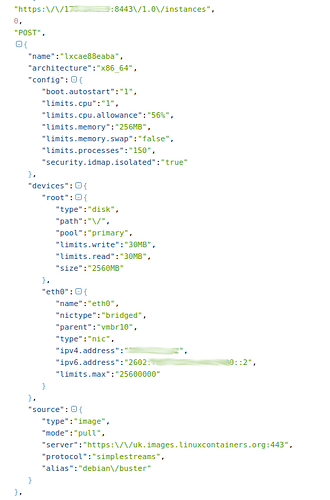Hey,
I have a deploying issue on my platform, that sometimes, a deploy does not go through successful.
I am debugging it since a bit and it seems like I found the cause of it.
Basically, I first talk to LXD to create me a new network bridge, I do put each container on its own bridge, so each container can fully utilize its /64 if available.
This Bridge creation request, always goes through as successful, it never seem to fail.
“{“type”:“sync”,“status”:“Success”,“status_code”:200,“operation”:”",“error_code”:0,“error”:"",“metadata”:null}"
Works fine, everytime.
Now when it does come to the container, it sometimes, does not reply but gets the request.
But it seems to getting it and creating it, according to lxd.log
t=2020-12-28T14:58:45+0100 lvl=info msg=“Creating container” ephemeral=false name=lxc1d7279c8 project=default
t=2020-12-28T14:58:45+0100 lvl=info msg=“Created container” ephemeral=false name=lxc1d7279c8 project=default
However, the API response is none, LXD won’t reply.
I get HTTP Code 0, with nothing.
Despite in the background LXD is creating the container.
My Code does retry 8 times, all 8 times, I get the same HTTP Code 0 with no response.
What can be the cause of, that LXD gets the request, creates the container but does not reply?
It seems only to happen to container creation requests, everything else is fine.
If I repeat that again after the failed attempt, it works flawless.
Thanks.