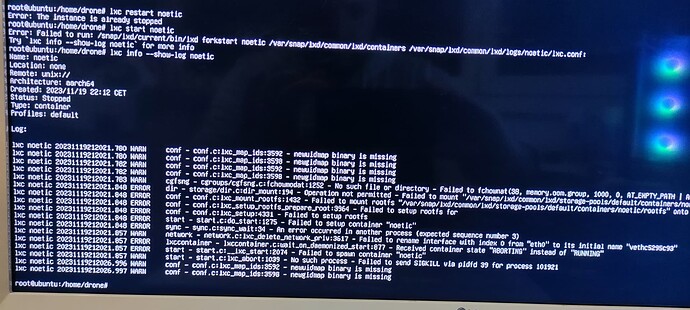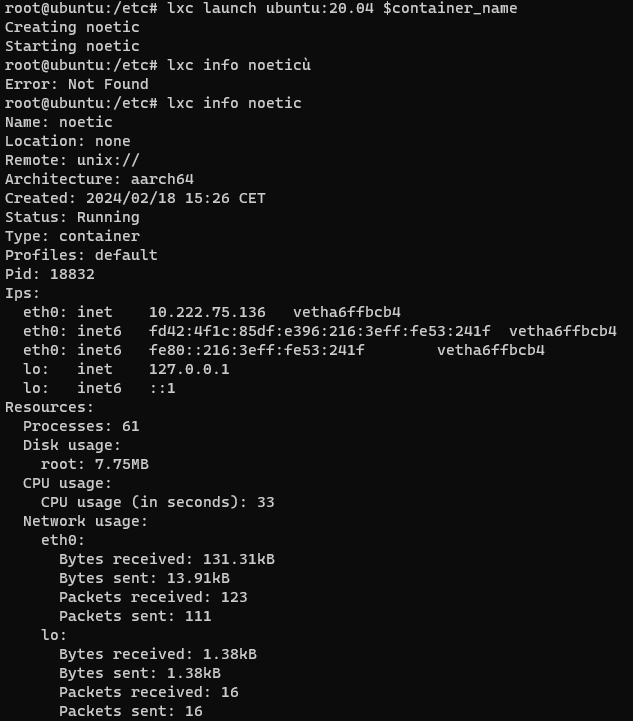FaMa
(FaMa)
1
I’m following this guide for my projec: ORB SLAM3 with OAK-D & ROS1 noetic on LXD #lxd - Qiita
In the first part it show hot to setup LXD, but when I reach the restart command it doesn’t work, nor works an lxc start
Any clue on what can it be?
ubuntu 20.04 aarch64 on a raspberry pi4
Sorry for the picture, I only have the terminal on the Raspberry.
pgoetz
(Patrick Goetz)
2
What do you get when you type
lxc list
FaMa
(FaMa)
3
It gives one entry:
NAME: noetic
STATE: STOPPED
IPV4:
IPV6:
TYPE: CONTAINER
SNAPSHOTS: 0
FaMa
(FaMa)
7
As you can see the location is none just after creating the container and so it goes in error on restart.
journalctl -u snap.lxd.daemon doesn’t show anything on the command:
lxc launch ubuntu:20.04 $container_name
jarrodu
(Jarrod Urban)
8
Hi. 
You might have better luck over at the Ubuntu LXD forum.
FaMa
(FaMa)
9
Still waiting to be able to post there, in the meantime if someone has something useful for my issue it would be appreciated
jarrodu
(Jarrod Urban)
10
It looks like you might benefit from switching to Incus and doing a fresh install on your Raspberry Pi 4.
It seems like you are having issues with your storage and permissions.
1 Like