Need suggetion foR a smart GUI. Where I can manage Standalone OR cluster LXD. Thanks in advance.
Ill promote my own LXDMosaic
It can manage standalone & clusters among other things (user restrictions, VM GUI access, backups & metrics)
There are others but im not sure how they compare!
I have installed mosaic in a container. But when I am going add lxd server in mosaic it show this message
Can’t connect to x.x.x.x is lxd running and the port open? /var/www/LxdMosaic/src/classes/Tools/Hosts/AddHosts.php 93
N.B: I have run those command in my lxd server
lxc config set core.https_address [::]
lxc config set core.trust_password Open1234
are you using a macvlan network?
yes
On macvlan’s containers cant access the host so that configuration wont work!
Instead you could also install with snap on your host along side LXD
If I create a container without macvlan then I can access LXD server? If i can then can operate macvlans container also?
Yep that will work
But containers dynamic IP I cant access from network. What can I do?
Suppose my pc IP : 192.168.1.2
LXD IP: 192.168.1.3
But mosaic container’s shows this IP : https://10.84.149.243
Now how can I access mosaic web from my PC?
You could use a proxy device to map the ports needed to access LXDMosaic
On the host with the LXDMosaic container (replace LXDMOSAIC_CONTAINER with your container name)
lxc config device add LXDMOSAIC_CONTAINER lxdMosaicHttps proxy listen=tcp:0.0.0.0:443 connect=tcp:127.0.0.1:443
Then in your browser you could go https://192.168.1.3
(im fairly certain that’s all the ports you need, I haven’t tested this setup)
I want to backup all container from GUI but it shows this error
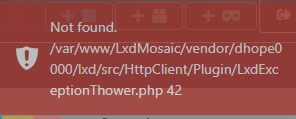
This is an issue when running backups manually, it has been fixed (here) but is yet to be released.
You can schedule a backup to work around the issue or will have to wait for next version (this week or next)
I can take backup by script in a remote mount point .But those backup does not show in Mosaic. Ok wait for release. Thnx
LXDMosaic wont be able to manage backups created by a script, instead it can do the scheduling of the backups for you!
Then where the location to schedule backup store? /root ?
You can change the backup location here: Settings -> LXDMosaic Settings -> Backup Directory
If you are using snap you can’t change the backup location!
I have install lxd on ubuntu 20.04 . I think it is by default snap lxd and I can change Backup directory. How?
Sorry, it doesnt matter which LXD version is matters which LXDMosaic version you use!
Container move work as copy command in ur GUI. But when I am move by command from terminal container full move
Does it show an error?
To avoid cluttering the forums, can you start opening questions / issues on Github?