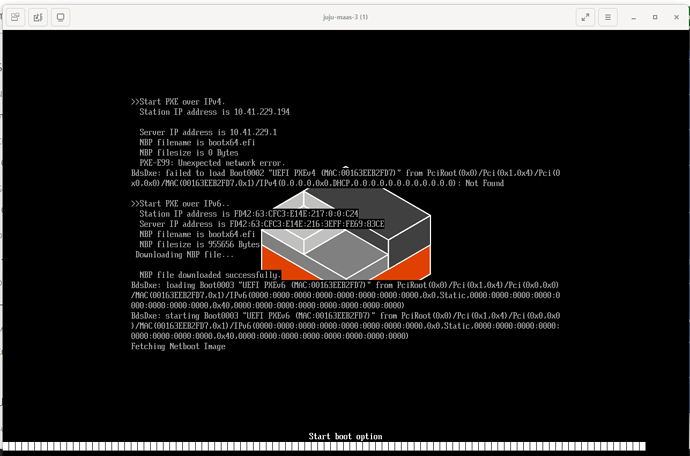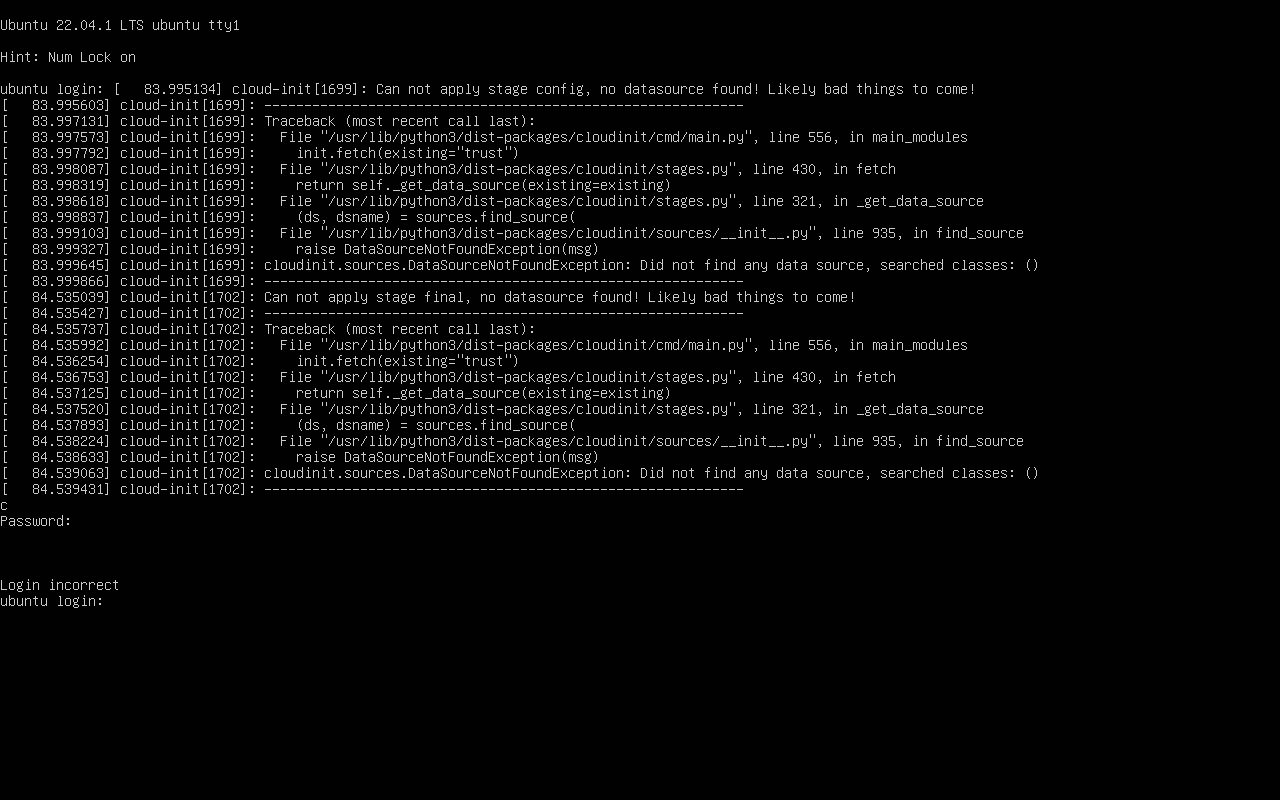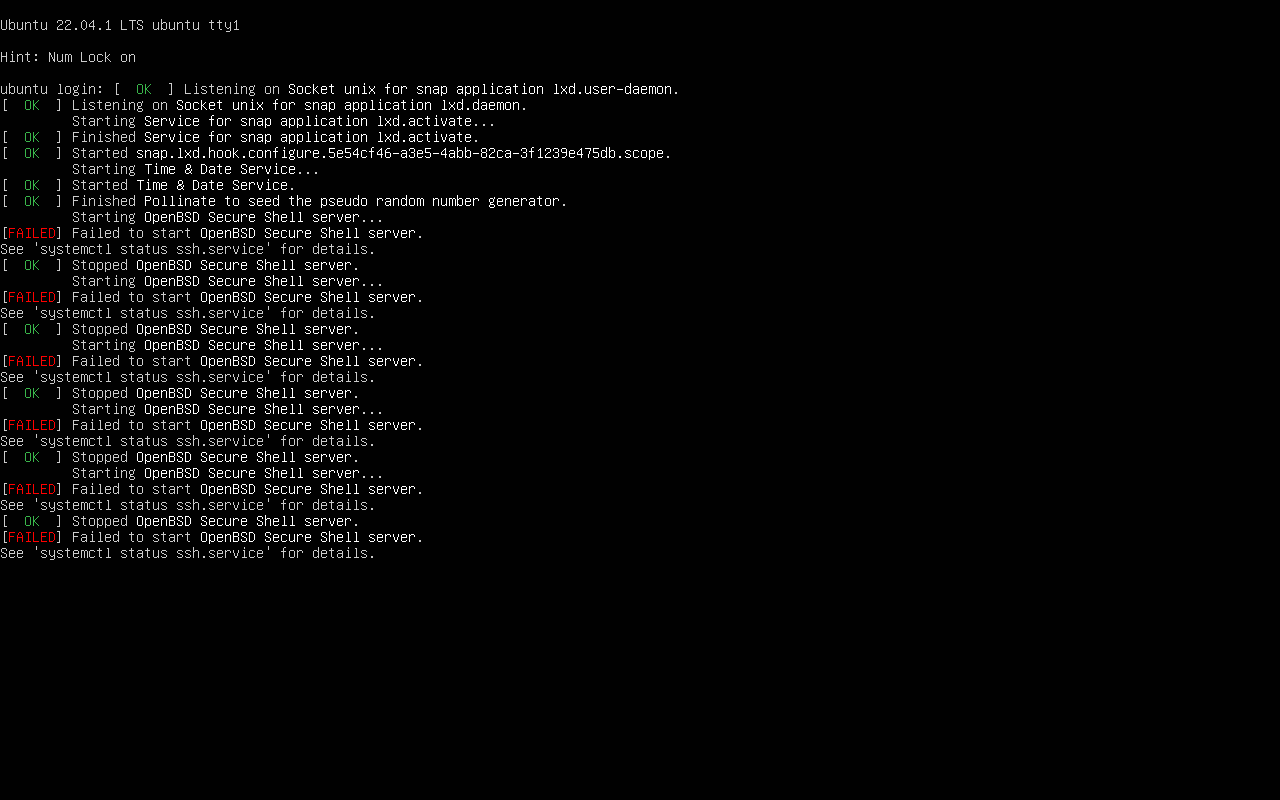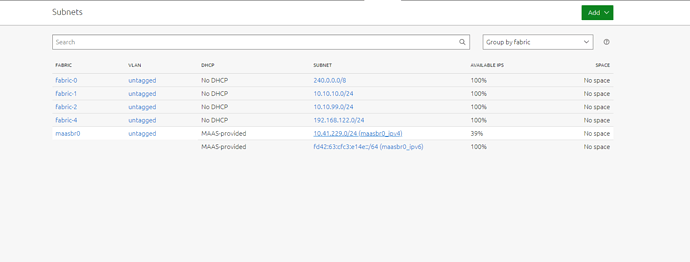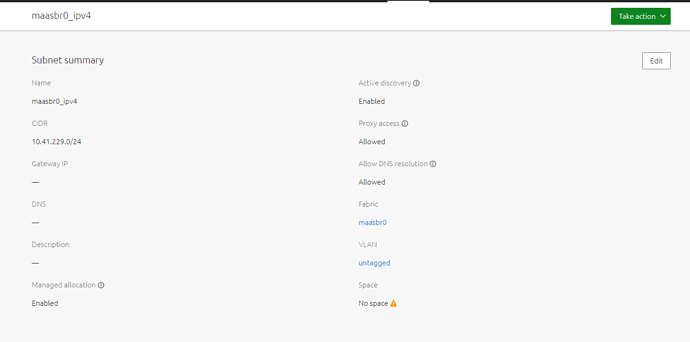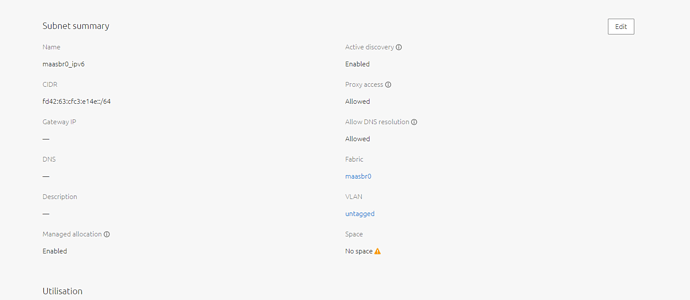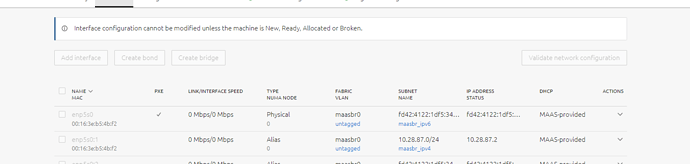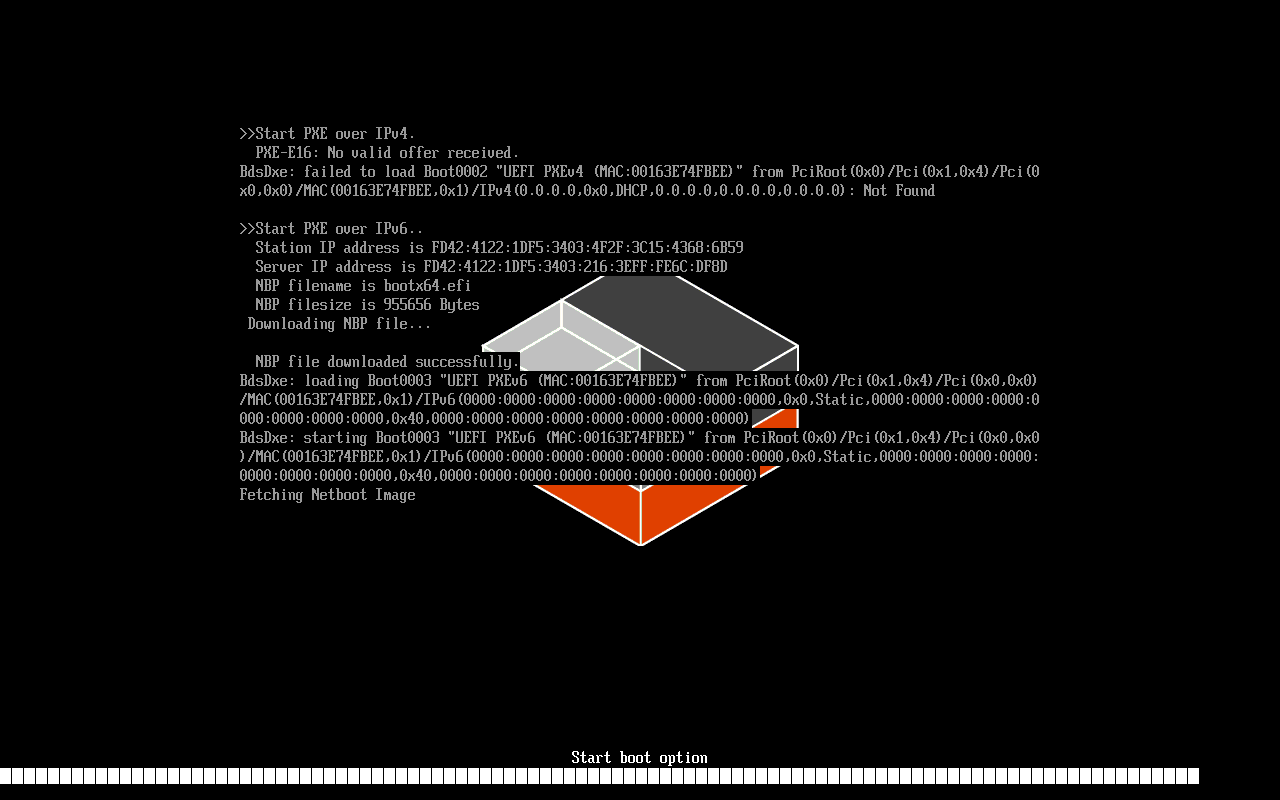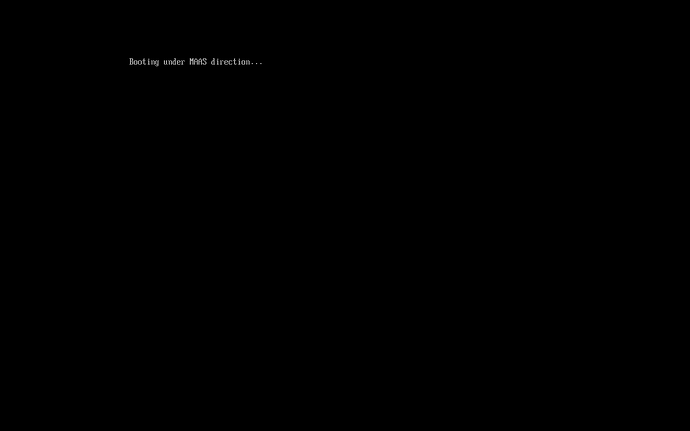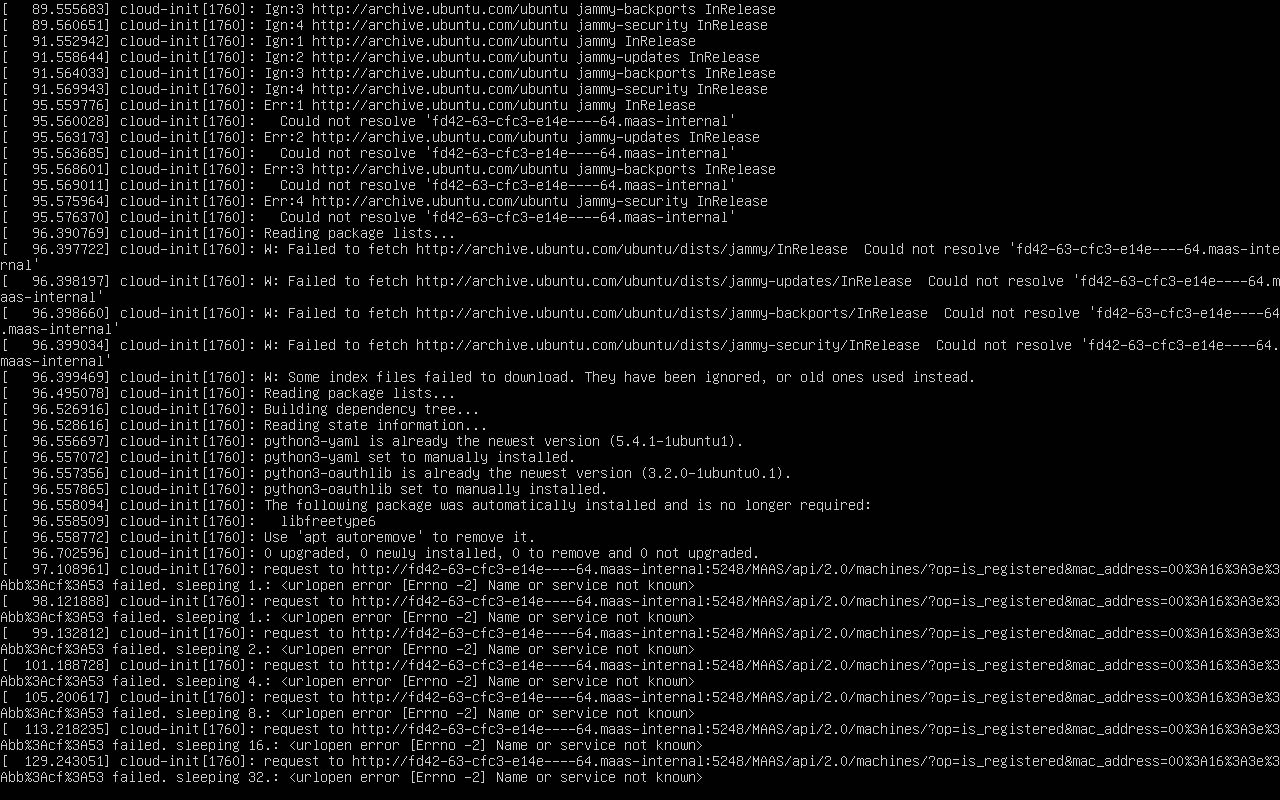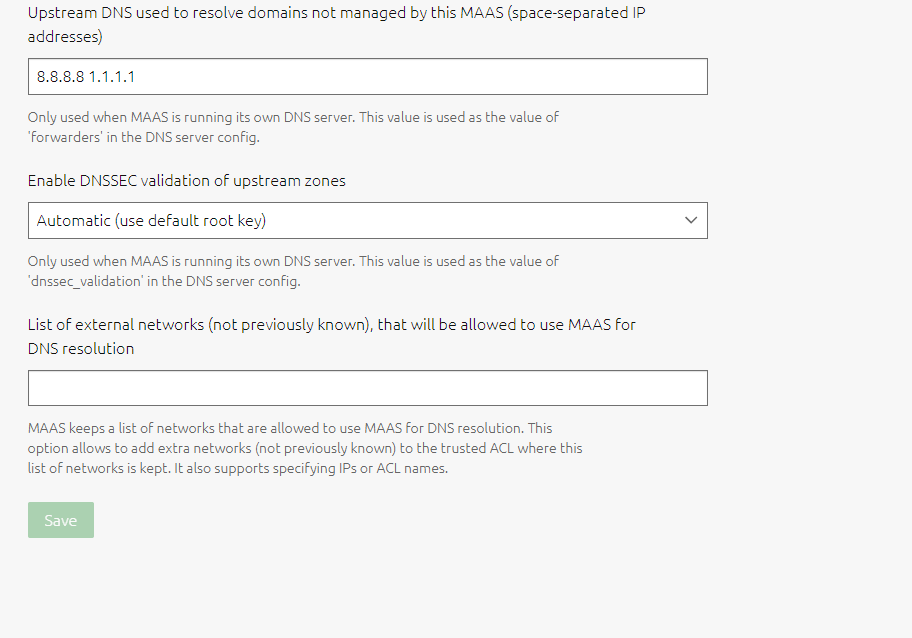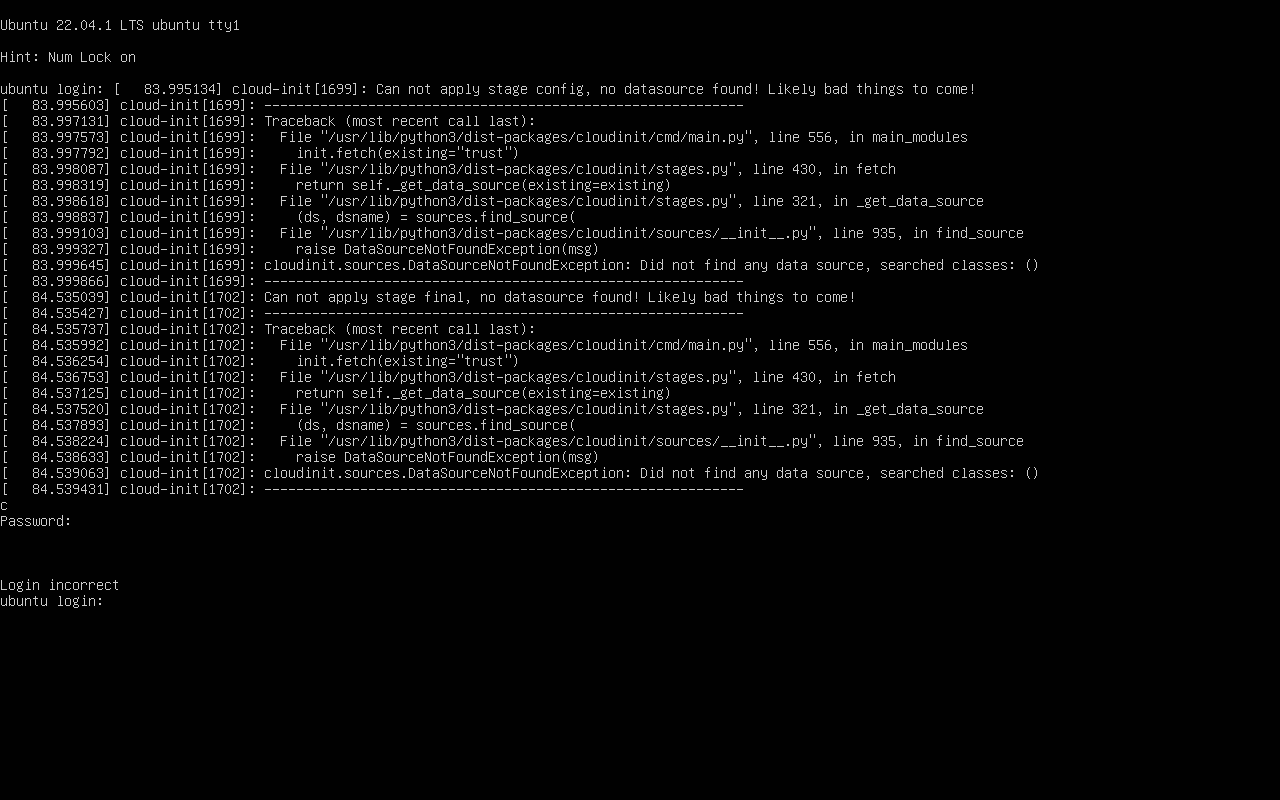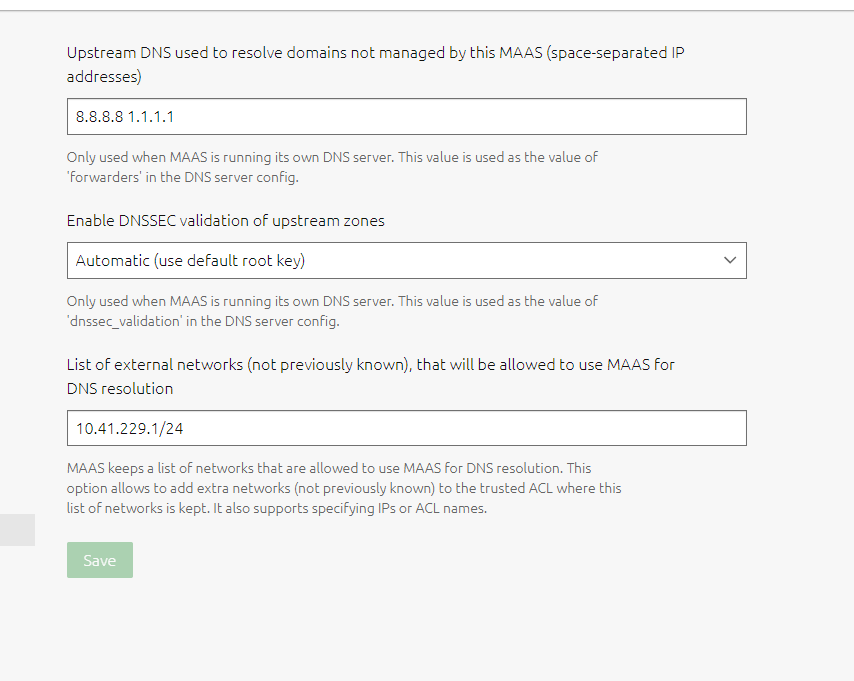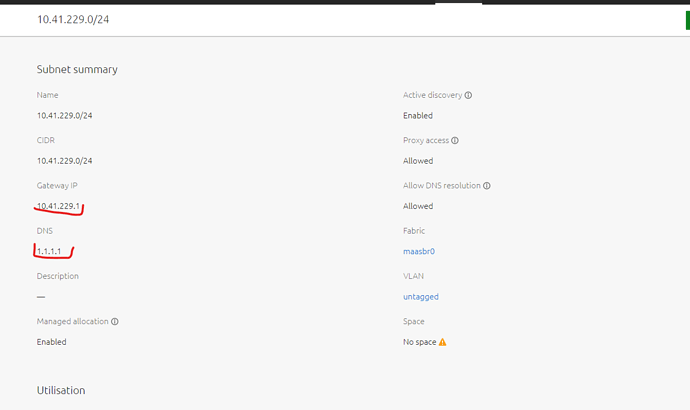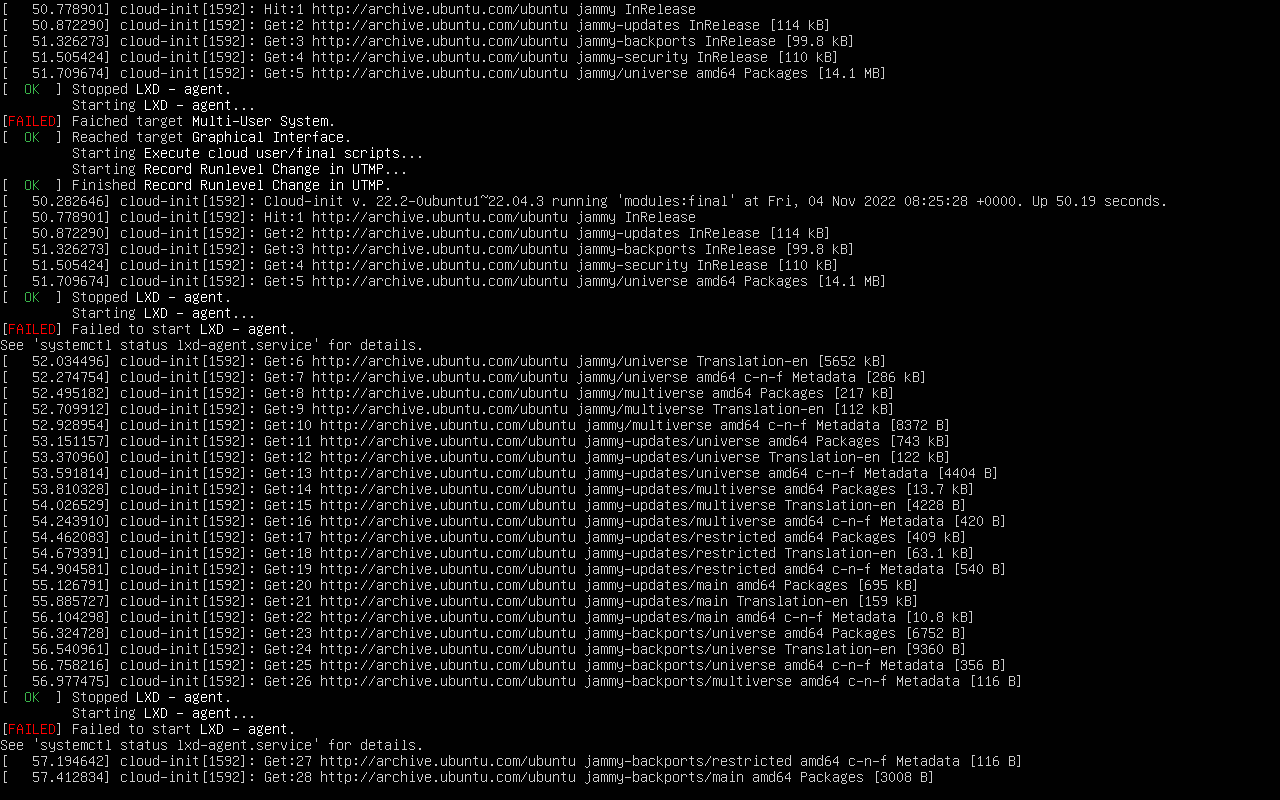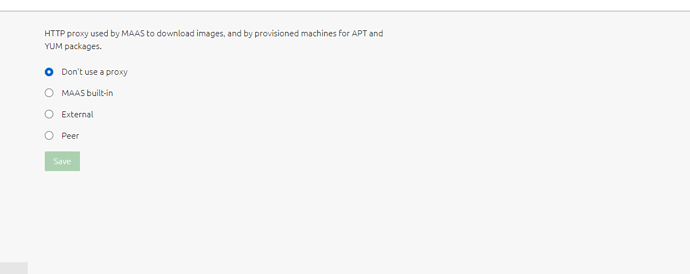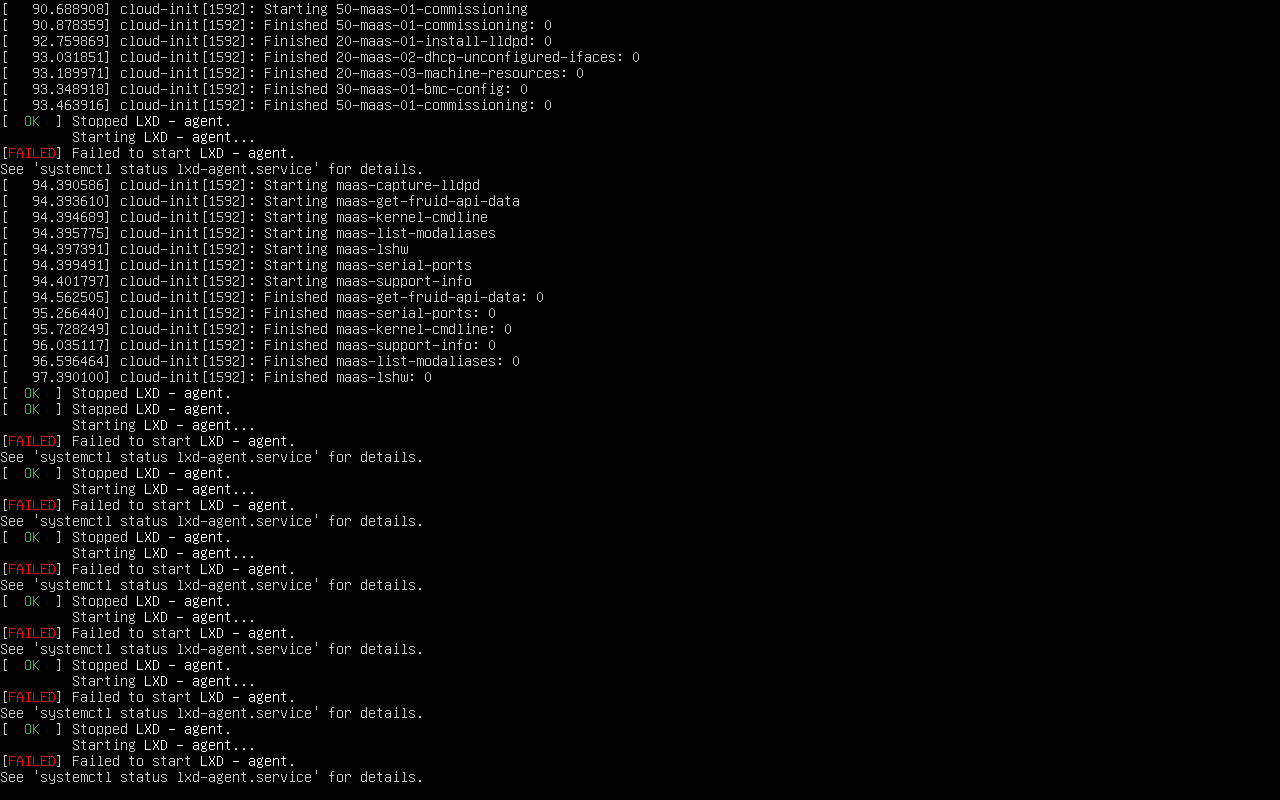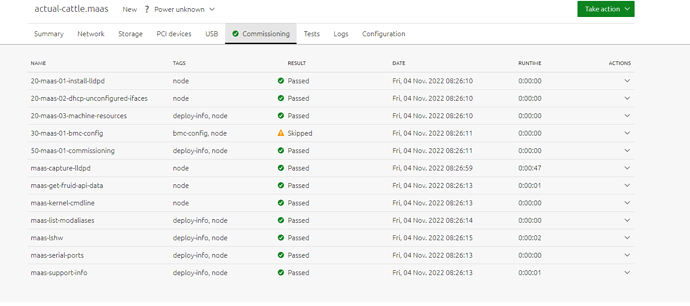Hi,
I have folowing problem with PXE booting a machine using MAAS.
Then what comes next is attached as console log, to sum up the pxe booting over maas starts lxd agent and all network services fail to start, and then the final cloud init stage fails due to NoDataSource error.
My LXD network setup relevant to the problem is:
- LXD 5.6
- maasbr0 created for the sake of maas pxe booting as shown in video https://youtu.be/b_bdVfG47G4?t=642
- lxdfan0 created in lxd initialization process
lxc network show lxdfan0
config:
bridge.mode: fan
fan.underlay_subnet: 10.10.11.0/24
ipv4.nat: "true"
description: ""
name: lxdfan0
type: bridge
managed: true
lxc network show maasbr0
config:
ipv4.address: 10.41.229.1/24
ipv4.nat: "true"
ipv6.address: fd42:63:cfc3:e14e::1/64
ipv6.nat: "true"
description: ""
name: maasbr0
type: bridge
managed: true
lxc profile show juju-controller-pxe
config:
limits.cpu: "2"
limits.memory: 4GB
security.secureboot: "false"
description: LXD profile for juju controllers starting from pxe
devices:
eth0:
boot.priority: "10"
name: eth0
network: maasbr0
type: nic
root:
path: /
pool: remote-lvm
size: 30GB
type: disk
name: juju-controller-pxe
According to https://maas.io/docs/how-to-troubleshoot-maas#heading--maas-lxd-network-conflicts
and to the video I tried to
lxc network set maasbr0 ipv6.dhcp=false
lxc network set maasbr0 ipv4.dhcp=false
lxc network set maasbr0 dns.mode=none
But there was no effect
The only differnece was that it now starts over http(end result is the same - cloud init error) :
lxc console juju-maas-3
To detach from the console, press: <ctrl>+a q
>>Start PXE over IPv4.
Station IP address is 10.41.229.210
Server IP address is 10.41.229.1
NBP filename is bootx64.efi
NBP filesize is 0 Bytes
PXE-E99: Unexpected network error.
BdsDxe: failed to load Boot0002 "UEFI PXEv4 (MAC:00163EAAC84E)" from PciRoot(0x0)/Pci(0x1,0x4)/Pci(0x0,0x0)/MAC(00163EAAC84E,0x1)/IPv4(0.0.0.0,0x0,DHCP,0.0.0.0,0.0.0.0,0.0.0.0): Not Found
>>Start PXE over IPv6..
Station IP address is FD42:63:CFC3:E14E:217:0:0:E66
Server IP address is FD42:63:CFC3:E14E:216:3EFF:FE69:83CE
NBP filename is bootx64.efi
NBP filesize is 955656 Bytes
Downloading NBP file...
NBP file downloaded successfully.
BdsDxe: loading Boot0003 "UEFI PXEv6 (MAC:00163EAAC84E)" from PciRoot(0x0)/Pci(0x1,0x4)/Pci(0x0,0x0)/MAC(00163EAAC84E,0x1)/IPv6(0000:0000:0000:0000:0000:0000:0000:0000,0x0,Static,0000:0000:0000:0000:0000:0000:0000:0000,0x40,0000:0000:0000:0000:0000:0000:0000:0000)
BdsDxe: starting Boot0003 "UEFI PXEv6 (MAC:00163EAAC84E)" from PciRoot(0x0)/Pci(0x1,0x4)/Pci(0x0,0x0)/MAC(00163EAAC84E,0x1)/IPv6(0000:0000:0000:0000:0000:0000:0000:0000,0x0,Static,0000:0000:0000:0000:0000:0000:0000:0000,0x40,0000:0000:0000:0000:0000:0000:0000:0000)
Fetching Netboot Image
Unable to fetch TFTP image: Time out
start_image() returned Time out
BdsDxe: failed to start Boot0003 "UEFI PXEv6 (MAC:00163EAAC84E)" from PciRoot(0x0)/Pci(0x1,0x4)/Pci(0x0,0x0)/MAC(00163EAAC84E,0x1)/IPv6(0000:0000:0000:0000:0000:0000:0000:0000,0x0,Static,0000:0000:0000:0000:0000:0000:0000:0000,0x40,0000:0000:0000:0000:0000:0000:0000:0000): Time out
>>Start HTTP Boot over IPv4....
Station IP address is 10.41.229.210
URI: http://10.41.229.1:5248/images/bootx64.efi
Error: Could not retrieve NBP file size from HTTP server.
Error: Unexpected network error.
BdsDxe: failed to load Boot0004 "UEFI HTTPv4 (MAC:00163EAAC84E)" from PciRoot(0x0)/Pci(0x1,0x4)/Pci(0x0,0x0)/MAC(00163EAAC84E,0x1)/IPv4(0.0.0.0,0x0,DHCP,0.0.0.0,0.0.0.0,0.0.0.0)/Uri(): Not Found
>>Start HTTP Boot over IPv6....
Station IPv6 address is FD42:63:CFC3:E14E:217:0:0:C31
URI: http://[fd42:63:cfc3:e14e:216:3eff:fe69:83ce]:5248/images/bootx64.efi
File Size: 955656 Bytes
Downloading...100%BdsDxe: loading Boot0005 "UEFI HTTPv6 (MAC:00163EAAC84E)" from PciRoot(0x0)/Pci(0x1,0x4)/Pci(0x0,0x0)/MAC(00163EAAC84E,0x1)/IPv6(0000:0000:0000:0000:0000:0000:0000:0000,0x0,Static,0000:0000:0000:0000:0000:0000:0000:0000,0x40,0000:0000:0000:0000:0000:0000:0000:0000)/Uri()
BdsDxe: starting Boot0005 "UEFI HTTPv6 (MAC:00163EAAC84E)" from PciRoot(0x0)/Pci(0x1,0x4)/Pci(0x0,0x0)/MAC(00163EAAC84E,0x1)/IPv6(0000:0000:0000:0000:0000:0000:0000:0000,0x0,Static,0000:0000:0000:0000:0000:0000:0000:0000,0x40,0000:0000:0000:0000:0000:0000:0000:0000)/Uri()
error: file `/grub/x86_64-efi/command.lst' not found.
error: file `/grub/x86_64-efi/fs.lst' not found.
error: file `/grub/x86_64-efi/crypto.lst' not found.
error: file `/grub/x86_64-efi/terminal.lst' not found.
error: file `/grub/grub.cfg-00:16:3e:aa:c8:4e' not found.
Booting under MAAS direction...
then
My maas network settings:
Netplan:
network:
version: 2
ethernets:
eth0:
dhcp4: true
eth1:
addresses:
- 10.10.10.103/24
gateway4: 10.10.10.1
nameservers:
addresses:
- 1.1.1.1
search: []
eth2:
addresses:
- 10.10.99.103/24
nameservers:
addresses:
- 1.1.1.1
search: []
eth3:
addresses:
- 10.41.229.1/24
dhcp4: false
dhcp6: false
lxc config show maas3
architecture: x86_64
config:
image.architecture: amd64
image.description: Ubuntu jammy amd64 (20221028_07:42)
image.os: Ubuntu
image.release: jammy
image.serial: "20221028_07:42"
image.type: squashfs
image.variant: cloud
user.network-config: |-
version: 1
config:
- type: physical
name: eth0
subnets:
- type: dhcp
- type: physical
name: eth1
subnets:
- type: static
ipv4: true
address: 10.10.10.103/24
netmask: 255.255.255.0
gateway: 10.10.10.1
control: auto
- type: physical
name: eth2
subnets:
- type: static
ipv4: true
address: 10.10.99.103/24
netmask: 255.255.255.0
control: auto
- type: nameserver
address: 1.1.1.1
volatile.base_image: 5ebc511ee7955cf789d0bfd702deb09bc90adb20acf4cdc41af2705c272fec7f
volatile.cloud-init.instance-id: 161633d9-b19e-40f1-a554-c3fc7ea6d9c8
volatile.eth0.host_name: veth25c60791
volatile.eth0.hwaddr: 00:16:3e:36:02:5a
volatile.eth1.host_name: macd6a61d05
volatile.eth1.hwaddr: 00:16:3e:29:8f:94
volatile.eth1.last_state.created: "false"
volatile.eth2.host_name: macc64a5511
volatile.eth2.hwaddr: 00:16:3e:c2:8c:5e
volatile.eth2.last_state.created: "false"
volatile.eth3.host_name: veth1988fbdd
volatile.eth3.hwaddr: 00:16:3e:69:83:ce
volatile.idmap.base: "0"
volatile.idmap.current: '[{"Isuid":true,"Isgid":false,"Hostid":1000000,"Nsid":0,"Maprange":1000000000},{"Isuid":false,"Isgid":true,"Hostid":1000000,"Nsid":0,"Maprange":1000000000}]'
volatile.idmap.next: '[{"Isuid":true,"Isgid":false,"Hostid":1000000,"Nsid":0,"Maprange":1000000000},{"Isuid":false,"Isgid":true,"Hostid":1000000,"Nsid":0,"Maprange":1000000000}]'
volatile.last_state.idmap: '[{"Isuid":true,"Isgid":false,"Hostid":1000000,"Nsid":0,"Maprange":1000000000},{"Isuid":false,"Isgid":true,"Hostid":1000000,"Nsid":0,"Maprange":1000000000}]'
volatile.last_state.power: RUNNING
volatile.uuid: 29d32482-29c1-4a01-a1db-2f77877da5d7
devices: {}
ephemeral: false
The only idea I have left is to enable dhcp4 in netplan level but that would make no sense at all.
I tried some other settings of dns.mode in maasbr0 and setting it explicedly to managed let me a couple steps further, since the machine was visible in MAAS machines section and the system loaded and started downloading some packages, but was not able to resolve any ubuntu repo address and eventually failed.
Any help appreciated
Thanks ![]()