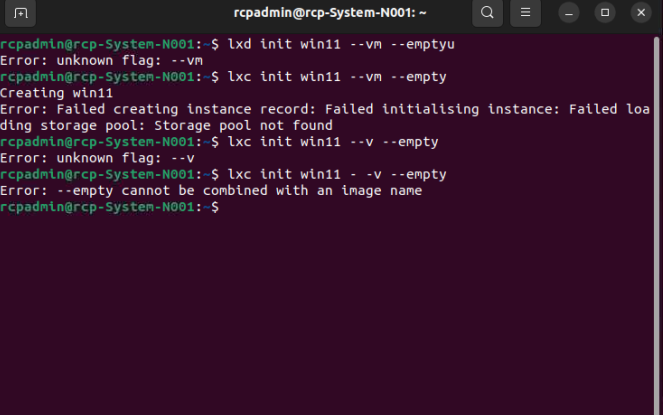Hey Guys! I had a question about the init VM command. The problem is that when I want to initialize a brand new VM that’s completely empty, it’s always telling me that: Failed initializing instance: Failed loading storage pool: Storage pool not found. If anyone can help me with this, it would be greatly appreciated. The photo is attached.
If it helps, I am using Jammy Jellyfish: Ubuntu 22.04
Your default profile doesn’t have root device you need to either specify storage by hand with -s parameter or add it to a default profile like bellow:
lxc profile edit default
description: Default LXD profile
devices:
root:
path: /
pool: local
type: disk
Thanks for your response, kriszos; I appreciate it! Could you go through it step by step? I haven’t used Linux before coming from windows, and I’m not that good at it…yet.
If it is your first time using lxd then the easiest way to begin is by executing
sudo lxd init
and answer questions there. it will create storage pool, network and populate default profile with it.
I also suggest that you familiarize yourself with
but if you want to create it by hand you can create them like bellow:
storage:
lxc storage create local zfs size=50GB
network :
lxc network create lxdbr0
add above to default profile:
lxc profile device add default root disk pool=local path=/
lxc profile device add default eth0 nic network=lxdbr0 name=enp5s0
then you can create your empty vm with command that you tried previously:
lxc init win11 --vm --empty
I hope that it clarify it for you. I wish you fun with linux and happy new year.