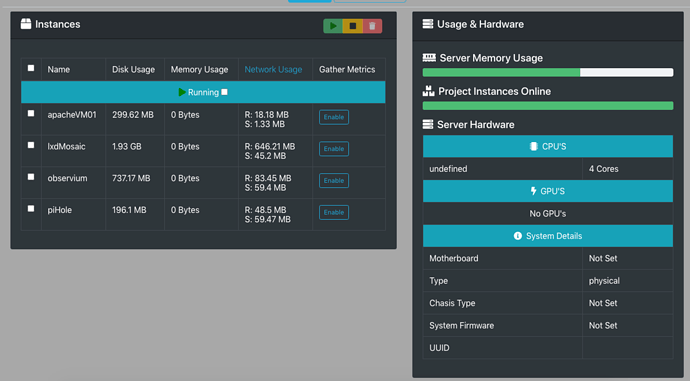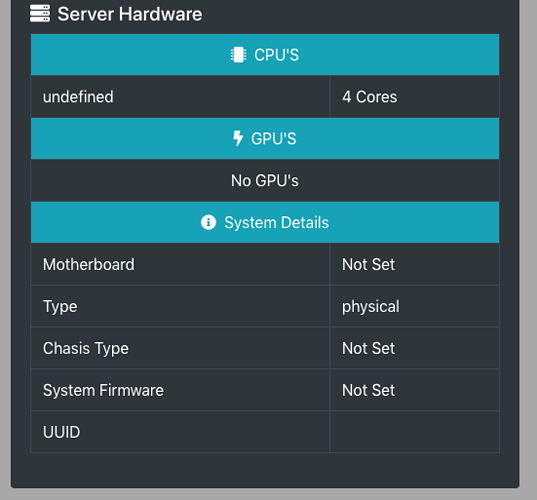Hi!
This is my first post, so please treat me kindly 
This is my enviroment:
Raspberry Pi 4 Model B 8GB Rev 1.4
OS: Ubuntu 20.10 aarch64
Kernel: 5.8.0-1019-raspi
This is the software installed:
root@test:~# dpkg -l | grep “lx”
ii liblxc-common 1:4.0.4-0ubuntu3 arm64 Linux Containers userspace tools (common tools)
ii liblxc1 1:4.0.4-0ubuntu3 arm64 Linux Containers userspace tools (library)
ii lxc 1:4.0.4-0ubuntu3 all Transitional package - lxc -> lxc-utils
ii lxc-utils 1:4.0.4-0ubuntu3 arm64 Linux Containers userspace tools
ii lxcfs 4.0.5-0ubuntu1 arm64 FUSE based filesystem for LXC
ii lxd 1:0.9 all Transitional package - lxd -> snap (lxd)
ii lxd-agent-loader 0.4 all LXD - VM agent loader
ii lxd-client 1:0.9 all Transitional package - lxd-client -> LXD snap
I am currently using lastesd version of lxdMosaic, but the memory usage of the guest and server hardware information is missing:
What am I doing wrong or what has escaped me?