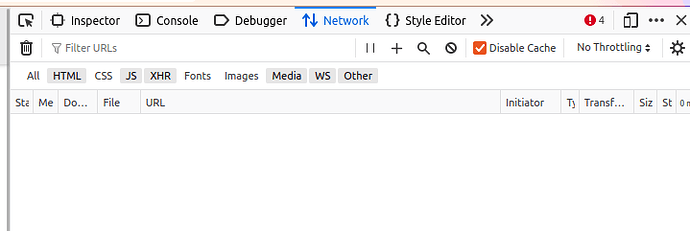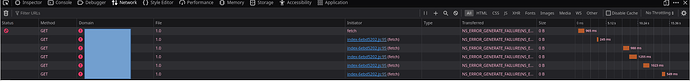Hello there,
I have incus running on a ubuntu-server 22.04 which is just in my home network yet. After full configuration etc. it will be reachable from the internet.
I’ve installed incus with ui. It works, I see the login screen on another pc in the network, I’ve added the .pfx to the Firefox on my laptop and added the .crt on my ubuntu-server. There is no error or something. If i reload Firefox the login screen is loading and something is loading forever. It seems like the certificate is not reachable from the server or something. If I reload the page the normal login screen with instructions appears again.
What do I have to do? ![]()
Hello!
It’s not clear what’s wrong. To get more information as to which resource (URL) is stuck,
- On your browser press the F12 key. This opens the Developer Tools. Both Chrome, Firefox and derivatives have Developer Tools.
- Switch to the Network tab. In this list, it shows the resources that are loaded when you browse the Internet. You can get information as to what’s going on here.
It looks like this.
This is a very generic error (NS_ERROR_GENERATE_FAILURE) from the browser.
Your browser loads successfully the .js file of the WebUI but when the Javascript code executes and tries to access the REST API, it fails.
I am not familiar with this error message and I do not know whether it could be related to certificate issues.
I suggest to try to setup again the browser. As you are using Firefox, you can run the following. You will be prompted to create a new fresh Firefox profile. With that fresh profile, perform the setup again. Once you figure out the issue, you can remove the new profile.
firefox -P -no-remote
That worked, thank you! But could you explain to me what was wrong? ![]()
It could have been several things. Now we know that the error NS_ERROR_GENERATE_FAILURE, as a generic error, means that something fundamental is wrong. Likely it’s related to some add-on, probably a security add-on like those antivirus or VPN ones.