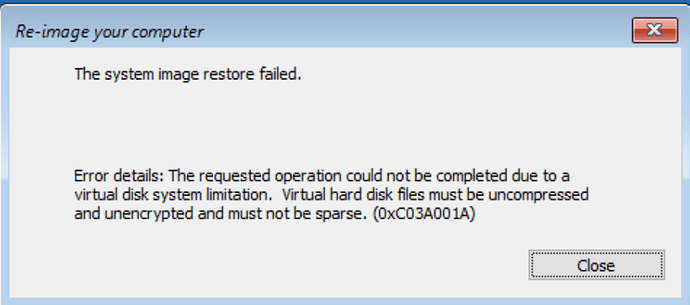Hi,
I realise this is not related to incus per se but I any help would be greatly appreciated (I don’t know much about windows in general).
moral of the story is I’m trying to migrate a physical windows server (2019 essential) to a incus VM.
I’m doing so by creating a backup image via the provided windows tool then using the system restore tool via the windows installer in a VM.
This is the error I’m getting and I can’t make heads or tails of it, google search just brings up some topics related to WSL2. (is it a, essential, license limitation?)
Hi!
The message says that the image should
- not be compressed
- not be encrypted
- not be sparse.
Therefore you would need to use a utility that shows whether an image is compressed, encrypted or sparse, and allows you to convert into uncompressed, unencrypted and not sparse.
This is how I interpret the message. I do not know what tools are available for those tasks. I expect that there should be such utilities around.
prior to trying this method with the actual windows machine itself I simulated it by creating a windows 2019 server VM and going through the very same steps to see if this method works at all and suffice to say it did.
now then what, how and why changed I do not know. Given the fact the image is produced through the very same mechanism one should expect it to work but then again it is MS we’re dealing with here.
I hope someone can shed some light on this
Which exactly was that tool? It looks there are loads of them.
the built-in windows server backup tool. it produces a full system recovery image then you can use that in combination with the windows installation mediums included recovery environment to rebuild the windows instance as it was.
Do some searching on those search terms. My first result was WSL2: Virtual hard disk files must be uncompressed and unencrypted and must not be sparse · Issue #4103 · microsoft/WSL · GitHub You would need to search a bit more about the part regarding sparse files.
So it turns out it was something to do with the Samba share I was using to take the backup, again I don’t know much about Samba and rarely ever do I use samba and it certainly appears like it’s not a fire-and-forget type thing you can use in a hurry, no it is not ![]()