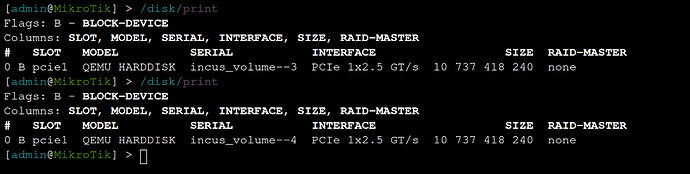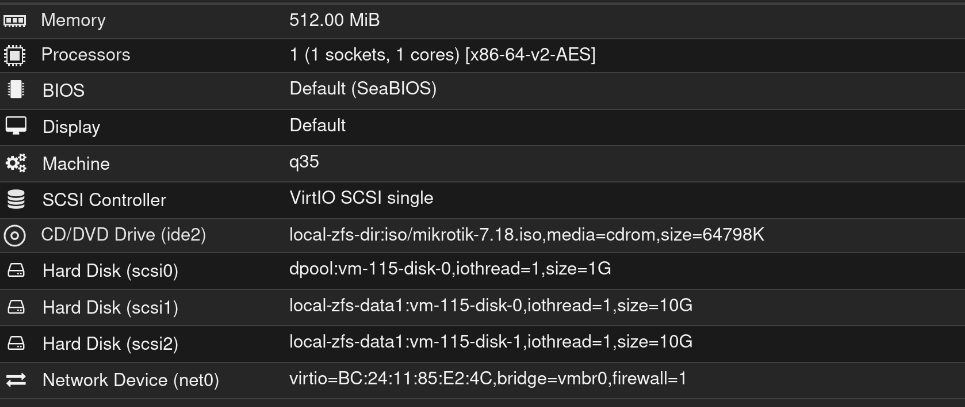liszca
March 2, 2025, 11:02pm
1
I am trying to setup MikroTik ROSE Storage.
Problem is it only shows the last added disk:
sudo incus config show local:MikroTik -e
[sudo] password for liszca:
architecture: x86_64
config:
boot.autostart: "true"
limits.memory: 512MiB
volatile.cloud-init.instance-id: a7bc265f-b275-4c9c-bfe4-ea45ce38becf
volatile.eth0.hwaddr: 00:16:3e:ce:d9:a2
volatile.last_state.power: STOPPED
volatile.last_state.ready: "false"
volatile.uuid: eea44e73-30c1-470d-9a02-f4b6e79a85fd
volatile.uuid.generation: eea44e73-30c1-470d-9a02-f4b6e79a85fd
volatile.vsock_id: "848665490"
devices:
eth0:
name: eth0
network: incusbr0
type: nic
iso-volume:
boot.priority: "10"
pool: default
source: mikrotik-7.18.iso
type: disk
root:
path: /
pool: default
type: disk
volume-1:
pool: default
source: btrfs01-2
type: disk
volume-2:
pool: default
source: btrfs01-1
type: disk
volume-3:
pool: default
source: btrfs01-3
type: disk
volume-4:
pool: default
source: btrfs01-4
type: disk
ephemeral: false
profiles:
- default
stateful: false
description: ""
On Proxmox it works, I think because they add also a controller for each disk:
Here it shows up the disks in MikroTiks ROSE. Can this be fixed via CLI?
stgraber
March 3, 2025, 3:01am
2
Try io.bus=virtio-blk or io.bus=nvme, both of which lead to one PCI address per disk.
liszca
March 3, 2025, 6:15pm
3
I managed to set it for one machine, but I would like to have it in the default profile, not for the root disk, that I want to keep as is. Can this also be done?
Personally I would love to see it changeable on the web interface.
Here is the modified configuration, both variants worked for me: io.bus: [ nvme | virtio-blk ]:
incus config edit local:MikroTik
architecture: x86_64
config:
volatile.cloud-init.instance-id: 37b206d4-90f0-4b59-9ecf-56c9541ff284
volatile.eth0.hwaddr: 00:16:3e:8d:bb:d6
volatile.last_state.power: STOPPED
volatile.last_state.ready: "false"
volatile.uuid: daffddef-c9f6-43f8-abcb-389fd5795f5c
volatile.uuid.generation: daffddef-c9f6-43f8-abcb-389fd5795f5c
volatile.vsock_id: "2200473816"
devices:
iso-volume:
boot.priority: "10"
pool: incus
source: mikrotik-7.18.1.iso
type: disk
volume-1:
io.bus: nvme
pool: incus
source: btrfs0-1
type: disk
volume-2:
io.bus: nvme
pool: incus
source: btrfs0
type: disk
ephemeral: false
profiles:
- default
stateful: false
description: ""
created_at: 2025-03-03T13:06:58.779045052Z
name: MikroTik
status: Stopped
status_code: 102
last_used_at: 2025-03-03T13:57:25.840998469Z
location: none
type: virtual-machine
project: default