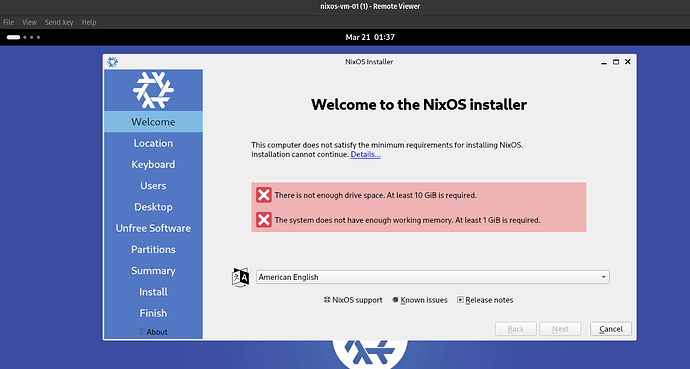I am following the instructions here to install NixOS with gnome in a VM.
I am using incus 0.6.
Here are the commands used:
sudo apt update
sudo apt install virt-viewer
incus init nixos-vm-01 --empty --vm -c security.secureboot=false
incus storage volume import default /home/xx/Downloads/nixos-gnome-23.11.5474.fa9f817df522-x86_64-linux.iso iso-nixos-volume --type=iso
incus config device add nixos-vm-01 iso-nixos-volume disk pool=default source=iso-nixos-volume boot.priority=10
incus start nixos-vm-01 --console
incus console nixos-vm-01 --type=vga
I works as expected until I get the main installer page where I get to the following errors/blockers.
I believe this is related to the “incus init nixos-vm-01 --empty --vm”; however, I cannot find a way to ensure it has enough disk (or access to the default pool) and enough memory.
Can anyone shed light on next steps to debug this situation?
Thank you in advance for your time and consideration, Chuck
simos
March 21, 2024, 7:29am
2
If you do not specify the disk space, you get 10GB by default for the VM.
See How to run a Windows virtual machine on Incus on Linux – Mi blog lah! on how to properly allocate CPU cores (see the Bonus Material #4 ) and the disk space. You can also create a profile so that you keep those settings together.
stgraber
March 21, 2024, 2:23pm
3
incus init nixos-vm-01 --empty --vm -c limits.memory=4GiB -c limits.cpu=4 -d root,size=50GiB should do the trick to give you 4 CPUs, 4GiB of RAM and 50GiB of storage.
1 Like
Thanks guys - that worked!
Here is the working commands for future reference:
sudo apt update
sudo apt install virt-viewer
incus storage volume import default /home/xx/Downloads/nixos-gnome-23.11.5474.fa9f817df522-x86_64-linux.iso iso-nixos-volume --type=iso
Note: “default” is the name of the default pool
incus init nixos-vm-01 --empty --vm -c security.secureboot=false -c limits.memory=4GiB -c limits.cpu=4 -d root,size=30GiB
Note: secureboot false needed because the iso is not signed
reference
incus config device add nixos-vm-01 iso-nixos-volume disk pool=default source=iso-nixos-volume boot.priority=10
incus start nixos-vm-01 --console
incus console nixos-vm-01 --type=vga
Note: complete the installation steps
Note: stop the instance (do not simply reboot) so that you can detach the ISO
incus storage volume detach default iso-nixos-volume nixos-vm-01
Note: start the instance
incus console nixos-vm-01 --type=vga
Is it possible to update the documentation to offer @stgraber 's -c and -d options as hints?
Thanks!
Chuck