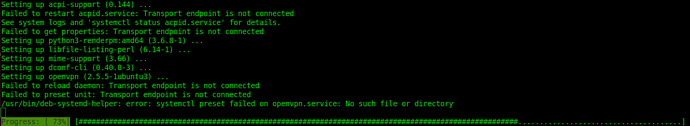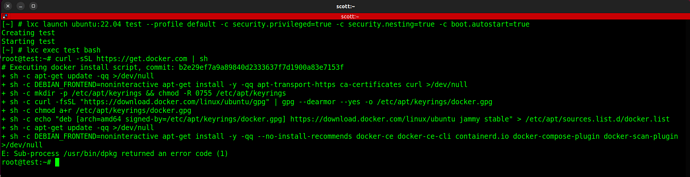bmullan
June 4, 2022, 1:08pm
1
I encountered some odd behavior with Ubuntu 22.04 and LXD.
Simple use-case:
=======================================================
Create an ubuntu 22.04 container
apt update
apt upgrade -y
apt install ubuntu-desktop -y
this will eventually experience a variety of failures ending with no desktop installed in the 22.04 container
=======================================================
Create an Ubuntu 20.04 container
apt update
apt upgrade -y
apt install ubuntu-desktop -y
This will successfully install the desktop into the 20.04 container.
=======================================================
NOTE:
You can repeat the above scenario trying to install any of the
ubuntu-desktop
ubuntu-mate-desktop
lubuntu-desktop
kde-standard
kubuntu-desktop
xubuntu-desktop
ubuntu-budgie-desktop
cinnamon-desktop-environment
They all end the same:
Failure in the 22.04 container.Success in the 20.04 container.
So there is something wrong with either the LXD 22.04 container imagesall the 22.04 “desktop” installation packages (seems unlikely)
I also just spun up an Ubuntu 22.04 Server and after reboot
$ sudo apt install ubuntu-desktop -y
and it too successfully installed the desktop !
bmullan
June 6, 2022, 10:38am
2
@tomp
tomp
June 6, 2022, 10:44am
3
Well the grub issue has nothing to do with LXD, so is there something for grub?
bmullan
June 6, 2022, 11:14am
4
Sorry I’m confused… “grub issue” ??
I was asking about the fact that attempts to install any Ubuntu “flavor” Desktop in a 22.04 Container fails but succeeds in 20.04 containers and succeeds if installing a Desktop on a 22.04 Server.
tomp
June 6, 2022, 11:41am
5
Oh I confused your threads.
You’ve not supplied any error messages so I don’t know how we can progress the issue without some more detail I’m afraid.
bmullan
June 6, 2022, 12:50pm
6
I have some of them captured so I’ll send them when I get back to my PC.
Brian
Scott_T
June 7, 2022, 7:02am
7
I can confirm. I performed an
apt install ubuntu-desktop -y
on a LXD container running Ubuntu 22.04.
bmullan
June 7, 2022, 11:01am
8
Yes that’s the same type error I’m seeing
I captured all the various errors yesterday. It took 5+ hrs to run the
# apt install ubuntu-desktop -y
Below are the error messages from:
HOST: Ubuntu 22.04
LXD Container: Ubuntu 22.04
Command executed in Container: # apt install ubuntu-desktop -y
These are just the errors that occurred.
NOTE: same command executed in a 20.04 Container succeeds with NO errors.
First error that occurs is acpi-support (timeout is maybe 19 min)::
Next error that occurs is with openvpn (timeout takes maybe 8-10 min).
Next error that occurs is with “woopsie”… but the timeout takes 20+ min?
Next…(another 5+ min timeout)
Next… (another 15+ min timeout)
Next…
Next…
Next…
Next…
The ubuntu-desktop installation finally FAILS (run time 5hrs) !
Host machine:
Intel i7 32GB RAM 2TB SSD
tomp
June 7, 2022, 11:06am
9
Do you get these same errors when running with a LXD VM rather than a container?
stgraber
June 7, 2022, 3:40pm
10
@sdeziel does that look like the issue where we need a limits bump for some kernel limit?
Scott_T
June 7, 2022, 6:16pm
11
Perhaps. Also if I create a LXD container with Ubuntu 22.04 and I try to nest Docker inside it, with the Docker install script:
curl -sSL https://get.docker.com | sh
it fails also even with the nesting flag set to true. Nesting Docker inside an Ubuntu 20.04 LXD container works great with the same script.
sdeziel
June 7, 2022, 6:24pm
12
At this point, the logs are filled with thousands of repeats of systemd[1]: Condition check resulted in ACPI event daemon being skipped. which could explain the slowness and the eventual timeout.
sdeziel
June 7, 2022, 6:47pm
13
Here’s a workaround that made 22.04 work for me:
apt-get install -y acpid
systemctl disable --now acpid.service acpid.socket acpid.path
apt install ubuntu-desktop -y
With the above, there is no log about Condition check resulted in ACPI event daemon being skipped which I find weird.
Update: the acpid.service has the following condition:
# systemctl cat acpid | grep Condition
ConditionVirtualization=!container
1 Like
sdeziel
June 7, 2022, 11:58pm
14
It seems to be a bug with acpid:
Until this is fixed in Ubuntu, one can pre-install acpid and systemctl disable --now acpid.path to avoid the endless log loop.
2 Likes
bmullan
June 8, 2022, 1:40am
15
But in my case acpi-support is just the first of many “fails”
If it’s the root cause of all the others that would be good too.
sdeziel
June 8, 2022, 1:13pm
16
@bmullan , I followed your reproducer and with my workaround, the ubuntu-desktop install goes smoothly. Could you please try it and report back?
bmullan
June 8, 2022, 5:07pm
18
Yes, the work-around steps:
> apt-get install -y acpid
> systemctl disable --now acpid.service acpid.socket acpid.path
> apt install ubuntu-desktop -y
Let the ubuntu-desktop install complete successfully.
Hopefully the root cause can be addressed so the work-around isn’t needed in the future.
bmullan
August 15, 2022, 6:18pm
19
@sdeziel
Whatever the “root-cause” of this bug was not fixed/released yet in 22.04.1
Luckily, your workaround still works
brian mullan