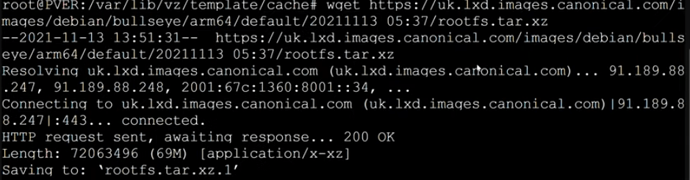gourou76
May 1, 2022, 1:07pm
1
Hi,
It could save my life if I get hold of :
https://uk.lxd.images.canonical.com/images/debian/bullseye/arm64/default/20211113_05:37/rootfs.tar.xz
The reason is that the new rootfs.tar.xz all give this error in proxmox:
Formatting ‘/var/lib/vz/images/101/vm-101-disk-0.raw’, fmt=raw size=4294967296 preallocation=off
Cheers,
Jimmy
gourou76
May 2, 2022, 12:50pm
2
Hi,
Does anybody have this archive please?https://uk.lxd.images.canonical.com/images/debian/bullseye/arm64/default/20211113_05:37/rootfs.tar.xz
It seems that rootfs.tar.xz is operational…
I am experiencing the same issue. I’ve tried alpine and rocky images and these are fine. Just debian seems to be the problem.
The cloud version seems to workhttps://uk.lxd.images.canonical.com/images/debian/bullseye/arm64/cloud/20220608_06:14/rootfs.tar.xz
gourou76
June 13, 2022, 7:40am
4
Hi Jimmy,
Unfortunately that image is no longer available on the server.
Hopefully this issue will be picked up and resolved soon.
Cheers.
gourou76
June 13, 2022, 10:21am
6
Hi,
Thanks in advance,
gourou76
July 27, 2022, 10:22am
8
Hello Fabrice.
Please dig here https://uk.lxd.images.canonical.com/images/debian/bullseye/
Cheers,
AubsUK
June 15, 2023, 11:11pm
9
I know it’s an old thread, but it was never solved and I had the same issue. Found this page and wanted to help anyone else who finds it.
I’ve just managed to get Debian 12 Bullseye working with the latest Cloud image on PiMox 7:https://uk.lxd.images.canonical.com/images/debian/bookworm/arm64/cloud/20230614_05:24/rootfs.tar.xz
When configuring the CT, leave IP = Static. Do not enter any IP address.
Boot the CT, enter the CTs console.
Install Nano (who doesn’t need nano anyway! You can use vi/vim if you’re fancy, I’m not)apt install nano
Edit the network configuration filenano /etc/systemd/network/eth0.network
Change:
[Network]
DHCP=yes
to
[Network]
Restart Systemd Networkdsystemctl restart systemd-networkd
Check the static IP is set (you’ll probably also see the DHCP IP is still there)ip -c a
Rebootreboot now
You’ve now got the static IP set up (if you don’t reboot, it’ll still keep the DHCP assigned IP in addition to the static)
jsaltzman
January 27, 2024, 6:31pm
10
Sorry to resurrect an old thread, but how did you install nano if you have no network. Your method works to get the VM booting, but I do not have network access in the LXC.
AubsUK
February 2, 2024, 11:20pm
11
Sorry, the notification email was in my junk folder!
for me, the container did have network access, it had the original IP it was given via DHCP.
Check the static IP is set (you’ll probably also see the DHCP IP is still there)