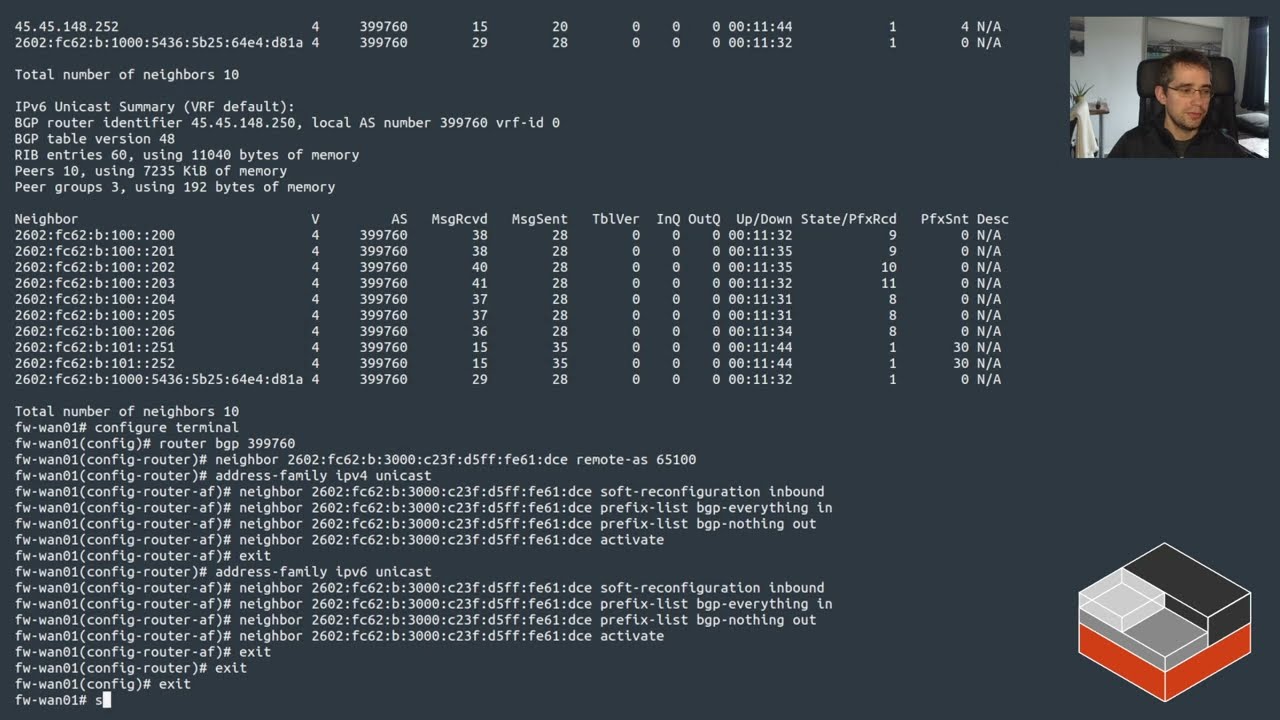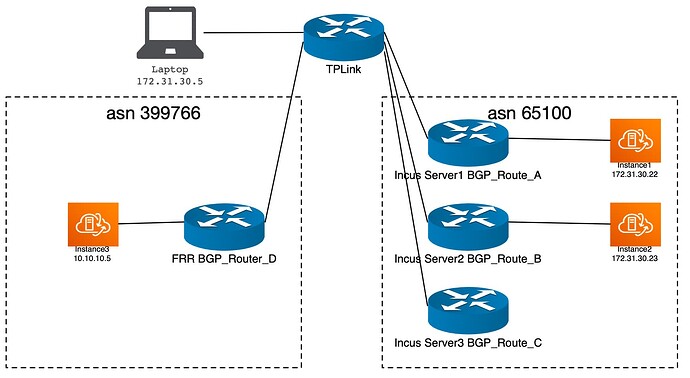I tried to configure bgp in my incus cluster after watching this:
There are 3 member in my incus cluster and the following is my execution process
frr router : 172.31.30.137
hci01: 172.31.30.134
hci02: 172.31.30.135
hci03: 172.31.30.136
root@hci01:~# incus --version
6.0.0
root@hci01:~# incus network create --target hci01 bgp-br
root@hci01:~# incus network create --target hci02 bgp-br
root@hci01:~# incus network create --target hci03 bgp-br
root@hci01:~# incus network create bgp-br
on hci01
root@hci01:~# incus config set core.bgp_address=172.31.30.134:179
root@hci01:~# incus config set core.bgp_asn=65100
root@hci01:~# incus config set core.bgp_routerid=172.31.30.134
on hci02
root@hci02:~# incus config set core.bgp_address=172.31.30.135:179
root@hci02:~# incus config set core.bgp_asn=65100
root@hci02:~# incus config set core.bgp_routerid=172.31.30.135
on hci03
root@hci03:~# incus config set core.bgp_address=172.31.30.136:179
root@hci03:~# incus config set core.bgp_asn=65100
root@hci03:~# incus config set core.bgp_routerid=172.31.30.136
on hci01
incus network set bgp-br bgp.peers.myfrr.address=172.31.30.137
incus network set bgp-br bgp.peers.myfrr.asn=399765
on frr
configure terminal
router bgp 399765
neighbor 172.31.30.134 remote-as 65100
neighbor 172.31.30.135 remote-as 65100
neighbor 172.31.30.136 remote-as 65100
address-family ipv4 unicast
neighbor 172.31.30.134 soft-reconfiguration inbound
neighbor 172.31.30.134 prefix-list bgp-everything in
neighbor 172.31.30.134 prefix-list bgp-nothing out
neighbor 172.31.30.134 activate
neighbor 172.31.30.135 soft-reconfiguration inbound
neighbor 172.31.30.135 prefix-list bgp-everything in
neighbor 172.31.30.135 prefix-list bgp-nothing out
neighbor 172.31.30.135 activate
neighbor 172.31.30.136 soft-reconfiguration inbound
neighbor 172.31.30.136 prefix-list bgp-everything in
neighbor 172.31.30.136 prefix-list bgp-nothing out
neighbor 172.31.30.136 activate
exit
address-family ipv6 unicast
neighbor 172.31.30.134 soft-reconfiguration inbound
neighbor 172.31.30.134 prefix-list bgp-everything in
neighbor 172.31.30.134 prefix-list bgp-nothing out
neighbor 172.31.30.134 activate
neighbor 172.31.30.135 soft-reconfiguration inbound
neighbor 172.31.30.135 prefix-list bgp-everything in
neighbor 172.31.30.135 prefix-list bgp-nothing out
neighbor 172.31.30.135 activate
neighbor 172.31.30.136 soft-reconfiguration inbound
neighbor 172.31.30.136 prefix-list bgp-everything in
neighbor 172.31.30.136 prefix-list bgp-nothing out
neighbor 172.31.30.136 activate
exit
on hci01
incus init cont-x86_64-ubuntu-22.04 container1 --network=bgp-br
incus network set bgp-br ipv4.address="172.31.30.1/24" ipv4.nat=false
incus config device override container1 eth0 ipv4.routes.external=172.31.30.100/32
incus exec container1 -- ip -4 addr add 172.31.30.100/32 dev eth0
on frr
mgmt01# show ip bgp neighbors 172.31.30.134 received-routes
BGP table version is 0, local router ID is 172.31.30.137, vrf id 0
Default local pref 100, local AS 399765
Status codes: s suppressed, d damped, h history, u unsorted, * valid, > best, = multipath,
i internal, r RIB-failure, S Stale, R Removed
Nexthop codes: @NNN nexthop's vrf id, < announce-nh-self
Origin codes: i - IGP, e - EGP, ? - incomplete
RPKI validation codes: V valid, I invalid, N Not found
Network Next Hop Metric LocPrf Weight Path
*> 172.31.30.0/24 172.31.30.134 0 65100 i
*> 172.31.30.31/32 172.31.30.134 0 65100 i
Total number of prefixes 2 (2 filtered)
mgmt01#
mgmt01# show ip bgp neighbors 172.31.30.135 received-routes
BGP table version is 0, local router ID is 172.31.30.137, vrf id 0
Default local pref 100, local AS 399765
Status codes: s suppressed, d damped, h history, u unsorted, * valid, > best, = multipath,
i internal, r RIB-failure, S Stale, R Removed
Nexthop codes: @NNN nexthop's vrf id, < announce-nh-self
Origin codes: i - IGP, e - EGP, ? - incomplete
RPKI validation codes: V valid, I invalid, N Not found
Network Next Hop Metric LocPrf Weight Path
*> 172.31.30.0/24 172.31.30.135 0 65100 i
Total number of prefixes 1 (1 filtered)
mgmt01# show ip bgp neighbors 172.31.30.136 received-routes
BGP table version is 0, local router ID is 172.31.30.137, vrf id 0
Default local pref 100, local AS 399765
Status codes: s suppressed, d damped, h history, u unsorted, * valid, > best, = multipath,
i internal, r RIB-failure, S Stale, R Removed
Nexthop codes: @NNN nexthop's vrf id, < announce-nh-self
Origin codes: i - IGP, e - EGP, ? - incomplete
RPKI validation codes: V valid, I invalid, N Not found
Network Next Hop Metric LocPrf Weight Path
*> 172.31.30.0/24 172.31.30.136 0 65100 i
Total number of prefixes 1 (1 filtered)
on my pc which ip is 172.31.30.50
ping 172.31.30.100
PING 172.31.30.100 (172.31.30.100) 56(84) bytes of data.
From 172.31.30.50 icmp_seq=1 Destination Host Unreachable
From 172.31.30.50 icmp_seq=2 Destination Host Unreachable
From 172.31.30.50 icmp_seq=3 Destination Host Unreachable
on hci01
root@hci01:/run/incus/c1# incus query /internal/testing/bgp
{
"peers": [
{
"address": "172.31.30.137",
"asn": 399765,
"count": 1,
"holdtime": 0,
"password": ""
}
],
"prefixes": [
{
"nexthop": "0.0.0.0",
"owner": "network_1",
"prefix": "172.31.30.0/24"
},
{
"nexthop": "0.0.0.0",
"owner": "instance_36_eth0",
"prefix": "172.31.30.100/32"
}
],
"server": {
"address": "172.31.30.134:179",
"asn": 65100,
"router_id": "172.31.30.134",
"running": true
}
}
on frr
mgmt01# show bgp summary
IPv4 Unicast Summary:
BGP router identifier 172.31.30.137, local AS number 399765 VRF default vrf-id 0
BGP table version 0
RIB entries 2, using 256 bytes of memory
Peers 3, using 61 KiB of memory
Neighbor V AS MsgRcvd MsgSent TblVer InQ OutQ Up/Down State/PfxRcd PfxSnt Desc
172.31.30.134 4 65100 2861 2871 0 0 0 13:15:52 0 0 N/A
172.31.30.135 4 65100 2854 2868 0 0 0 23:17:53 0 0 N/A
172.31.30.136 4 65100 2894 2897 0 0 0 23:18:36 0 0 N/A
Total number of neighbors 3
IPv6 Unicast Summary:
BGP router identifier 172.31.30.137, local AS number 399765 VRF default vrf-id 0
BGP table version 0
RIB entries 0, using 0 bytes of memory
Peers 3, using 61 KiB of memory
Neighbor V AS MsgRcvd MsgSent TblVer InQ OutQ Up/Down State/PfxRcd PfxSnt Desc
172.31.30.134 4 65100 2861 2871 0 0 0 13:15:52 0 0 N/A
172.31.30.135 4 65100 2854 2868 0 0 0 23:17:53 0 0 N/A
172.31.30.136 4 65100 2894 2897 0 0 0 23:18:36 0 0 N/A
Total number of neighbors 3
mgmt01#
so what did i missed ? ping 172.31.30.100 from 172.31.30.50 should be reach but it didn’t.
I’m new to incus and bgp and don’t know how to debug.
Any help will be appreciated.