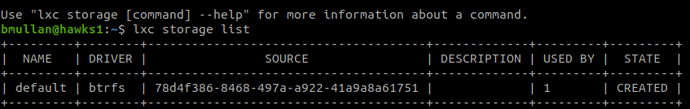After LXD init my 2TB NVME SSE was identified as “default” LXD storage
I then used grsync to copy my old system’s LXD storage “default” files/directories to the new LXD init’d “default” storage … NVME 2TB SSD
As root I can see all the LXD Containers and VMs images etc on the NVME 2TB SSD.
Rebooted but…
$ lxc ls
Lists nothing. No LXD containers or VMs.
$ lxc storage list
Does show the correct NVME disk as "default “storage”
Is there some step I left out here?
Thanks for any quidance…
brian