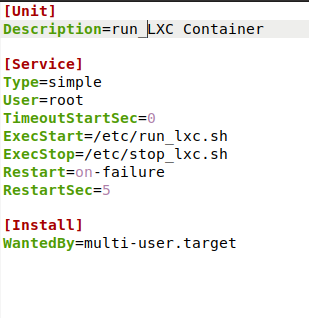Helllo,
I have created a lxc container using a rootfs.tar.bz2 and a metadata.yaml. Using the below command:
sudo lxc image import metadata.tar.gz rootfs.tar.bz2 --alias <conatainer_image_name>
I have launched it through terminal using below command:
lxc launch <image_name> <container_name>
I got the IP and all. Now I want to control this container image through systemd. (In other words I can say I want to run this container as a systemd service). I tried many unit files but nothing worked for me. Can anybody suggest me how can I proceed in this issue.
The service file I am using is as below:
[Unit]
Description=run_rungdpLXC Container
[Service]
Type=simple
User=root
TimeoutStartSec=0
ExecStartPre=-/usr/bin/lxc stop <container_name>
ExecStartPre=-/usr/bin/lxc delete <container_name>
ExecStart=/usr/bin/lxc launch <image_name> <container_name>
Restart=always
RestartSec=5
[Install]
WantedBy=multi-user.target
On crosschecking by “journalctl -u lxc-myimage.sercice” I am getiing below log:
Mar 25 20:19:16 docker-lxc systemd[1]: Starting run_runLXC Container...
Mar 25 20:19:19 docker-lxc systemd[1]: Started run_runLXC Container.
Mar 25 20:19:19 docker-lxc systemd[1]: lxc-image.service: Main process exited, code=exited, status=1/FAILURE
Mar 25 20:19:19 docker-lxc systemd[1]: lxc-image.service: Failed with result 'exit-code'.
Mar 25 20:19:24 docker-lxc systemd[1]: lxc-image.service: Scheduled restart job, restart counter is at 1.
Mar 25 20:19:24 docker-lxc systemd[1]: Stopped run_runLXC Container.
Mar 25 20:19:24 docker-lxc systemd[1]: Starting run_runLXC Container...
Mar 25 20:19:24 docker-lxc systemd[1]: Started run_runLXC Container.
Mar 25 20:19:25 docker-lxc systemd[1]: lxc-image.service: Main process exited, code=exited, status=1/FAILURE
Mar 25 20:19:25 docker-lxc systemd[1]: lxc-image.service: Failed with result 'exit-code'.
Mar 25 20:19:30 docker-lxc systemd[1]: lxc-image.service: Scheduled restart job, restart counter is at 2.
Mar 25 20:19:30 docker-lxc systemd[1]: Stopped run_runLXC Container.
Mar 25 20:19:30 docker-lxc systemd[1]: Starting run_runLXC Container...
Mar 25 20:19:30 docker-lxc systemd[1]: Started run_runLXC Container.
Mar 25 20:19:31 docker-lxc systemd[1]: lxc-image.service: Main process exited, code=exited, status=1/FAILURE
Mar 25 20:19:31 docker-lxc systemd[1]: lxc-image.service: Failed with result 'exit-code'.
Mar 25 20:19:36 docker-lxc systemd[1]: lxc-image.service: Scheduled restart job, restart counter is at 3.
Mar 25 20:19:36 docker-lxc systemd[1]: Stopped run_rungdpLXC Container.
Mar 25 20:19:36 docker-lxc systemd[1]: Starting run_rungdpLXC Container...
Mar 25 20:19:36 docker-lxc systemd[1]: Started run_rungdpLXC Container.
Mar 25 20:19:36 docker-lxc systemd[1]: lxc-image.service: Main process exited, code=exited, status=1/FAILURE
Mar 25 20:19:36 docker-lxc systemd[1]: lxc-image.service: Failed with result 'exit-code'.
Mar 25 20:19:41 docker-lxc systemd[1]: lxc-image.service: Scheduled restart job, restart counter is at 4.
Mar 25 20:19:41 docker-lxc systemd[1]: Stopped run_runLXC Container.
Mar 25 20:19:41 docker-lxc systemd[1]: Starting run_runLXC Container...
Mar 25 20:19:42 docker-lxc systemd[1]: Started run_runLXC Container.
Mar 25 20:19:42 docker-lxc systemd[1]: lxc-image.service: Main process exited, code=exited, status=1/FAILURE
Mar 25 20:19:42 docker-lxc systemd[1]: lxc-image.service: Failed with result 'exit-code'.
Mar 25 20:19:47 docker-lxc systemd[1]: lxc-image.service: Scheduled restart job, restart counter is at 5.
Mar 25 20:19:47 docker-lxc systemd[1]: Stopped run_runLXC Container.
Am I doing anything wrong here? Please guide me if I am missing something
Regards,
Siddhartha V