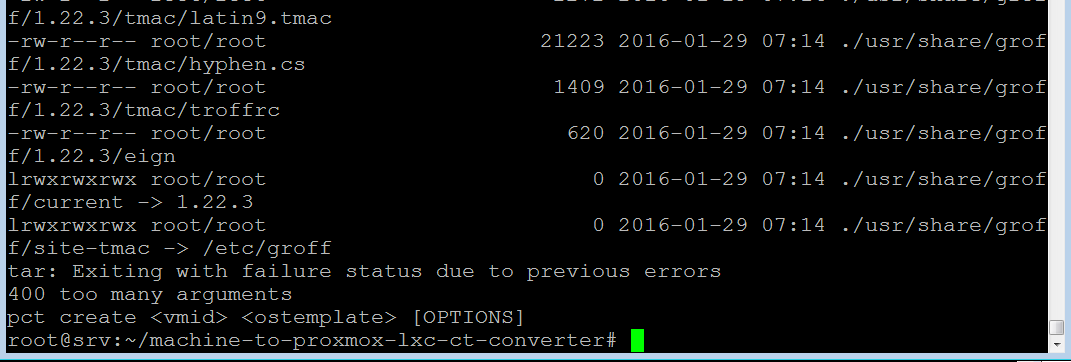Hello. Apologies for the long delay, it appears I can’t test with vanilla lxc because it asking for the pct tool. I’ll look to see if I can run the tool without some switches and remove it.
I know it’s niche, but might be useful for those who use only lxc.
./convert.sh: line 63: pct: command not found
edit: that was easy! I commented out the relevant sections for pct and it’s copying its ass off as we speak. Will update soon.
The container runs, which is great, but the software isn’t working. Networking isn’t automatic and I have to manually start the service. Also, the following services show failed:
` >
systemd-journald-audit.socket loaded failed failed Journal Audit Socket
systemd-udevd-control.socket loaded failed failed udev Control Socket
systemd-udevd-kernel.socket loaded failed failed udev Kernel Socket
systemd-udev-trigger.service loaded failed failed udev Coldplug all Devices
systemd-udevd.service loaded failed failed udev Kernel Device Manager
systemd-remount-fs.service loaded failed failed Remount Root and Kernel File Systems
systemd-hwdb-update.service loaded failed failed Rebuild Hardware Database
sys-kernel-debug.mount loaded failed failed Kernel Debug File System
`
I don’t expect you to fix or troubleshoot, just reporting what I found.
I had gitlab installed on this and it wasn’t running. SSH for example, which is to be expected. I decided to just see if reinstalling the packages (I don’t recommend, see below) in the container would fix issues:
dpkg-query -f ‘${binary:Package}\n’ -W > packages.txt
xargs apt install --reinstall -y < packages.txt
Naturally Gitlab doesn’t like this at all. BUT… if you dig deep enough for problems and prune the package list accordingly - I think you could have a viable system. Would it save time? I think so, depending on complexities of host physical system.
Last update. This article had something particular with lxc and gitlab, so I’m thinking this might work fine for other installations. Just need to do some homework beforehand. Thanks for the work. [SOLVED] - Running GitLab in LXC | Proxmox Support Forum