TLDR; Scroll down for answer ![]()
So I setup a clean VM in VirtualBox. I setup bridge devices as described by several tutorials. I create a VM, I get a DHCP address. But after that I got no ping from the container to any IP on the local network, let alone outside. I can ping the VM from my host though.
So the question remains, what am I doing wrong? I’m running both host and VM Ubuntu 16.04 LTS, with LXD 2.0.8:
root@ubuntu:/home/test# cat /etc/network/interfaces
# This file describes the network interfaces available on your system
# and how to activate them. For more information, see interfaces(5).source /etc/network/interfaces.d/*
The loopback network interface
auto lo
iface lo inet loopbackThe primary network interface
auto enp0s3
iface enp0s3 inet manualauto br0
iface br0 inet dhcp
bridge_ports enp0s3
root@ubuntu:/home/test# lxc profile list
default
docker
root@ubuntu:/home/test# lxc profile show default
config:
environment.http_proxy: “”
user.network_mode: “”
description: Default LXD profile
devices:
eth0:
name: eth0
nictype: bridged
parent: br0
type: nic
name: default
used_by:
root@ubuntu:/home/test#root@ubuntu:/home/test# lxc list
±-----±--------±----------------------±-----±-----------±----------+
| NAME | STATE | IPV4 | IPV6 | TYPE | SNAPSHOTS |
±-----±--------±----------------------±-----±-----------±----------+
| u1 | RUNNING | 192.168.192.12 (eth0) | | PERSISTENT | 0 |
±-----±--------±----------------------±-----±-----------±----------+
Any help is appreciated, as I’m going completely nuts. Thanks!
My IPtables:
iptables -L
Chain INPUT (policy ACCEPT)
target prot opt source destination
ACCEPT all – anywhere anywhere state RELATED,ESTABLISHED
ACCEPT udp – anywhere anywhere state RELATED,ESTABLISHED
ACCEPT tcp – anywhere anywhere state RELATED,ESTABLISHEDChain FORWARD (policy ACCEPT)
target prot opt source destination
ACCEPT all – anywhere anywhere state RELATED,ESTABLISHED
ACCEPT all – anywhere anywhere
ACCEPT udp – anywhere anywhere state RELATED,ESTABLISHED
ACCEPT tcp – anywhere anywhere state RELATED,ESTABLISHEDChain OUTPUT (policy ACCEPT)
target prot opt source destination
EDIT: Fixed; 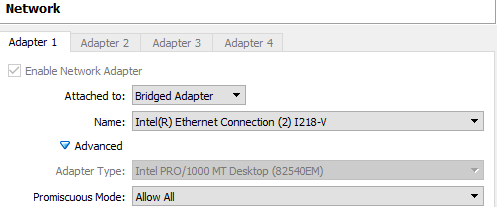
Set Promiscuous Mode to ‘Allow All’!