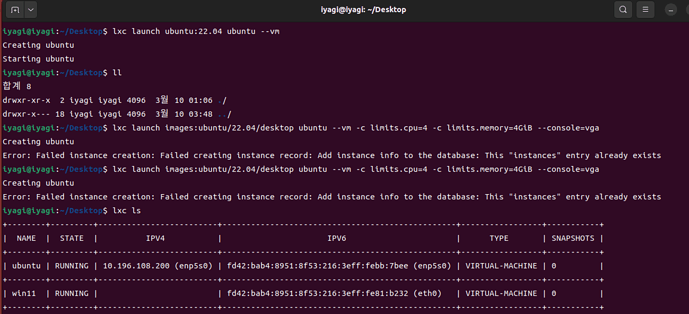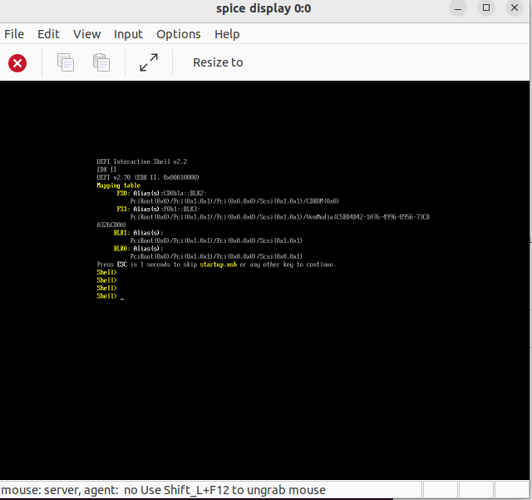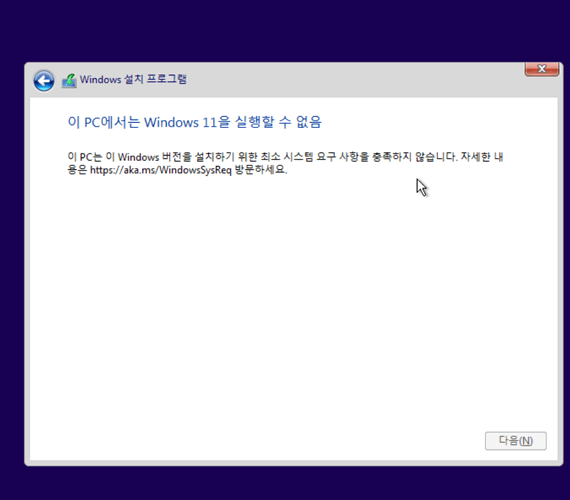Attached image is also error
What should I do?
Win11 also doesn’t run.
iyagi@iyagi:~/Desktop$ lxc start win11 --console=vga
Error: The instance is already running
iyagi@iyagi:~/Desktop$ lxc config show --expanded win11
architecture: x86_64
config:
volatile.cloud-init.instance-id: 9015788b-3793-4337-9b0c-a64be59a4faf
volatile.eth0.host_name: tapdea6ba3c
volatile.eth0.hwaddr: 00:16:3e:81:b2:32
volatile.last_state.power: RUNNING
volatile.uuid: a4d056b2-d993-45d8-8b96-5d4095d89487
volatile.vsock_id: “6”
devices:
eth0:
name: eth0
network: lxdbr0
type: nic
root:
path: /
pool: default
type: disk
ephemeral: false
profiles:
- default
stateful: false
description: “”
iyagi@iyagi:~/Desktop$ lxc info --show-log win11
Name: win11
Status: RUNNING
Type: virtual-machine
Architecture: x86_64
PID: 3118
Created: 2023/03/09 17:51 KST
Last Used: 2023/03/10 03:55 KST
Resources:
Processes: -1
Disk usage:
root: 12.00KiB
Network usage:
eth0:
Type: broadcast
State: UP
Host interface: tapdea6ba3c
MAC address: 00:16:3e:81:b2:32
MTU: 1500
Bytes received: 52.49kB
Bytes sent: 5.56kB
Packets received: 309
Packets sent: 29
IP addresses:
inet6: fd42:bab4:8951:8f53:216:3eff:fe81:b232/64 (global)
inet6: fe80::216:3eff:fe81:b232/64 (link)
Log:
warning: tap: open vhost char device failed: Permission denied
warning: tap: open vhost char device failed: Permission denied
iyagi@iyagi:~/Desktop$ lxc info --show-log ubuntu
Name: ubuntu
Status: RUNNING
Type: virtual-machine
Architecture: x86_64
PID: 21247
Created: 2023/03/10 04:08 KST
Last Used: 2023/03/10 04:08 KST
Resources:
Processes: 18
Disk usage:
root: 18.05MiB
CPU usage:
CPU usage (in seconds): 11
Memory usage:
Memory (current): 478.68MiB
Network usage:
lo:
Type: loopback
State: UP
MTU: 65536
Bytes received: 8.17kB
Bytes sent: 8.17kB
Packets received: 104
Packets sent: 104
IP addresses:
inet: 127.0.0.1/8 (local)
inet6: ::1/128 (local)
enp5s0:
Type: broadcast
State: UP
Host interface: tapf7f3ef48
MAC address: 00:16:3e:bb:7b:ee
MTU: 1500
Bytes received: 271.92kB
Bytes sent: 27.76kB
Packets received: 349
Packets sent: 286
IP addresses:
inet: 10.196.108.200/24 (global)
inet6: fd42:bab4:8951:8f53:216:3eff:febb:7bee/64 (global)
inet6: fe80::216:3eff:febb:7bee/64 (link)
Log:
warning: tap: open vhost char device failed: Permission denied
warning: tap: open vhost char device failed: Permission denied