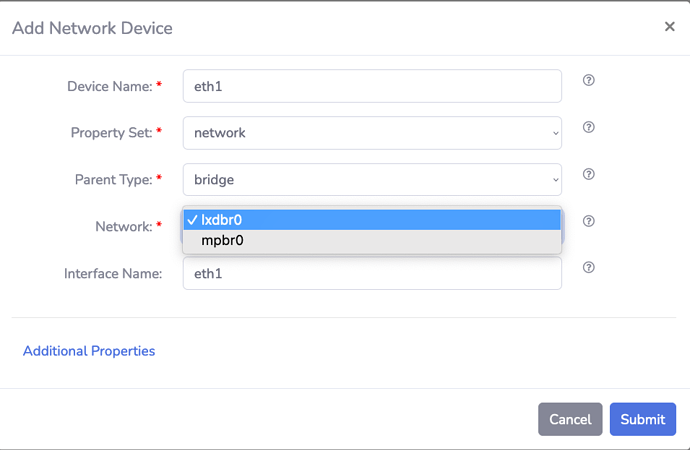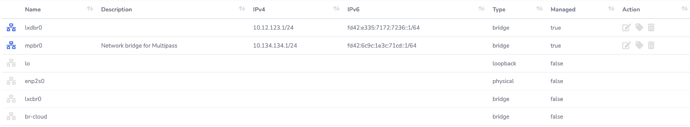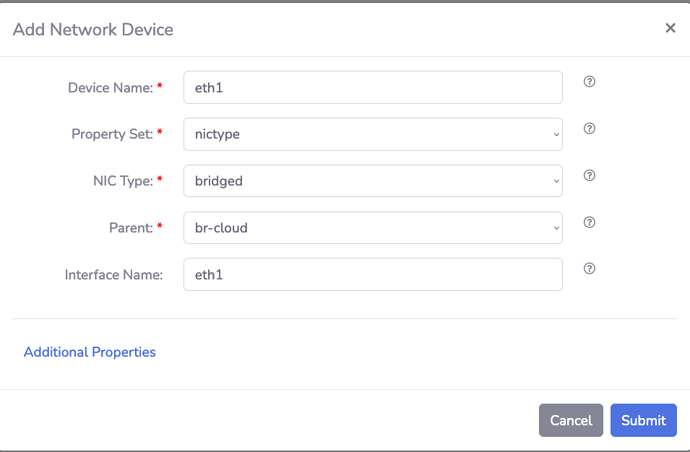Hi Everyone,
I am starting a LXD cluster with three machines. My goal is to create a small cloud environment with a graphical interface. I chose LXD and LXDware for this task. My cluster must allow the virtual machines and containers to use IP addresses from the local network, so students from other labs may access the services hosted on the cluster.
The three machines run Ubuntu 22.04. Each has a bridge called br-cloud, with enp2s0 attached. I set an IP address from the local network using netplan:
bridges:
br-cloud:
addresses:
- 192.168.0.10/24
routes:
- to: default
via: 192.168.0.1
nameservers:
addresses:
- 8.8.8.8
search:
- mydomain.com
mtu: 1500
interfaces:
- enp2s0
I created the cluster using instructions from official documentation. The cluster seems to work fine. I was able to create three VMs, each running on a different host, and attached a new interface with br-cloud as parent:
$ lxc launch ubuntu:22.04 Test01 --vm
$ lxc config device add Test01 eth1 nic nictype=bridged parent=br-cloud name=eth1
$ lxc exec Test01 -- ip addr add 192.168.0.110 dev enp6s0
$ lxc exec Test01 -- ip link set enp6s0 up
$ lxc launch ubuntu:22.04 Test02 --vm
$ lxc config device add Test02 eth1 nic nictype=bridged parent=br-cloud name=eth1
$ lxc exec Test02 -- ip addr add 192.168.0.111 dev enp6s0
$ lxc exec Test02 -- ip link set enp6s0 up
$ lxc launch ubuntu:22.04 Test03 --vm
$ lxc config device add Test03 eth1 nic nictype=bridged parent=br-cloud name=eth1
$ lxc exec Test03 -- ip addr add 192.168.0.112 dev enp6s0
$ lxc exec Test03 -- ip link set enp6s0 up
$ lxc list
+---------------+---------+-------------------------+-------------------------------------------------+-----------------+-----------+--------------+
| NAME | STATE | IPV4 | IPV6 | TYPE | SNAPSHOTS | LOCATION |
+---------------+---------+-------------------------+-------------------------------------------------+-----------------+-----------+--------------+
| Teste01 | RUNNING | 192.168.0.110 (enp6s0) | xxxx:xxxx:xxxx:xxxx:xxxx:xxxx:xxxx:xxxx (enp5s0) | VIRTUAL-MACHINE | 0 | host01 |
| | | 10.12.123.12 (enp5s0) | | | | |
+---------------+---------+-------------------------+-------------------------------------------------+-----------------+-----------+--------------+
| Teste02 | RUNNING | 192.168.0.111 (enp6s0) | xxxx:xxxx:xxxx:xxxx:xxxx:xxxx:xxxx:xxxx (enp5s0) | VIRTUAL-MACHINE | 0 | host02 |
| | | 10.12.123.47 (enp5s0) | | | | |
+---------------+---------+-------------------------+-------------------------------------------------+-----------------+-----------+--------------+
| Teste03 | RUNNING | 192.168.0.112 (enp6s0) | xxxx:xxxx:xxxx:xxxx:xxxx:xxxx:xxxx:xxxx (enp5s0) | VIRTUAL-MACHINE | 0 | host03 |
| | | 10.12.123.83 (enp5s0) | | | | |
+---------------+---------+-------------------------+-------------------------------------------------+-----------------+-----------+--------------+
| lxd-dashboard | RUNNING | 10.12.123.103 (eth0) | xxxx:xxxx:xxxx:xxxx:xxxx:xxxx:xxxx:xxxx (eth0) | CONTAINER | 0 | host01 |
+---------------+---------+-------------------------+-------------------------------------------------+-----------------+-----------+--------------+
I can ping the VMs from other machines in the network, so they are accessible and I believe the cluster is OK. But as you can see from the output above, I deployed LXDware (container lxd-dashboard). When I try to repeat the steps above using the GUI, the bridge br-cloud is not available:
On the Networks tab, br-cloud is listed as “Managed = false”:
So, my question is: Is there a way to make br-cloud a managed network? Would it be any side effects?