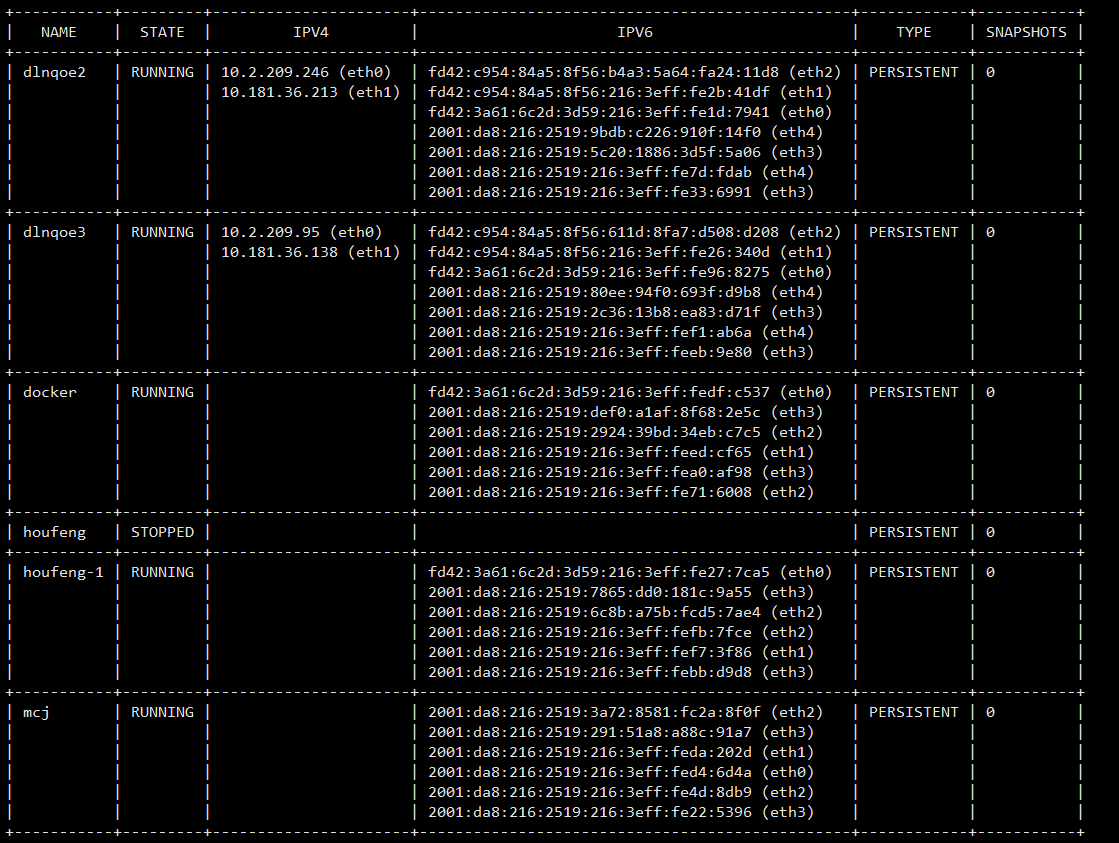I have two servers, one of which has not been turned on for three days. When I booted up this morning, I found that IPV4 could not be obtained, and there were many IPV6 addresses. As shown below:
Under normal circumstances, it should be as shown below(Sorry, I can only post one picture.):
+------------+---------+----------------------+------------------------------------------------+------------+-----------+
| NAME | STATE | IPV4 | IPV6 | TYPE | SNAPSHOTS |
+------------+---------+----------------------+------------------------------------------------+------------+-----------+
| dln | RUNNING | 172.25.17.203 (eth1) | fd42:a541:7560:9035:216:3eff:fe0f:1c5f (eth0) | PERSISTENT | 0 |
| | | 10.42.49.210 (eth0) | 2001:da8:216:2511:216:3eff:fe50:b292 (eth1) | | |
+------------+---------+----------------------+------------------------------------------------+------------+-----------+
| mcjcc | RUNNING | 172.25.17.90 (eth1) | fd42:a541:7560:9035:a589:7a75:bfc1:3b13 (eth0) | PERSISTENT | 0 |
| | | | 2001:da8:216:2511:216:3eff:fe70:7f9f (eth1) | | |
+------------+---------+----------------------+------------------------------------------------+------------+-----------+
| occ-1 | RUNNING | 172.25.17.213 (eth1) | fd42:a541:7560:9035:216:3eff:feb1:3c1e (eth0) | PERSISTENT | 0 |
| | | 10.42.49.39 (eth0) | 2001:da8:216:2511:216:3eff:fe5d:ccb0 (eth1) | | |
+------------+---------+----------------------+------------------------------------------------+------------+-----------+
| odt-1 | RUNNING | 172.25.17.240 (eth1) | fd42:a541:7560:9035:216:3eff:fe59:cbfe (eth0) | PERSISTENT | 0 |
| | | 10.42.49.244 (eth0) | 2001:da8:216:2511:216:3eff:fe8f:e804 (eth1) | | |
+------------+---------+----------------------+------------------------------------------------+------------+-----------+
| odt-1-1 | RUNNING | 172.25.17.42 (eth1) | fd42:a541:7560:9035:216:3eff:fefa:41f7 (eth0) | PERSISTENT | 0 |
| | | 172.17.0.1 (docker0) | 2001:da8:216:2511:216:3eff:fe40:a6ce (eth1) | | |
| | | 10.42.49.111 (eth0) | | | |
+------------+---------+----------------------+------------------------------------------------+------------+-----------+
| odt-1-2 | RUNNING | 172.25.17.114 (eth1) | fd42:a541:7560:9035:216:3eff:febb:329e (eth0) | PERSISTENT | 0 |
| | | 172.17.0.1 (docker0) | 2001:da8:216:2511:216:3eff:fe47:b0c8 (eth1) | | |
| | | 10.42.49.238 (eth0) | | | |
+------------+---------+----------------------+------------------------------------------------+------------+-----------+
| odt-wuyuan | RUNNING | 172.25.17.201 (eth1) | fd42:a541:7560:9035:216:3eff:fed1:e684 (eth0) | PERSISTENT | 0 |
| | | 172.17.0.1 (docker0) | 2001:da8:216:2511:216:3eff:fe59:64a4 (eth1) | | |
| | | 10.42.49.110 (eth0) | | | |
+------------+---------+----------------------+------------------------------------------------+------------+-----------+
The IP address should be accessible to each other by the LAN.
Sincerely ask how to fix this problem?