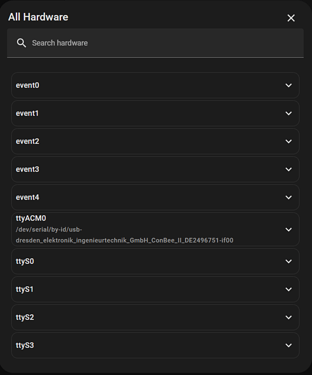I did some additional digging and put Zigbee2MQTT into debug mode. Below is the output for the Conbee:
[14:23:28] INFO: Preparing to start...
[14:23:28] INFO: Socat not enabled
[14:23:28] INFO: Zigbee Herdsman debug logging enabled
[14:23:29] INFO: Starting Zigbee2MQTT...
Zigbee2MQTT:debug 2023-04-18 14:23:32: Loaded state from file /config/zigbee2mqtt/state.json
Zigbee2MQTT:info 2023-04-18 14:23:32: Logging to console and directory: '/config/zigbee2mqtt/log/2023-04-18.14-23-32' filename: log.txt
Zigbee2MQTT:debug 2023-04-18 14:23:32: Removing old log directory '/config/zigbee2mqtt/log/2023-04-17.12-08-48'
Zigbee2MQTT:info 2023-04-18 14:23:32: Starting Zigbee2MQTT version 1.30.3 (commit #unknown)
Zigbee2MQTT:info 2023-04-18 14:23:32: Starting zigbee-herdsman (0.14.103)
Zigbee2MQTT:debug 2023-04-18 14:23:32: Using zigbee-herdsman with settings: '{"adapter":{"concurrent":null,"delay":null,"disableLED":false},"backupPath":"/config/zigbee2mqtt/coordinator_backup.json","databaseBackupPath":"/config/zigbee2mqtt/database.db.backup","databasePath":"/config/zigbee2mqtt/database.db","network":{"channelList":[11],"extendedPanID":[221,221,221,221,221,221,221,221],"networkKey":"HIDDEN","panID":6754},"serialPort":{"adapter":"deconz","path":"/dev/ttyACM0"}}'
2023-04-18T19:23:32.574Z zigbee-herdsman:adapter Failed to validate path: 'Error: spawn udevadm ENOENT'
2023-04-18T19:23:32.576Z zigbee-herdsman:deconz:driver Set delay to 0
2023-04-18T19:23:32.577Z zigbee-herdsman:controller:log Starting with options '{"network":{"networkKeyDistribute":false,"networkKey":[1,3,5,7,9,11,13,15,0,2,4,6,8,10,12,13],"panID":6754,"extendedPanID":[221,221,221,221,221,221,221,221],"channelList":[11]},"serialPort":{"path":"/dev/ttyACM0","adapter":"deconz"},"databasePath":"/config/zigbee2mqtt/database.db","databaseBackupPath":"/config/zigbee2mqtt/database.db.backup","backupPath":"/config/zigbee2mqtt/coordinator_backup.json","adapter":{"disableLED":false,"concurrent":null,"delay":null}}'
2023-04-18T19:23:32.578Z zigbee-herdsman:deconz:driver Opening with /dev/ttyACM0
2023-04-18T19:23:32.589Z zigbee-herdsman:deconz:driver Serialport opened
2023-04-18T19:23:32.589Z zigbee-herdsman:controller:log Started with result 'resumed'
2023-04-18T19:23:32.590Z zigbee-herdsman:controller:log Injected database: true, adapter: true
2023-04-18T19:23:32.591Z zigbee-herdsman:controller:database:log Writing database to '/config/zigbee2mqtt/database.db'
2023-04-18T19:23:32.625Z zigbee-herdsman:deconz:driver send read parameter request from queue. seqNr: 1 paramId: 1
2023-04-18T19:23:35.577Z zigbee-herdsman:deconz:adapter checking coordinator simple descriptor
2023-04-18T19:23:35.580Z zigbee-herdsman:deconz:driver DATA_REQUEST - destAddr: 0x0 EP:0 SeqNr. 2 request id: 1
2023-04-18T19:23:42.630Z zigbee-herdsman:deconz:driver Timeout for request - CMD: 0xa seqNr: 1
Zigbee2MQTT:error 2023-04-18 14:23:42: Error while starting zigbee-herdsman
Zigbee2MQTT:error 2023-04-18 14:23:42: Failed to start zigbee
Zigbee2MQTT:error 2023-04-18 14:23:42: Check https://www.zigbee2mqtt.io/guide/installation/20_zigbee2mqtt-fails-to-start.html for possible solutions
Zigbee2MQTT:error 2023-04-18 14:23:42: Exiting...
Zigbee2MQTT:error 2023-04-18 14:23:42: undefined
Any other thoughts @stgraber on if using a different device type might solve this?
Tonight I will try to put the Conbee into a Windows machine to test if it can be seen by Deconz or Phoscon directly to ensure the device itself is not problematic.