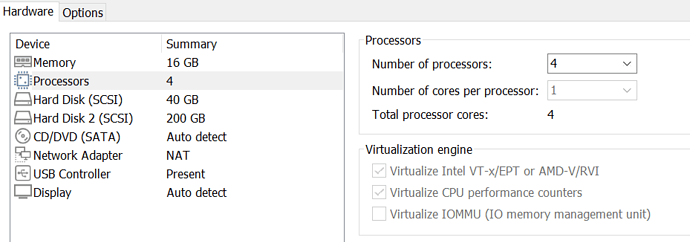Hi all.
The vm failed to start for the following reasons.
Please help to solve the problem.
root@ubuntu:/# lxd --version
4.16
Error: Failed to run: forklimits limit=memlock:unlimited:unlimited – /snap/lxd/20987/bin/qemu-system-x86_64 -S -name c01 -uuid 429cf0e8-4037-4616-ae65-173914916c88 -daemonize -cpu host -nographic -serial chardev:console -nodefaults -no-user-config -sandbox on,obsolete=deny,elevateprivileges=allow,spawn=deny,resourcecontrol=deny -readconfig /var/snap/lxd/common/lxd/logs/c01/qemu.conf -spice unix=on,disable-ticketing=on,addr=/var/snap/lxd/common/lxd/logs/c01/qemu.spice -pidfile /var/snap/lxd/common/lxd/logs/c01/qemu.pid -D /var/snap/lxd/common/lxd/logs/c01/qemu.log -smbios type=2,manufacturer=Canonical Ltd.,product=LXD -runas lxd: char device redirected to /dev/pts/0 (label console)
: Process exited with non-zero value 1
Try lxc info --show-log c01 for more info
root@ubuntu:/# lxc info --show-log c01
Name: c01
Location: none
Remote: unix://
Architecture: x86_64
Created: 2021/07/15 07:08 UTC
Status: Stopped
Type: virtual-machine
Profiles: default
Log:
qemu-system-x86_64: error: failed to set MSR 0x48f to 0x7fffff00036dfb
qemu-system-x86_64: …/target/i386/kvm.c:2701: kvm_buf_set_msrs: Assertion `ret == cpu->kvm_msr_buf->nmsrs’ failed.
Thank you very much.