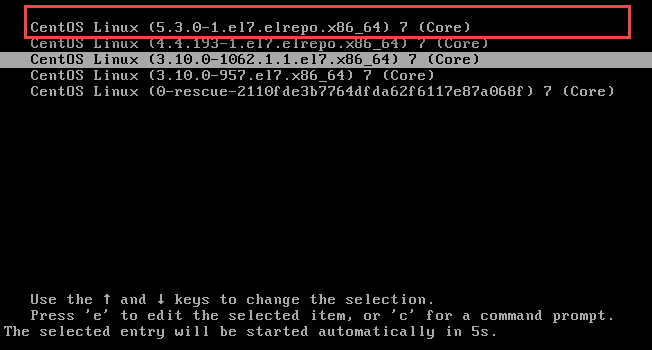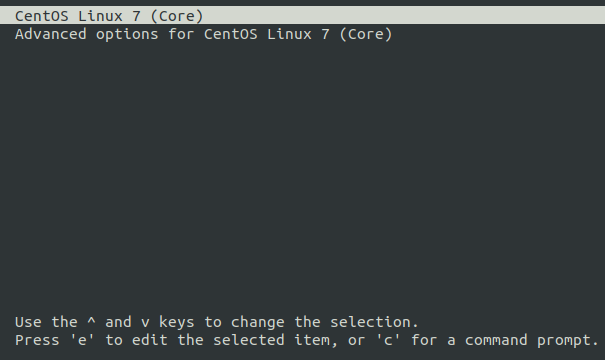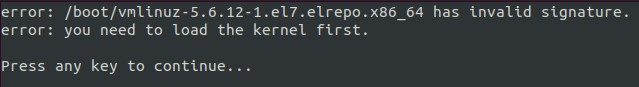lbg74
(Lee Byung Gon)
1
Hi.
The kernel of lxd vm (centos 7) is upgrading to the latest (5.6.12).
In order to complete this process, i must select the newly installed kernel at reboot as shown below.
When I reboot the lxd vm, what should I do to make a selection like the picture above?
tomp
(Thomas Parrott)
2
I believe you can select the default kernel to boot in /etc/grub.conf
lbg74
(Lee Byung Gon)
3
Thank you Tomp.
It is possible to enter BIOS when booting, but the screen to select the installed kernel is not displayed, so the procedure is as follows.
# awk -F' ‘$1=="menuentry " {print i++ " : " $2}’ /etc/grub2-efi.cfg
I can get the kernel list through the above command.
# grub2-set-default 0
# grub2-mkconfig -o /boot/efi/EFI/centos/grub.cfg
The above command completes without error.
And when rebooting with the following procedure, the following screen appears.
The picture below is an error message when the first line is selected.
Please explain what’s wrong to me.
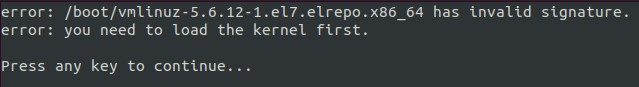
tomp
(Thomas Parrott)
4
lbg74
(Lee Byung Gon)
5
Thank you very much Tomp.
After setting secureboot off in vm, it booted normally.
푸헤헤~~ 감사합니다.^^